 Many bloggers and maybe you were looking at a way to add the comments box below your posts in Blogger, so I say to you in this tutorial we will learn create that through the very easy steps:
Many bloggers and maybe you were looking at a way to add the comments box below your posts in Blogger, so I say to you in this tutorial we will learn create that through the very easy steps:
1. Go to Blogger Dashboard > Template. 2. Go to "Setting" > "Posts and comments" > we choose "Embedded" from comment location, then click on "Save settings".
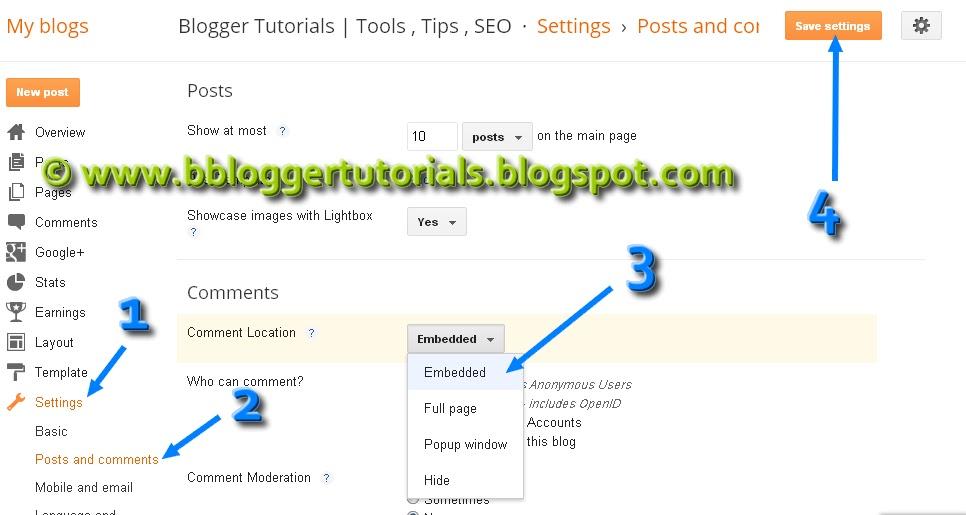 That's all, Thanks for the follow-up.
That's all, Thanks for the follow-up.
