Being somewhat of a tech geek and business analyst, I'm always trying to figure out ways to improve my "process", how I get things done. So I look for productivity tools that help me schedule, manage, organize, etc. Ever since starting this blog, I have been trying to get a grip on managing my posting schedule, and it has been difficult to say the least. All the schedules I've ever created have been ignored, forgotten, and completely dismissed. Ugh, post ideas! that's another thorn in my side. I think I probably come up with at least three post ideas every day, but they're usually fleeting thoughts that are never captured or developed. My system of documenting my ideas was to capture them on a post it note on my Droid, by writing down the subject or possible title. The problem is, when I get a good idea, it usually comes along with the first few sentences, so when I try to write a post, whatever number of days later, from just a a vague subject, or idea, the thoughts, inspiration, and general direction of the post are usually completely gone.
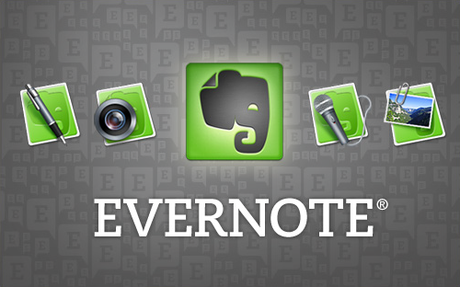
Photo Credit: spinsucks.com
Recently, I tried something new, and it seems to be working out quite nicely, thanks to my trusty iPad and Evernote app. Sitting in my office, I started writing a blog post I intended to write since last month. While writing, I started getting ideas for other posts. Instead of using my usual post it list, I used Evernote and jotted down the first few lines of the post as they came to me. By the end of the day, I had written three complete posts, and started three others. Being able to get my thoughts out quickly, has been so helpful. Now when I'm ready to write, I can go back to my notebook and just choose something to finish. It has become so much easier now, and I think I'm finally getting into a good blogging groove. My favorite thing about Evernote is that you can sync it across all of your devices. If I don't have my iPad around, I can start a note on my Android phone, then pick up where I left off on my iPad, or my computer. No emailing notes to myself, or retyping. It saves time and energy. The other think I really love is that you can have notebook stacks, or notebooks within a notebook. This works great for me to capture my drafts and completed work and keep them separate, so I can always tell what posts are unfinished. What's your "this saved my life" app"? Share! I'm an app junkie and would love to hear what you're using.