I mentioned in my previous post that "Liking" a page was the new version of Favoriting a Page, and you have to do that while you are operating Facebook as your Page.
Here's how to control which handful of Pages show up on your Page as "Featured Likes." You don't have to be operating Facebook as a Page to do this part. You just need to be able to access the admin area of your Page.
1. When you're on your Page, go to your admin area by clicking the "Edit Page" button. (You can do this as your Page or as yourself acting as admin for your Page).

2. In admin, choose Featured:
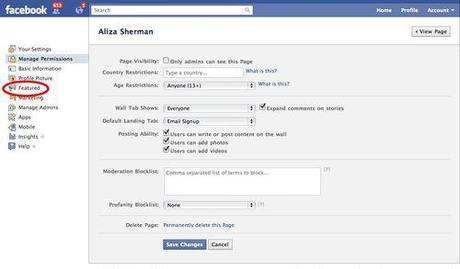
3. Then choose to Edit Featured Likes.

4. You should then see a scrolling list of the Pages you've liked (if you've liked mutiple pages). Again, these used to be Favorite Pages on your Page. You can then check the box to the left of up to 5 Pages you want to feature on your Page. Hit Save.

5. If you choose fewer or don't choose any, the Page icons will rotate based on what Pages you've liked.

And that's how you feature Pages you "Like" on your Facebook Page.

