How Do I Post On Instagram from my Laptop is the number one question asked by Instagram users?
They also want to know how to post the Instagram stories from desktop, Mac or even Chromebook?
We will try to help you with this post with this problem
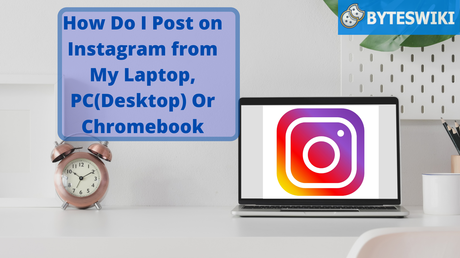
So in this tutorial, we will show you some easy tricks that will allow you to upload Instagram stories from a desktop PC.
This trick will allow you to upload images or videos and then add them to stories. From there you can add text, icons, gifs, and drawings. The Chrome browser is the only requirement to post an Instagram story from a desktop, laptop, Mac, or Chromebook.
This Instagram hack works with the following computers:
Windows 10 PC, Macbook, Laptops, Linux, Chromebook, Desktop computers, and smart TVs.
How Do I Post on Instagram from My Laptop Step By Step Guide
Follow the steps below to post stories on Instagram from Desktop PC:
1. Open https://instagram.com in the Chrome browser and make sure you are logged into your Instagram account
2. Once logged in, select the 3 dots located in the top right of Chrome to open the menu. In the menu select More Tools
3. In More Tools, select Developer Tools.
4. Select the button located at the top left of the Chrome Developer Tools called Toggle Device Toolbar.
5. Refresh Instagram. The page should not show the Instagram story camera button in the top left of the screen.
6. Select the file on your computer, desktop, or Chromebook and upload an image or video for the Instagram story.

