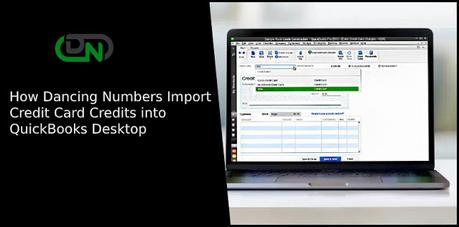
Importing was never so easy but Dancing Numbers made it simple and quick.
Yes, Dancing Numbers Import Credit Card Credits into QuickBooks Desktop automatically. The filters attribute gives you more accurate data to import as you want.
You can easily Import Credit Card Credits from Excel to your QuickBooks Desktop directly through Dancing Numbers (Desktop).
This tool is built exclusively for QuickBooks Desktop.
Supported Version: The supported versions are QuickBooks Desktop Premier, Pro, Accountant, and Enterprise editions.
You can download a free trial of the software easily from the Dancing Numbers Website. Follow the below-mentioned steps to get step by a step installation procedure.
Basic Import Steps
Now, it’s easier to import with Dancing Numbers with the powerful and simplified wizard. To start the bulk import of your files data to QuickBooks follows the mentioned steps.
First of all click Import (Start) button available on the home screen.
- Step 1 – File Selection – For the selections of a file click “Select your file”, you can also click “Browse File” to browse and choose the desired file from the local computer, alternatively you can click the “View Sample file” to go to the Dancing Numbers sample file.
- Step 2 – Mapping – Now in the second step set up the mapping of the file column related to QuickBooks fields. Dancing Numbers template file do this step automatically, to use it download the Dancing Numbers template file
- Step 3 – Review and Import – To review your file data on the preview screen, just click on “next” which shows your file data before Importing to QuickBooks.
Import Settings
To make your file more customizable, the set of tools is available with Import Settings at the top right-hand side corner.
Final Words!
Finally, the conclusion of “Can Dancing Numbers Import Credit Card Credits into QuickBooks Desktop” is that yes Dancing Numbers can import credit card credits and also help you to import all data rapidly to save valuable time which helps to more concentrate on work for better results. For any clarification or assistance, you can Toll-free number 1-800-689-5491 or email at [email protected]. Alternatively, you can also contact Dancing Numbers experts available round the clock using the Live Chat option.

