Have you ever experienced the Writer’s block?
Before that let me explain what is a Writer’s Block. According to Wikipedia,
Writer’s block is a condition, primarily associated with writing, in which an author loses the ability to produce new work, or experiences a creative slowdown.
Every blogger has come across this situation where we couldn’t think about what we should publish next? To be frank, even I have been in such situations. Our Blog needs to be active with fresh content every day. Only then we could satisfy our readers.
So, how can we overcome Writer’s Block?
The best solution to this problem is Content Curation.
Disclosure: This is a Sponsored Post. I have received a payment of $32 for this article. If you wish to get your product/service promoted, then check my sponsored post pricing.
What is Content Curation? How can it help you Overcome Writer’s Block?
Again getting back to the definition of Content Curation from Wikipedia,
Content curation is the process of gathering information relevant to a particular topic or area of interest. Services or people that implement content curation are called curators. Curation services can be used by businesses as well as end users.
You might still not be clear with this definition.
When you have a topic to cover up, you can brainstorm something innovative each and every time. And that is not possible also. In such situations, you can employ content curation.
With Content Curation, you will collect all the relevant data spread across different sources in a particular topic and then publish it in an organized manner. By this way, you can present unique and interesting article for your audience, without inventing anything on your own.
The idea looks good, but the next problem is that you might not have enough tools to collect all these data. Also, you might not have time to keep looking for new sources.
I am able to understand your situation. But, you don’t need to worry about this. Because we have got a simple tool for this.
So, there is a tool for this content curation and to solve writer’s block. How much is it going to cost? $50? $100? Or more than that?
Oh No! It is just a Free tool.
This tool is called ShareIt.
What is ShareIt?
No! No! When I say ShareIt, it is not the app that allows you to transfer files from one device to another without using Data or USB Cables.
This ShareIt is powered by SocialPilot. SocialPilot is a SaaS company that helps business automate their Social Media Management. Also, SocialPilot offers Bulk Scheduling, Social Media Analytics, Social Media Calendar, and many more features.
And coming back to ShareIt, we can use ShareIt to find the recently shared unique articles on your topic. Now, let me show you how to use this ShareIt?
How to use ShareIt for Content Curation?
To get started with this, head over to ShareIt.
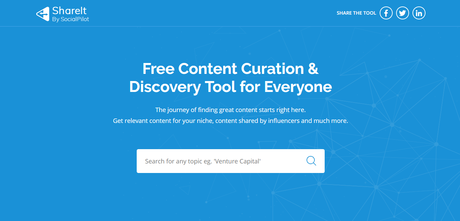
Now, you can search for any topic here. I am going to search for “Affiliate Marketing” to find the relevant content on this topic so that I can craft a new article. When you search for any topic, ShareIt will also show you relevant Twitter handles on this topic. You can also check what that Twitter Handle has posted on that topic.
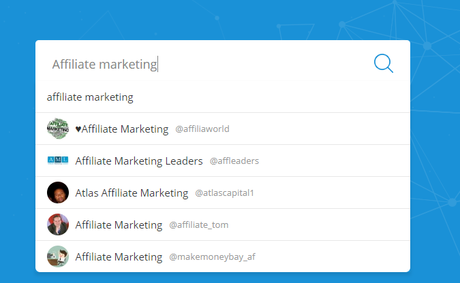
When I go for the search term, it comes up with numerous results. We should also understand that this tool is not a search engine. It is a Content Curation Tool. Meaning, it comes up with a variety of articles under the topic that would help you create new insight and write a new article.
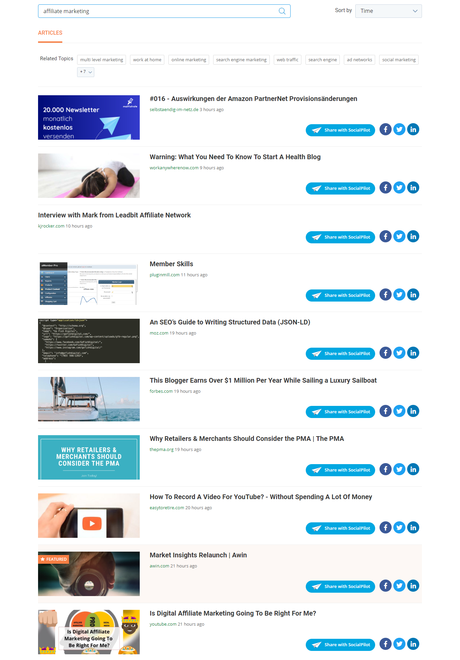
If I had searched for the term “Affiliate Marketing” in the search engine, I could have seen, all those dominating domains repeating the same content.
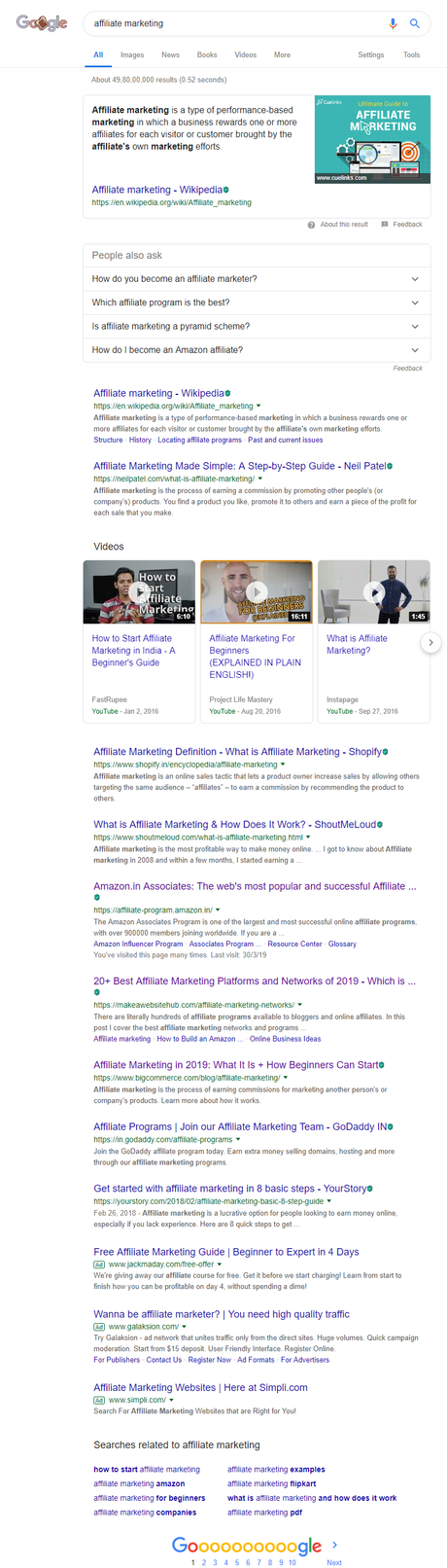
But, ShareIt would help you with the latest buzz and data on a particular topic, which your audience will find interesting. However, only 10 results were shown to me by this ShareIt tool. If you wish to get more articles for your search then you need to login to ShareIt with your Twitter account.
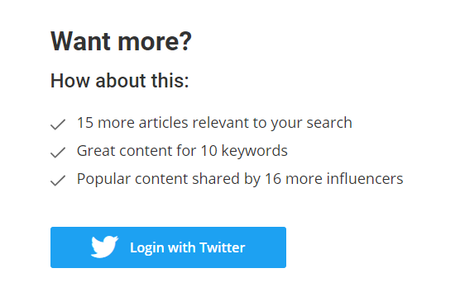
Wrapping Up:
As you come across different results for a topic, open them and read what unique insight it brings to you. Combing these unique resources can help you come up with interesting content for your audience.
So, now that you have got a new tool, Start crafting new content today and to overcome Writer’s Block. If this tool helped you to create new content, then post the article URL at the comments section for us to read.
If you like this article, pin this:
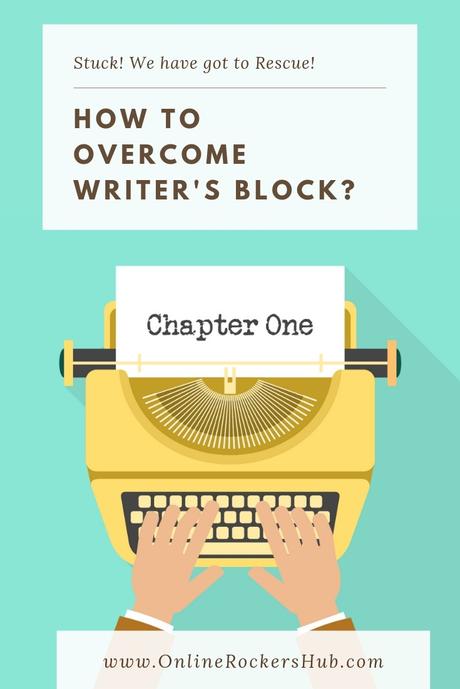
Image Credits: Freepik
Here are some useful resources for you to read:
- 8 Steps you must take before starting as a Professional Writer
- How to write Optimized SEO content that Rank Well in Search Engines?
- 7 Headline Generators for Writing Success
- 5 Proven ways to Quickly Improve your Academic Essay Writing Skills
- [List] How to get Traffic to my Blog for Free?
