I am not a native English speaker/writer. I make a lot of mistakes while writing. Although I would recognize and rectify some, I would not identify the rest of the errors. I used to wonder how experienced bloggers make sure their writings don’t have errors.
After browsing a lot, I came across one good tool called Grammarly.
Let’s get to know more about this tool in this Grammarly Review.
What is Grammarly?
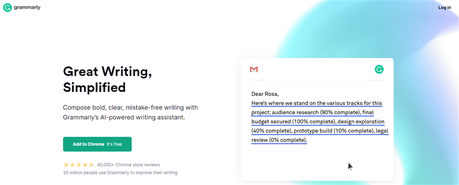
Grammarly is an online application that will correct your spelling, grammatical, punctuational, and sentence structure mistakes for free.
Did you hear it?
I said it’s free!
Yes, the basic package is free forever, and you can upgrade to higher packages to find out advanced issues with your writing.
How Can I Get Grammarly?
It is available on so many platforms. Let me list them.
1) Use It As a Browser Extension
If you want to check your mistakes while tying on WordPress / filling out any form in your browser, you need to install this Firefox add-on / Chrome Extension, depending on which browser you use. Once you installed it, you will have to create a free Grammarly account and log in.
Now you can start typing your content, and Grammarly takes care of the rest.
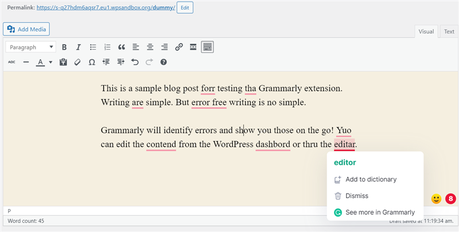
When you make a mistake, the Grammarly icon, the green color at the right bottom, turns out red. Also, it underlines those mistakes and suggests how to correct them.
2) Use It As a Microsoft Word Add-In
Microsoft Word, by default, has a Spell Check feature. But, that is not as efficient as Grammarly. Grammarly is available as an add-in for MS – Word. You can download the Grammarly Microsoft Office add-in here.
3) Use It On Your Android/iOS
Now, recently Grammarly has launched its Android and iOs apps. They will replace the existing keyboard, and you will be able to use Grammarly Keyboard. This keyboard will help you with auto-correct, grammatical mistakes, and spelling mistakes when you type on your smartphone.
4) Proofread Your Documents In Grammarly’s Editor
If you don’t want to install any apps/ add-on/extension, you can still use Grammarly. Yes, Grammarly’s Editor on their website will allow you to upload documents and look for errors.
Why is Grammarly Important?
1) Grammarly is built by linguists and language errors. So, they can check and correct more than 400 types of errors in your writings.
2) This tool will help you identify contextual spelling and grammar mistakes.
3) Apart from pointing out mistakes, Grammarly also shows you synonyms of words when you double-click a word.
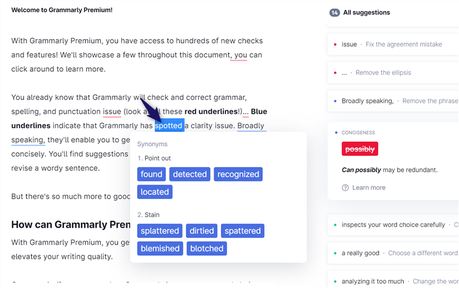
4) You choose either American English or British English.
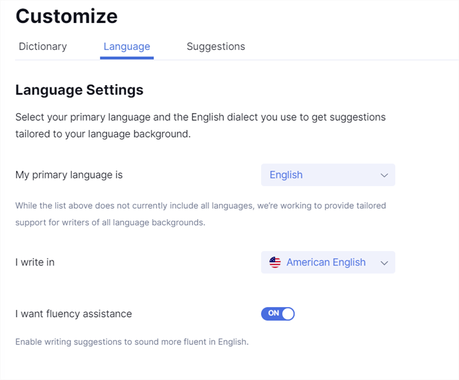
5) Grammarly will also explain grammar rules to get a better understanding of what the mistake was.
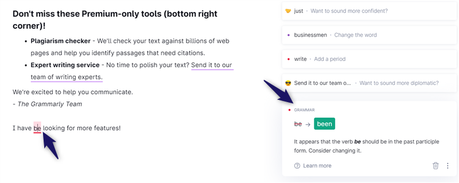
6) If you want to add some new words to your Grammarly account’s dictionary, that’s possible. Just click the “Add to Dictionary” option below the word.
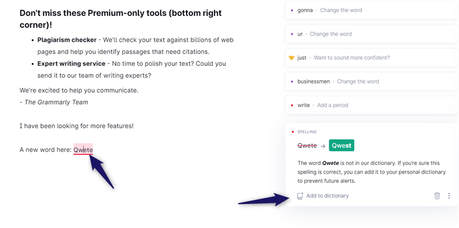
7) Proofread your content with millions of documents all over the world. But, this feature is available only on the premium version.
8) You always wanted to improve your writing skills. That’s why Grammarly sends you performance stats through email every week so that you can keep track of how many errors you make.
Here is one of our writer’s recent Grammarly performance stats.
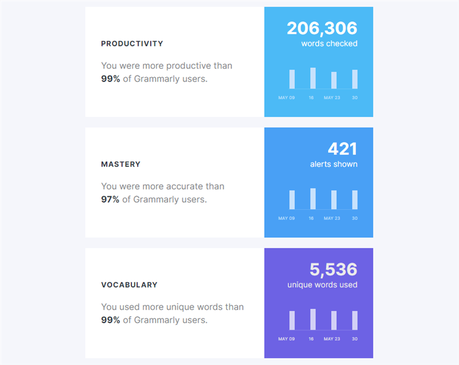
As I mentioned earlier, they will send you the writing stats every week. So, you will know you had a productive week or need to work more time. The weekly stats will show you the total words gone through Grammarly’s AI-based software, errors displayed, and unique words you have used.
Pros and Cons
Now, let’s take a look at the advantages and disadvantages of Grammarly.
Pros
- Freemium
- Affordable
- Advance Checks
- Plagiarism Checker
- Multiple Device Support
- Personal Dictionary
Cons
- Grammarly doesn’t have any offline version.
Pricing and Plans
You can check Grammarly’s pricing below.
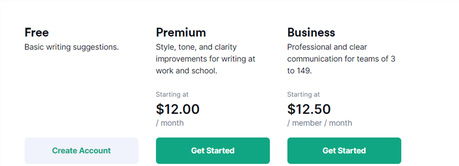
They have got one free plan and two premium options.
- Free – $0 for lifetime
- Premium – $12 month
- Business – $12.50/ month per user
The free version is suitable for basic spell and grammar checks. If you are writing a lot of content or even if you are a content writer, the premium version is preferred. On the other hand, a Business plan is suitable for handling a team. You can complete the purchase using Credit Cards. And, of course, they will accept all major cards.
What’s The Best Part?
If you need to rank higher on search engines, you need to write better than your competitors. Some business owners or bloggers will hire content writers to handle their website’s content. In that case, to make everything is fine, you can use Grammarly’s plagiarism checker tool.
You can paste the contents inside the Grammarly editor for running a plagiarism check. Grammarly will display the unique content and copied ones. And as of now, there are several other third-party websites available for checking plagiarism content.
But Grammarly is so far the best one. When you enter the contents, they will check billions of web pages for related copies. So, it is a good tool for every blogger and business.
Grammarly Review – Overall Ratings
Grammarly

Grammarly is one of the best spell check and grammar tools you can get. It comes with a free plan and several premium plans.
Product SKU: null
Product Brand: Grammarly
Product Currency: USD
Price Valid Until: 2022-12-31
Product In-Stock: InStock
BlogHeist Rating:5
My Personal Experience
I have been using Grammarly for a couple of years now. I enjoyed writing ever since I installed it. It allowed me to focus on imagination and expressing my views without worrying about writing errors.
If I was too conscious of writing without any errors, I wouldn’t bring out the best of myself and have found it difficult to express myself.
Grammarly has been improving day by day, so it is an excellent tool to try out.
Recommended Read: How To Run WooCommerce Flash Sales and Increase Sales?
Wrapping up
Be a blogger/professional writer/professor/student. You always want your writing to be free from mistakes and want your work to be perfect. Grammarly is definitely an excellent tool to use it.
Try Grammarly for Free Today!
$This is an affiliate link
Frequently Asked Questions
Some of the frequently asked questions regarding Grammarly extension are below.
When You Need Grammarly?
Once you have started writing, you need to use Grammarly. You can be a student, a teacher, a content writer, or anything. Grammarly will help you with content optimization.
How To Purchase Grammarly?
Using the Credit Card, you can complete the purchase. And of course, you will get instant access to their writing tools after you completing the payment.
Is There Any Moneyback Guarantee?
Sadly, no. All the premium subscriptions are non-refundable. You can't get a refund from the official team.
Can We Use Same Account On Multiple Devices?
Yes. You can use the same Grammarly account on multiple devices. There won't be any trouble.
Free or Paid? Which Is Best?
The free version of Grammarly comes with only basic checks. If you need more advanced checks and options, you need to purchase their premium version.
Related Articles You Might Like:
- Best Black Friday Marketing Ideas You Need To Follow (Maximum Conversions)
- Top Blogging Apps For Your Smartphones (Android and iOS)
- Best Websites For Building Backlinks (Updated List)
- How To Handle Facebook Marketing Campaigns Like a Pro (10 Tools)
- Recommended Blogging Tools and Resources You Need In 2021
Did you find the article useful?
Then pin me to your Pinterest Board, so that more people will find me
(Remember: The more you give to the Universe, the more you will get from the Universe)
So, Pin me