Grammarly Review
After finishing an article, the most frustrating part is to proofread it. One has to read the same article again and again with full concentration to spot any kind of grammatical errors and make corrections. How many times do you have to do it?
Well, I had to do it every time I completed an article until I got to know about Grammarly! Also today i feel glad to share grammarly review post on my blog for all visitors and regular readers.
Revising an article could be a very big headache, especially when it’s a long one. Everybody gets tired of the process of proofreading before publishing a content/ article. To save yourself from a headache, you can use Grammarly, the unique tool for proofreading a content, checking plagiarism and performing many other tasks. Let’s discuss about Grammarly and each of its aspects and features. I hope you will find this grammarly review post helpful.
About the Company
The online grammar and plagiarism checker is being developed and maintained by Grammarly Inc. The headquarters of the company are located in San Francisco and Ukraine. Grammarly was founded by Alex Shevchenko and Max Lytvyn in 2009. At present, Grammarly has 4 million registered users and 8 billion web pages to be checked for plagiarism.
Grammarly Review 2016
Grammarly is an online tool for proofreading content. It has many additional awesome functionalities such as plagiarism checker and citation suggestions for content copied from other sources. The tool embeds more than 250 grammar rules for a content to go through and make it completely error free and grammatically correct. The tool is very useful for native and non-native English writers and content developers.
Let’s just take a look at its major features:
Spelling Correction
The primary and most basic feature of Grammarly is to check for spelling mistakes. Spelling mistakes are the most common and frequent mistakes for new writers, even for experienced writers sometimes. Grammarly highlights every possible spelling mistake and gives a suggestion to replace it.
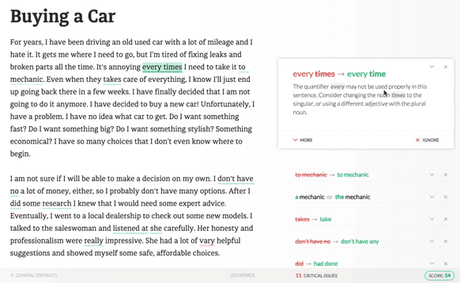
As you can see in the above image, it underlines the wrong word and suggests the correct one. You can just click on the suggestion to make a quick replacement.
Grammatical Check
Not everyone can master the rules of Grammar; it takes a long time and years of experience to make one’s grammar perfect. Grammarly has developed an algorithm to check the content with more than 250 grammar rules. The advanced algorithm is very much better than many other grammatical errors checking software available. It doesn’t only correct the grammar but it also improves your English by suggesting better sub-verbs.
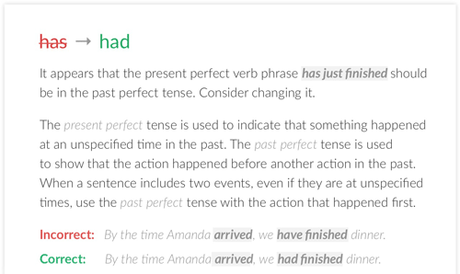
The most beautiful thing about the feature is that with suggesting the corrections, it also states the reason behind the correction. Isn’t that great? A writer can improve his grammar by going through the reasons behind his/her mistakes. Just check out this feature if you want to improve your understanding of Grammar.
Punctuation Marks
Comma, colon, periods, exclamation sign, question marks and many more, if not used correctly; these punctuation marks can destroy the intended meaning of a sentence. Punctuation marks are very necessary to properly structure and organize sentences and phrases; they help clarify the meaning of sentences and phrases.
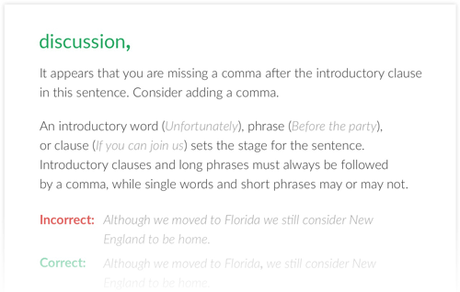
Using correct punctuations can be very hard for some, especially new writers. Grammarly also supports to suggest the missing punctuations and also correcting the wrongly used punctuations. If you are bad at punctuations, you must use this feature of Grammarly.
Framing a Sentence
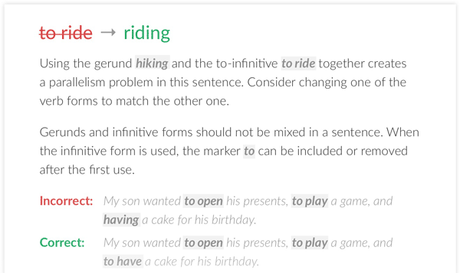
Are you bad at framing a proper sentence? Don’t worry, Grammarly have got you covered for that too. The online tool doesn’t only help in spelling and grammar mistakes; it will also help you in framing proper phrases and sentences.
Plagiarism Checker
What is Plagiarism?
Copying somebody else’s work or content which is already published is termed as Plagiarism. The copied content is often termed as ‘Plagiarized’.
You probably know that unique content is the key to building your brand name and loyal readers. Nobody likes to read plagiarized (copied) content. Just imagine that you have read an article on the web about a topic of your interest and the next day you are again researching on the same topic and you come over the same article, but on a different website. Would you read it? No. Would you visit the website again? No.
So that’s how plagiarized content lowers your reputation. So to ensure the content you are publishing is not copied, you must check it for plagiarism.
Grammarly has a decent plagiarism checker; it has 4 million registered users. When you test your content for plagiarism, it is being compared with more than 8 billion WebPages around the world.
Google has also launched the panda update for its search engine which removes the plagiarized WebPages. Google search is a very big factor for driving visitors to your website. So if you are outsourcing your content to freelance writers, make sure that the content they are giving you is unique.
Let’s talk about how Grammarly Plagiarism checker works
You have to just copy and paste the content in the Grammarly Editor and it will tell you if it’s copied with the citation links.
Vocabulary Enhancement
For all the writers out there, who want to enhance, improve or increase their vocabulary, Grammarly is the best tool for them. Grammarly allows checking every detail of a word and its synonyms too. Even if you have selected a brand name, Grammarly will show you information about it from Wikipedia.
What do you do when you come across a word you don’t understand?
Before using Grammarly, I always searched the meaning of the word on Google which took time. Now, whenever I see an unknown word; I just select it and Grammarly automatically shows me the meaning and other information about the word. It also suggests me the synonyms of the selected word which is very effective for improving my vocabulary.
Recently, I was just reading an article on arrays and a word ‘cumbersome’ appeared which I was unknown to, so I just double clicked the word and an instant popup of Grammarly appeared which you can see in the below screenshot.
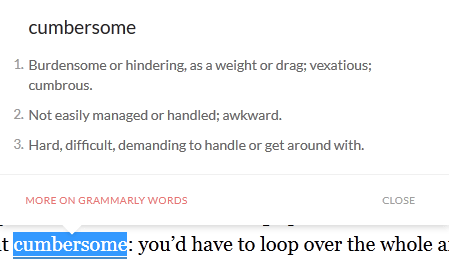
As I previously shared that Grammarly also suggests the Synonyms. Many times it happens that a work keeps repeating in a document which affects the quality. With Grammarly, I always replace such words with their proper synonyms and increase the quality of my work. In one of my case, I checked for the synonyms of serious. See the results in the below screenshot.
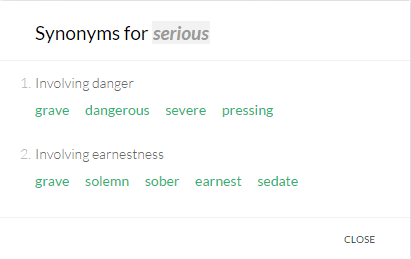
So if you use Grammarly, you won’t need your dictionary or going somewhere else for the details on a word. Grammarly is perfect for vocabulary enhancement. This feature is very instant and saves a lot of time.
Document Type Selection
Grammarly also provides a feature for selecting the type of document you are checking into it. Writing an article for a website is way more different than writing a research paper of an Essay. Grammarly offers 6 major categories with 31 sub-categories to select from. Writers can easily choose from the categories and Grammarly will suggest corrections and betterments accordingly.
The major categories are Academic, Business, Technical, Medical, Creative, and Casual.
The right document type selection is necessary for the perfect Grammarly suggestions.
How to use Grammarly?
Grammarly offers four ways to use its services as per the convenience of the user. The four ways are written below.
- Online Editor
The online editor is the most used and one of the easiest ways to use Grammarly. You can upload and download your documents in the online editor from anywhere around the world, or you can create new documents into it.
- Browser Extension
Grammarly has made it very easier to use its services by providing browser extensions for many famous browsers like Chrome, Firefox, and Safari. The advantage of the browser extension is that by enabling it, you won’t need to copy paste the content in the online editor. You can directly check for grammatical mistakes in input fields of any website or publishing tools, even on the Facebook chat too. Also, you can double click on words to check their meaning and many other things like their synonyms. I will always prefer the browser extension over the online editor because it makes everything quick in comparison to the online editor.
- Microsoft Office Extension
If you are used to writing in Microsoft Word and don’t want to use any other software, than you can install the Microsoft Office extension add-on of Grammarly. It provides all the features present in the online editor and will tell you about the mistakes in MS Word itself.
The disadvantage of this add-on is that it will disable some of the features of MS Word like Autosave.
- Native App for Windows/ Mac
Grammarly recently launched their software application for Windows and Mac systems. You can install the application and drag and drop any document into it to start editing your document file.
Grammarly Plan Prices
Grammarly has free and paid plans. In free plan, there are only limited features but if you go for the premium plans, you can use features like Vocabulary Enhancement, Sentence Phrasing, and Plagiarism Checker, etc.
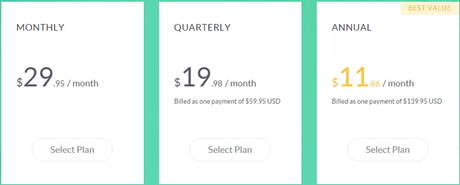
Refund Policy
Grammarly offers you a 7-days money back guarantee if you are not satisfied with their services. The full amount will be refunded to you in a case of dissatisfaction. The offer applies for only new users.
Pros and Cons of using Grammarly
Pros
- Easy to use with online websites like Gmail, Facebook, and twitter.
- Helpful for both Native and Non-Native English Speakers.
- More than 250 Grammatical rules are covered.
- Also features Plagiarism Checker.
- Vocabulary Enhancement is possible.
- Helps in structuring sentences properly.
- Usable from anywhere around the world.
Cons
- Available in English only.
- The monthly plan is a little bit costly.
- US to UK is not possible.
Who should use Grammarly?
Without any doubt, it’s an undoubtedly excellent proofreader software tool for writers, bloggers, freelancers and business people. However, Grammarly has a special service for students to enhance their writing skills. There are tutorials to revise their papers and provide feedback.
Should you pay for it?
Yes, undoubtedly. If you are a person who has to write content every now and then, you must buy the premium plan of Grammarly. It will also help in improving your vocabulary and grammatical knowledge and many other things like punctuations, proper framing of sentences, etc.
Verdict
I suggest that Grammarly is highly a essential tool to have for any kind of writers. It is the best proofreader for me but I suggest that you should not be fully relied on an algorithm. You must have basic knowledge about the rules of Grammar because an algorithm can’t see what human eyes and brain can.
I hope this review will help you decide whether to use Grammarly or not.
Thank You for reading.
Did you like this article?
- Please share it with your network, we’d really appreciate it!
- Would you like to write for Computer Geek Blog?
- Keep subscribe us and follow us on Facebook and twitter for more tips & ideas about new technology.

- Share:
- <+Find+Best+Technology%2C+Web+Designing%2C+Development+and+blogging+Tips+%7CComputergeekblog"><+Find+Best+Technology%2C+Web+Designing%2C+Development+and+blogging+Tips+%7CComputergeekblog"><+Find+Best+Technology%2C+Web+Designing%2C+Development+and+blogging+Tips+%7CComputergeekblog"><+Find+Best+Technology%2C+Web+Designing%2C+Development+and+blogging+Tips+%7CComputergeekblog" target="_blank" title="Share on Facebook">Facebook
- <+Find+Best+Technology%2C+Web+Designing%2C+Development+and+blogging+Tips+%7CComputergeekblog"><+Find+Best+Technology%2C+Web+Designing%2C+Development+and+blogging+Tips+%7CComputergeekblog"><+Find+Best+Technology%2C+Web+Designing%2C+Development+and+blogging+Tips+%7CComputergeekblog"><+Find+Best+Technology%2C+Web+Designing%2C+Development+and+blogging+Tips+%7CComputergeekblog" target="_blank" title="Share on Twitter">Twitter
- Google+
- <+Find+Best+Technology%2C+Web+Designing%2C+Development+and+blogging+Tips+%7CComputergeekblog&description;=Grammarly+Review+After+finishing+an+article%2C+the+most+frustrating+part+is+to+proofread+it.+One+has+to+read+the+same+article+again+and+again+with+full+concentration+to+spot+any+kind+of+grammatical+errors+and+make+corrections.+How+many+times%26hellip%3B"><+Find+Best+Technology%2C+Web+Designing%2C+Development+and+blogging+Tips+%7CComputergeekblog&description;=Grammarly+Review+After+finishing+an+article%2C+the+most+frustrating+part+is+to+proofread+it.+One+has+to+read+the+same+article+again+and+again+with+full+concentration+to+spot+any+kind+of+grammatical+errors+and+make+corrections.+How+many+times%26hellip%3B"><+Find+Best+Technology%2C+Web+Designing%2C+Development+and+blogging+Tips+%7CComputergeekblog&description;=Grammarly+Review+After+finishing+an+article%2C+the+most+frustrating+part+is+to+proofread+it.+One+has+to+read+the+same+article+again+and+again+with+full+concentration+to+spot+any+kind+of+grammatical+errors+and+make+corrections.+How+many+times%26hellip%3B"><+Find+Best+Technology%2C+Web+Designing%2C+Development+and+blogging+Tips+%7CComputergeekblog&description;=Grammarly+Review+After+finishing+an+article%2C+the+most+frustrating+part+is+to+proofread+it.+One+has+to+read+the+same+article+again+and+again+with+full+concentration+to+spot+any+kind+of+grammatical+errors+and+make+corrections.+How+many+times%26hellip%3B" target="_blank" title="Share on Tumblr">Tumblr
- <+Find+Best+Technology%2C+Web+Designing%2C+Development+and+blogging+Tips+%7CComputergeekblog"><+Find+Best+Technology%2C+Web+Designing%2C+Development+and+blogging+Tips+%7CComputergeekblog"><+Find+Best+Technology%2C+Web+Designing%2C+Development+and+blogging+Tips+%7CComputergeekblog"><+Find+Best+Technology%2C+Web+Designing%2C+Development+and+blogging+Tips+%7CComputergeekblog" target="_blank" title="Share on StumbleUpon">Stumble Upon

