Google Drive recently updated Google Sheets and added a feature which lets you add small/mini chats in any cell. These look really nice and fit in our traditional cell size. These miniature charts or sparklines can added using the new SPARKLINE function.
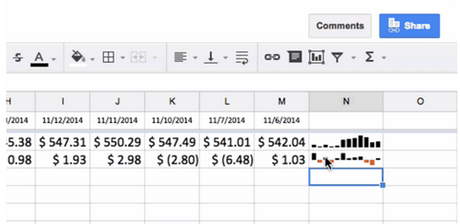
Adding them is easy this is an example of how to use the new function
SPARKLINE(A1:F1)
SPARKLINE(A2:E2,{“charttype”,”bar”;”max”,40})
SPARKLINE(A2:E2,A4:B5)
SPARKLINE(A1:A5, {“charttype”,”column”; “axis”, true; “axiscolor”, “red”})
For more details and syntax for customisation read here.
