How many tabs on your Chrome are currently open? While writing this text, I counted 14 here on my PC. Yes, I know it is wrong and it impairs performance, but it is so practical, right? The good news is that Google decided to encourage me to keep this bad habit for the health of my machine.
"Today we are sharing a series of improvements, including guides that load faster and new features that allow you to organize and find them easily", says, triumphantly, the statement with the news of the new version of the browser , the M85. Among them, the promise of 10% faster loading of tabs.
Continue reading the post to find out what has changed in Chrome in the PC, Mac and Android versions. First, how about signing up for our newsletter? 🙂
Subscribe to our newsletter
And receive every Friday the best content and the most relevant news of the week in your email

How Chrome tabs got faster
Okay, depending on the physical state of your machine, whether it's a PC or a Mac, 10% doesn't seem like much. However, if it is still okay and you work with many simultaneously, it can make a difference. To achieve this improvement, Google used two things: Profile Guided Optimization (PGO) and tab throttling.
PGO is an optimization that makes critical parts of the code prioritized and executed faster. Tab throttling, still in beta, is literally “tab strangulation”, but it means something more subtle: Chrome will redirect resources from the tabs that have been left aside for the longest time at the time.
According to Google, in addition to speeding up the loading of content on the tabs, the novelty will also save battery and memory, to the delight of Internet users worldwide. At this point in the text, for example, I already had to close 7 tabs, as the situation was getting complicated.
Other news for fans of multiple tabs in Chrome
Another cuddle for fans of multiple open tabs is the possibility of merging them into themes. This was already in testing, but will now be available to all users. Curious is that the initial idea was just to group them next to a keyword, like "Work", "Purchases" or "Real-time football matches", but the tests brought the solution to expand or collapse the pieces . Check it out:
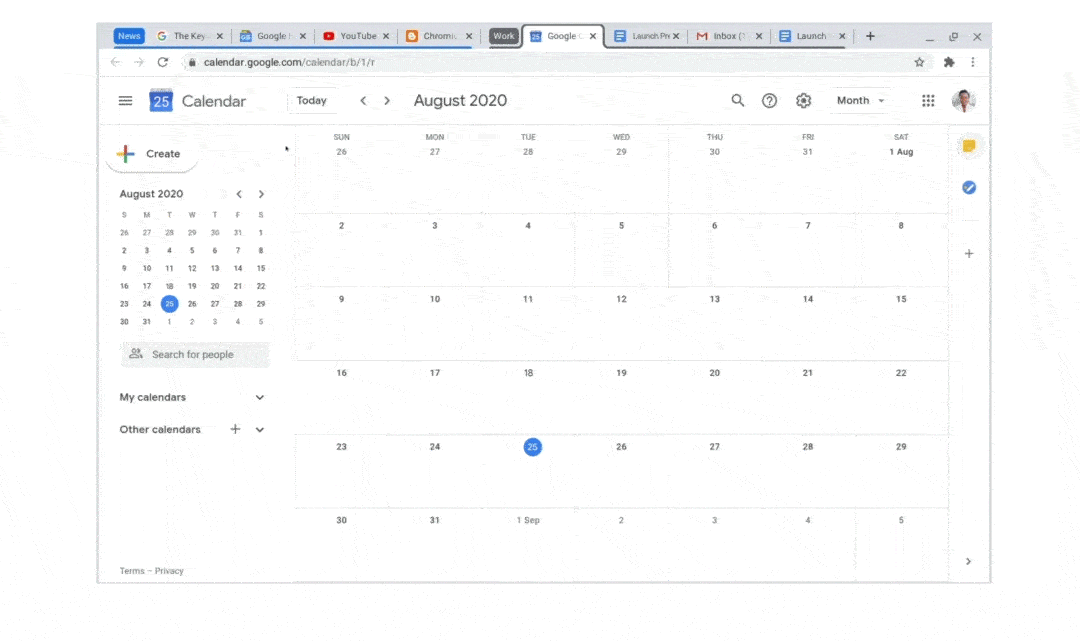
The previews of the tabs are still in beta, but offer a vision of a glorious future. When there are so many open tabs that you can no longer even remember what it is about, Chrome will offer a preview through a thumbnail of the page. So you can see that you were researching the 1993 Formula 1 season and think about what you are doing with your life, before you close it. Take a look:
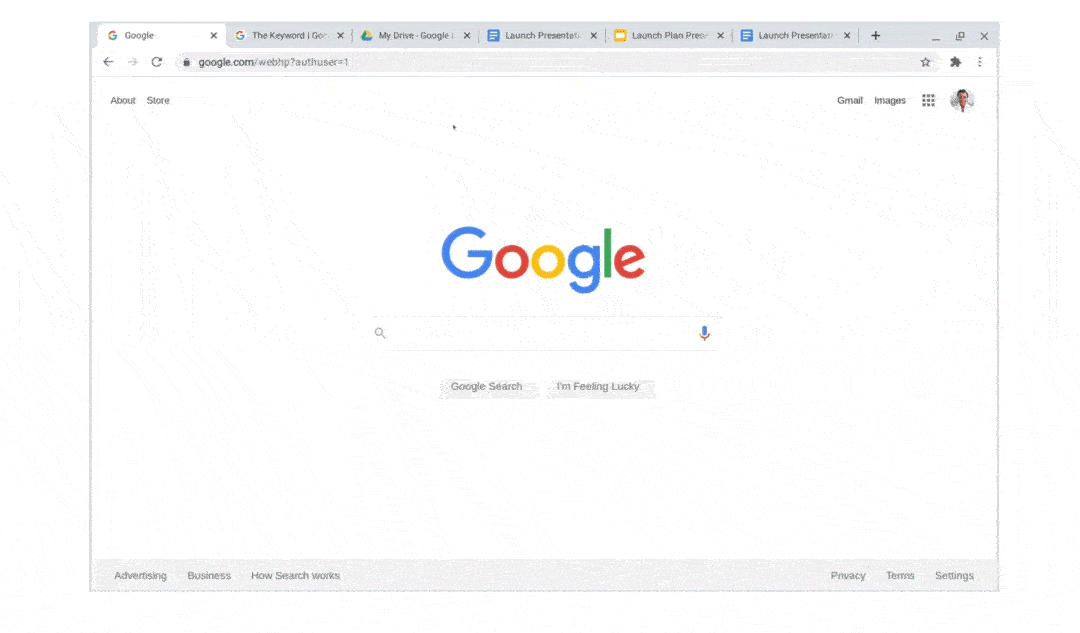
Chrome for Android gains in practicality
Google Chrome doesn't live on desktop alone. The Android version also gained upgrades to make life easier for users. The first one is that, just as it happens in the PC and Mac versions, when you type in the address bar something that refers to an already open one, the browser will direct you to that tab, saving you time and effort.
In addition, there is a new shortcut to share URLs in other applications, such as WhatsApp. In fact, it was quite annoying to select a full URL and copy it to send out fake news denials in the football group, for example. I have thick fingers and I appreciate the truth, so thank you very much, Google!
There are also new features in filling out PDFs and creating QR Codes, as you can see in the official statement .
Speaking of speed, how is your site doing?
Since we talk about website speed, how is loading your? This is a very important factor for your page to rank well on Google, you know? The good news is that you can always improve, as we showed in a post on the topic to help you .
The even better news is that we are going to do a super live broadcast with the best SEO experts so you can stay on top of everything on the topic! Click on the banner below to see the details of the online event, which is free and will help your company's page attract more traffic and customers.
Access and sign up! No clicking, leaving a tab forever open in Chrome and forgetting about it, huh?

Labels:
- SEO (Search Engine Optimization)
