Google has known for some time that in general, websites do not provide the optimal user experience. Many do, but many more do not.
They can't pin the cornerstone of their empire on delivering website results that ultimately provide poor experiences to the person searching.
So gradually they have begun providing us with more and more info from the search results directly. You've seen flight schedules, recipes, weather, currency conversion and much more.
Now with Google Posts and Questions & Answers, things seem to be progressing.
Why do I need to claim and optimise my Google My Business listing?
Google will use your GMB information for local search results. Do you want to hide that info from the most dominant search engine on the web? Of course not.
This line comes directly from Google,
"Providing and updating business information in Google My Business can help your business's local ranking on Google and enhance your presence in Search and Maps."It's also worth noting that Moz's Local Search Ranking Factors Study identified that 'Google My Business' signals was the #1 contributor to Google's local pack and finder feature.
Aside from the influence on your search results, claiming your GMB listing will ensure you can control some of your primary business information online.
The unclaimed listing below may be a listing not yet verified, or it could be a listing created from someone outside of Ristevski Lawyers. That's right, anyone can create a listing.
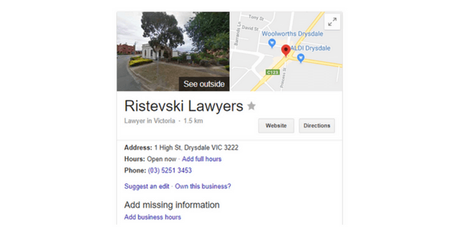
So don't ignore the GMB opportunity, claim your listing and take control of your business info in Google.
CREATE/CLAIM YOUR LISTING
You will be asked to enter your business name at which point it will identify any existing businesses that might be yours. You can either select to claim a current listing or create a new listing.
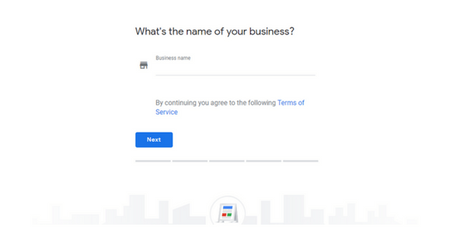
Steps to optimise your GMB listing
Let's look at Google's suggestions to optimise your listing and improve your local ranking:
- Enter complete data
- Verify your location(s)
- Keep your hours accurate
- Manage and respond to reviews
- Add photos
The more information you provide, the more valuable your GMB listing is to people searching. Hence why Google wants you to fill out as much as you can including category, address, phone, email, payment types, and more. But make sure it's accurate and consistent with your website and other prominent online listings!
There have been some recent additions that you should complete if they're relevant to your business including description, services, and attributes.
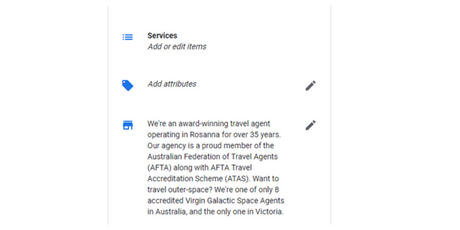
They don't want to be serving search results with location information that's incorrect. So verify your location. The process involves having a physical postcard sent to your business via mail.
When people search for your business, Google will display if you are open or closed. If you don't have correct hours listed, then you risk annoying customers who get to your business only to find out you're closed or maybe even worse missing business because people think you're closed when you're not. Make sure to utilise the 'special hours' feature so you can add public holiday hours, etc.
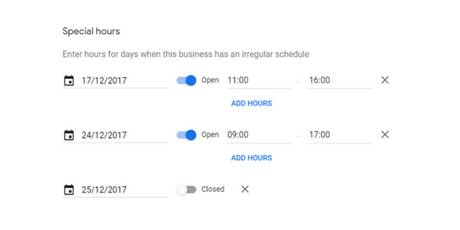
We all value online reviews, and that's why Google places great importance on them. So make sure you're encouraging reviews (but not paying for them). Be sure to respond to positive and negative reviews. But keep in mind your response is going to be just as likely to influence others.
Google knows that a picture gives users a better impression of the business; therefore, they provide value. So make sure to add as many images as you can. But they should be great photos that will leave positive impressions of your business. I would go one step further and hire a Google Trusted Photographer to create a virtual tour of your business.
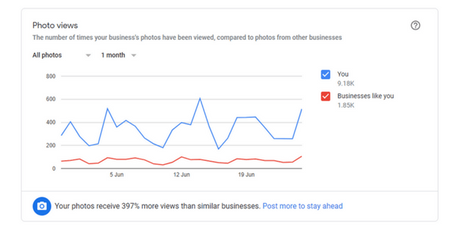
Think that your photos won't get viewed. Keep an eye on the insights within your Google My Business account.
Google My Business ranking factors
Google states, "Local results are based primarily on relevance, distance, and prominence."
So let's look at each of these.
RELEVANCE
Of course, you want to be relevant to the user's search. Optimising your GMB listing with all of the tips above will have its most significant impact in achieving relevance. But there's one specific item that is considered a top priority and that is.
Business Category
Selecting the appropriate GMB Category was considered the 3rd most important factor to improve 'Google Local Pack' in Moz's Local Ranking Factors Study 2017.
TIP: Check out a full list of GMB categories (Make your own copy).
DISTANCE
The distance from the point of search appears to have become more significant in recent times. The same Moz study noted above had the following as the #1 and #2 most important factors:
1. The proximity of Address to the Point of Search
2. Physical Address in City of Search
So there's not much you can do to capitalise on this other than to make sure you have your address details complete and accurate in your listing.
Some would suggest having the city of search in your GMB title, but that might clash with Google's guidelines. Another tactic that may be a little dodgy is hiring a virtual office to provide a presence in a popular search area.
TIP: It's not a tip to optimise your GMB listing but if you have multiple locations with separate pages on your website, i.e. yoursite.com/melbourne/ then link the relevant GMB listing with its corresponding GMB page.
PROMINENCE
A loose way of looking at this is popularity. If you just started your business, then prominence/popularity is low. When you consider Google needs to provide the most valuable search results (in the fastest time possible), then it makes sense that a business with little prominence is a risk.
So what do you need to do?
There are a few things I suggest you focus on:
Reviews. Start encouraging Google reviews. Use our Google Review Link Generator - it will help. Note that it will take 10+ reviews before people trust your rating.
Links. Yes, links from quality and contextual sites help signal that you have prominence. And since we're focusing on local search, it's going to help if you have links coming from a range of prominent local websites. Think local business associations and charities.
Citations. Different than links. Simple mentions of your business online in combination with your business area or location. Get citations on local websites as well.
Active Questions & Answers will likely contribute too.
I should note that it is super-important not to try and cheat your listing or be all spammy. It will undoubtedly come back to bite you. So if you're unsure, get to know Google's Guidelines.
TIP: When you're looking for websites to acquire links and citations it helps to understand Advanced Search Queries. Download our Cheat Sheet - It'll help.
Start creating Google Posts
Google Posts provide you with an opportunity to expand your presence within your branded SERP, including:
- Share daily specials or current promotions that encourage new and existing customers to take advantage of your offers.
- Promote events and tell customers about upcoming happenings at your location.
- Showcase your top products and highlight new arrivals.
And an initial study has found that they are having some influence on rankings.
Here's a Google Post example from a desktop search result.
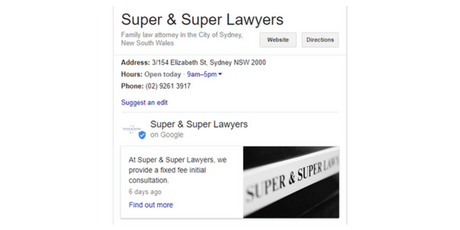
Super & Super Lawyers has chosen to use the opportunity to promote their 'fixed fee initial consultation'.
Now let's look at precisely what you need to do.
It's as simple as heading to the Dashboard within your GMB account and clicking on Posts from the menu. Click on the blue circle in the bottom-right to create your first post.
Now there are a few tips to follow:
- At this stage clicks from Google Posts are not naturally being defined in Google Analytics. So create a custom tracking URL. You can do so here. By using the new custom URL, you will be able to track visits in Google Analytics.
- Make sure you use an image and one that will grab attention. But it will need to be at least 400px wide x 300px high. Keep in mind that if the important aspects of the image are on the fringes, then they may get cut off.
- You have 100 characters to fit into the initial view. So if you don't want your post to be cut off, then keep it short and concise.
- You can publish up to 10 posts at a time, but Google will show only two of them in the SERPs with a small snippet of the third suggesting to users they can flick through.
- Your posts will only be live for seven days. Yep. Google may change this, but for now, you will have to keep it updated.
Let's finish the Google Posts tips with a wrap-up direct from Google:
" Seventy per cent of people look at multiple businesses before making a final choice. With Posts, you can share timely, relevant updates right on Google Search and Maps to help your business stand out to potential customers. And by including custom calls-to-action directly on your business listing, you can choose how to connect with your customers. "
So go forth and claim that additional property in the SERPs. It's yours!
NOTE: A study has found that Google Posts are influencing rankings. Read more.
Google Questions & Answers is a great way to engage
Here's your opportunity to give your potential customers/clients with information that doesn't fit within the structure of the GMB listing.
The questions that are super-specific to your business.
Put yourself in this scenario.
You're on holiday with your kids. They're 18 months and three years old. Dining out is tough. It's not what it used to be at least. You need to know if the restaurant has highchairs and a playground for the older one would be great!
You've searched for local restaurants on mobile. But you do not see anything in Google's search results (and GMB listings) regarding either. So you ask a question straight from a restaurant's GMB profile. They get back to you before the other restaurant you were considering. They have both. Fantastic!
This hypothetical scenario sums up the opportunity.
But that sounds like it might be a drain on your time right?
Not necessarily. You can create an FAQ with standard questions, so you don't have to repeat yourself. Plus, there's even the opportunity for users in the community to provide answers.
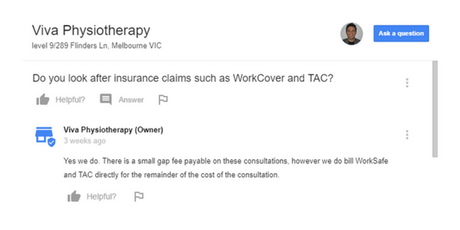
As with Google Posts, there are some tips you can follow:
- Create the obvious questions now, providing your answer. This way the first people with those specific queries will have their answer immediately, and hopefully, they will 'upvote' them. Remember, this is an opportunity to speak with your customer, so be mindful of your voice and be 'human'.
- Get your staff to start noting the customer questions you get from day to day. These might be great to post before someone has to ask. But make sure they're important because if there's too many to scroll through, then you may miss an opportunity.
- Make sure you get the notifications to your phone so you can be the first to answer and make the most of a timely opportunity. You will need to have the Google Maps app on your phone and have claimed your GMB listing using your logged-in Google profile/email.
- Understand you may need to deal with negative questions and answers. It's like online reviews, you want to answer promptly, but above all remember, potential customers will judge your response.
That's it. Questions & Answers will evolve and with it so will best practices. But there lies a fantastic opportunity to engage with your customers/clients directly from Google search.
What more should I expect from Google My Business?
There are some features that businesses have access to in the U.S. that we don't have here in Australia for instance.
Reserve With Google - This could be a game-changer for restaurants and health/beauty businesses specifically. Google is integrating with some booking engines (Dimmi and MindBody) to allow users to book an appointment directly from your GMB listing.
Messaging - It is what you'd expect. People who come across your GMB listing can message you, the business, directly.
Google My Business Insights
Most businesses, even those that have already verified their GMB listing, are surprised to find out of the data available to them from GMB Insights.
So I encourage you to schedule regular time to go through your account and look at your performance.
You'll find how many people searched Google and come across your listing, segmented between those that searched intentionally for your business and those that 'discovered' your business after looking for a relevant product or service.
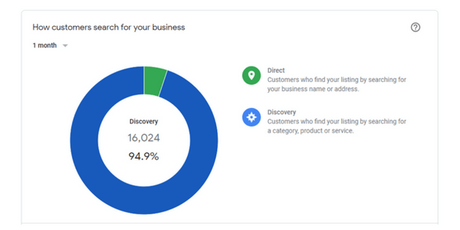
Find out what they did when they found your GMB listing.

Keep browsing, and you can find how many times your photos were viewed, the location (postcode) of where people were when they asked for directions to your business, how many people clicked to call your business and which day, and much more.

