Google recently launched Surfaces Across Google, a program which provides organic shopping results within Google Shopping.
So how will this change the eCommerce game on Google? And how can you list your products for free?
What are Google Shopping listings?
Google shopping listings are product advertisements listed in the Shopping tab of Google. They also appear on the general SERP page. Shopping listings are listed by retailers, with the listing itself redirecting customers that click to the retailers site.
What is Surfaces Across Google?
Surfaces Across Google is the program where they are offering free ads or organic advertising on Google Shopping. They've been available in the United States since April. However, Google has now started to expand its free organic advertising worldwide.
Google Shopping's organic ads appear in the same way as the search engines' previous organic listings. However, they are limited entirely to Google Shopping, and cannot appear on the standard search.
Google decided to introduce the organic advertising program with the hope of making advertising accessible to all kinds of businesses. The introduction of the program had been in the works for a while. However, it was brought forward to support businesses at an earlier stage, due to the emergence of Coronavirus.
Google stated that 'Consumers increasingly shop online, they're searching not just for essentials but also things like toys, apparel, and home goods. While this presents an opportunity for struggling businesses to reconnect with consumers, many cannot afford to do so at scale.' Theoretically, organic ads will now level the playing field for all merchants selling organically on Google Shopping, as all merchants have the same financial starting point.
What's the difference between the paid listings and organic listings?
Whilst Google has introduced organic listings, paid ads still remain an option.
Paid ads will be visible at the very top and bottom of the Google Shopping SERP page. They will also be visible on the standard Google SERP. Paid ads are now slightly more prominent, with each ad having its own box. However, they no longer have any text stating they are ads other than a small note saying 'sponsored' in the top right.
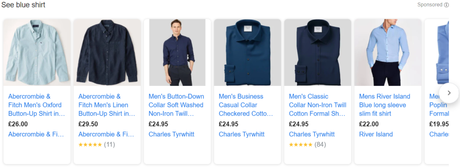
Organic ads differ in the sense that they are only shown in the Google Shopping tab. They are visible in the standard search carousel, and come below the paid ads. Organic listings within Google Shopping compete with one another entirely organically. Therefore, the competition is fair and balanced.
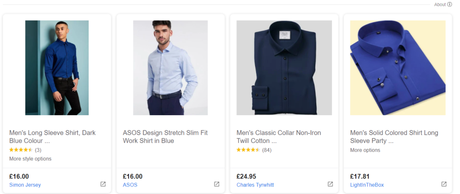
Organic pros & cons vs paid pros & cons
Paid ads pros
- Ads visible on the standard search page too
- Not entirely reliant on organic method of improving ad ranking
- Less competition
Paid ads cons
- More expensive
- Some customers dismiss advertised listings
Organic ads pros
- Completely free
- Will not be dismissed as an advertised listing
Organic ads cons
- Not visible outside the shopping page
- Lots of competition
- Dependent on developing the ad organically
Is Surfaces Across Google and organic advertisements here to stay?
At the moment, Google has not said anything to suggest otherwise. Organic advertisements on Google Shopping were intended as something that would be rolled out slowly around the world, with the cooperation trialling things first. However, the Coronavirus pandemic caused things to be brought forward.
The current economic situation also means it is unlikely that Google will stop offering the free shopping listings anytime soon. And with things also unlikely to improve economically in the foreseeable future, it is probable that Surfaces Across Google will be a Google Shopping staple for a good while yet.
How can you list your products for free?
According to Google, listing your products for free just takes a few basic steps. These are:
- Log in to your Merchant Centre account. Please note, new users will automatically be given access automatically.
- Opt into the surfaces across Google programme by selecting 'growth' and then 'manage programmes' via the menu on the left-hand side of the screen. You can select 'surfaces across Google'.
- Add products to your feed. The more you add, the more are discoverable as free listings.
- (OPTIONAL) - You can also optimise your feed, to ensure you rank highly among free listings. This can be done manually, or via a data feed service. The idea behind optimisation is to ensure your organic advertisement ranks higher than your competitors, by refining various elements of your advert, such as titles, descriptions and categories.
Optimising your listings
If you do decide that optimising your feed is the route you want to go down, you can do it in two ways. It can either be done manually, which takes considerable time and effort. Or you can use a data feed tool, to get set up your product listings more efficiently, and in greater detail.
By optimising your listings well, you will ensure that you appear on a higher search engine results page, to the exact search terms your product relates to. So what are the best ways to optimise your feed?
Work on your title
Your title is often the first thing people see when searching for a product. Therefore, it needs to be relevant to their search. Google determines the relevancy of a listing to a search via keywords. You can ensure your listing is relevant with plenty of keyword research. This can be done through various tools, as well as by looking at competitor websites, and related Google searches.
Once you have the perfect set of keywords for your title, you also need to work on the order of the words. However, the ideal order of your words changes depending on the type of product you are selling. For example, if you are selling a popular brand, you would be wise to include the brand name in your title. Otherwise, factors such as colour or size could be a good alternative. In the following infographic you can see some of the best practises to create stellar Google Shopping titles at a glance:

Add negative keywords
It's all well and good to have keywords your listing will show for. But what do you do if you ad is triggered by similar terms that it is not as relevant to? An example of this is when someone searches for preowned blue shoes. Your blue shoes would still show up for this search, but if they are new, they are likely not what the searcher is looking for. This is where negative keywords come in.
Negative keywords allow you to state words you do not want your ad to show for. This allows you to further refine the searches you appear under, and avoid appearing in irrelevant searches so you don't waste your advertising budget.
Utilise custom labels
Utilising custom labels can be highly advantageous in numerous ways. For example, you can add price brackets for your products. This then allows you to focus on advertising your most profitable products from higher price brackets. It may also help you to make profit on your lower pricing bracket products, as they will generally be less profitable. Therefore, they will make you more money when they are not being focused on.
Alternatively, you can add seasonal labels for your products. This makes it easier to advertise the perfect products at the right time of year, which will help to increase your sales.
Final thoughts
With the introduction of Surfaces Across Google being brought forward around the world, merchants have an opportunity that should not be missed. In challenging economic times, Google Shopping's organic ads present an opportunity with absolutely no financial risk. An opportunity that levels the playing field so all kinds of businesses can survive, and thrive.

