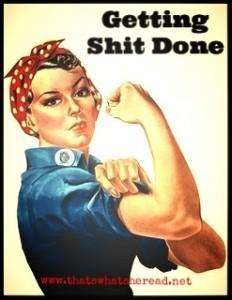
Because an organized calendar is the first step to an organized life, I shared how I break down my life into a Google calendar, which is as important as my life at this point in time. This week, I share why I am a planner girl and have been forever, and how I make an electronic calendar and a daily printed planner work best for me.
Enter my beloved Day Designer. I discovered this not-so-little gem last year and most likely will never change. It has everything I need within its considerable covers. There are monthly calendars, places for notes, a to-do list, a daily schedule, places for bills, meals, important reminders, and more. Plus, given the plethora of Etsy shops devoted to planner stickers, you can easily customize the categories to best fit your needs.
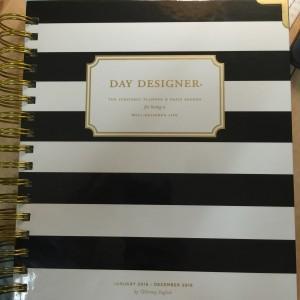
Isn’t it pretty?
I start with filling out the monthly calendar portion. Just like with my Google calendar, every family member gets his or her own dedicated washi for the month, which I then use to make a quick visual of what days we are busy and for whom. I do not add any details at this point in time; I just want the visual. I have added the little calendars in the corner and the Bills to Pay legend as another set of visuals in case I need to look backwards or forwards in time. The goal is to get something that mimics my electronic calendar without the details.
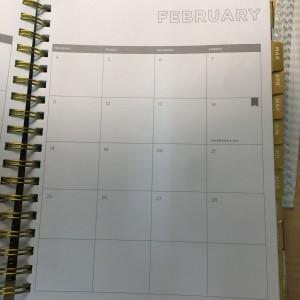
From this…
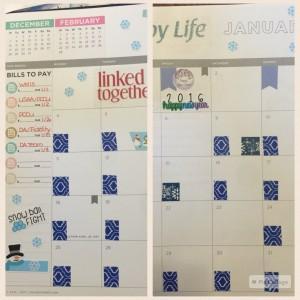
To this.
Every Sunday, I then sit down to set up the next week’s daily pages. I add every bill that I need to pay. I add meetings and appointments, practices and events. I basically transcribe everything on my electronic calendar for the upcoming week down on paper. Like the electronic calendar, I color-code everything. Each family member has a dedicated colored pen that matches the color coding system I use electronically. Everything gets written down into the planner.
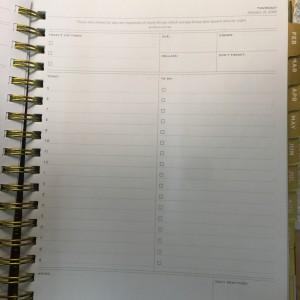
Nothing on the schedule

Weekly planning in progress.
Why? Why the need for so much repetition? After all, I have a fully detailed electronic calendar that I use for auditory reminders. Why not stop there and save myself time? Because repetition is the key to remembering and because writing something down is the absolute best way to sear an event to your brain so that you will not forget. The same method by which you best learn in school also applies here. By the time I start the week, I know exactly who has to be where and when. I don’t need to refer to anything to remember it either, so when I get a last-minute meeting invite or have to make an emergency doctor’s appointment, the family schedule for the week is firmly entrenched in my mind and I do not have to consult anything to determine whether I can fit it in or not.

Another reason I write everything down is that my planner is open on my desk at all times. My electronic calendar is not. That way, even if I get so absorbed in a task that I lose track of time, one glance at my planner is all it takes to get me back on track. It is far easier to turn my head than it is to have to open up a new window or maximize an already open one to get to my calendar electronically.

Always at the ready
Now that my week is established, one of my morning rituals every day is to fill out the rest of my planner. I add what I plan to make for dinner. I write out my to-do lists for work and for home. It is the time I take to center myself and plan my day. As I already said, this stays open next to my elbow for the rest of the day so that I can see at a glance what I still need to accomplish versus what I have completed. When I get home, I have that same list to remind me of things that I want to get done each night because by then, I am usually too tired to remember anything. This way, I stay on task and am able to spread out those weekly household chores over the entire week rather than fill up my entire weekend.
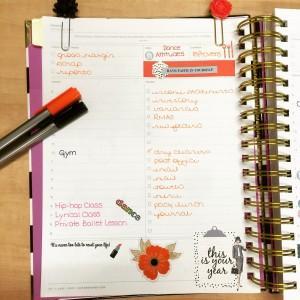
Morning ritual complete! Now, to get to work…
Broken down for you even more simply, I use the following:
- My electronic calendar for connecting all family members and for auditory reminders on your phone,
- A monthly printed calendar for a visual cue and method of remembering,
- Daily pages for keeping track of a week’s worth of appointments/meetings/events, and
- Those same daily pages for my meal plan and my to-do lists every morning.
That’s it! Constant, monthly, weekly, daily. It really takes no time once you get everything initially established. My electronic calendar is always current. I only touch my monthly calendar once. If I did not decorate any of the pages, I would be able to update the weeks’ worth of pages within a few minutes. Plus it only takes a few minutes each morning to decide on a list of actions I want to accomplish each day. By taking the time to do this though, however long it takes, you are adding structure to your day and reinforcing key dates and times in your memory. Remembering what you have to do is a key step in getting shit done.
________________________
Tell me how stay on top of busy schedules! Do you use a calendar? A planner? Lists? Or do you just wing it? Please share your helpful hints with the rest of us!
