Recently, Phorest Academy has been widening its range of online courses. We want to ensure that you get the most out of each salon webinar that you attend. And with this in mind, we have a couple of tips to ensure that your next Masterclass experience is sublime!
Click here to download your FREE cheat sheet!
Most Common Salon Webinar Technical Problems
Registration
To register to a Phorest Academy salon webinar, hit one of the registration links below and access the Phorest Academy registration page. On this page, you will find a few things: the name of the presentation, the date & time at which it will occur, a signup form and a description of what will be presented in the salon webinar.
Enter your first and last name, email and answer one question (ex. your role in the salon) and await the confirmation page stating that your seat is now secure. You will then receive an email containing your unique link to join the salon webinar at the specified time and date.

Make sure you have a good look at the time as we do our best to cater for all audiences (US, UK & IRE) – all webinars don’t occur at the same times. While you’re at it, why not add the webinar to your calendar? Simply click on one of the possible ‘add to calendar’ options in the email!
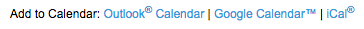
‘Introduction To Snapchat’ Webinar | Registration Link
‘Client Retention Expert’ Webinar | Registration Link
‘Facebook Masterclass’ Webinar | Registration Link
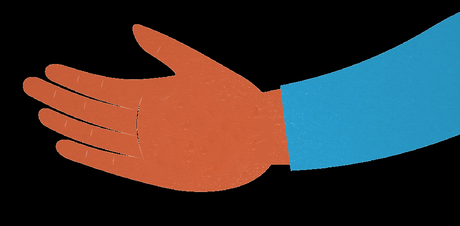
Joining In On The Day – Unique Link
Phorest Academy operates its webinar through GoToWebinar. We encourage you to make sure whichever device you are planning to use on the day is fully compatible, avoiding you headaches and fear of missing out on something you’ve registered ages ago perhaps.
Check your device’s compatibility by clicking here.
You will need to join the salon webinar through your unique link that was sent out in the email confirmation from registering. You will also have received a few email reminders which also include that unique link.
Please note that unfortunately, we don’t have access nor can we generate those links for you, so make sure you keep at least one of those emails close by!
Joining In On The Day – If The Unique Link Isn’t Working
In the advent that your unique link isn’t working, you should also have received a webinar ID in that same email (it should look something like this – “Webinar ID: 331-774-795”).
Click the Join a Webinar button from www.gotowebinar.com. Type or paste in the webinar ID from the webinar invitation email, enter your email address, click ‘Yes’ or ‘Always’ (or ‘Trust’ on a Mac) if prompted to accept the download.
During The Webinar
GoToWebinar recommends the use of a headset – so for people who are experiencing problems hearing us talk, try plugging in some headphones and turning the volume up higher.

We often get the question “Why can’t you hear me?”… The reason for this is because it’s a one-sided audio presentation.
Don’t get me wrong! We love getting questions, thoughts and comments. However, you’ll need to voice them by typing them in the ‘Questions’ box throughout the webinar. Imagine how hard it would be for attendees to hear 70 people talking to us all at once 
Also, I’m aware that the email says there’s an option to use your phone and call in, but unfortunately this option isn’t available for the Phorest Academy webinars. Mea culpa!
Questions Left Unanswered During The Webinar
Your question slipped into a crack and was left unanswered? We’re so sorry. Worry not!
We are very dedicated to replying to each and every one of you by email as we export the ‘Questions Box’ at the end of the webinar and take the time to email you personally. If we see that some questions seem to come back more often, sometimes we’ll even put together a piece of content made available on our blog!
Salon Webinar FREE Cheat Sheet – FAQs
Without any further, we’ve created a FREE cheat sheet with all this information for you to keep close or to give out to your attending staff member. 

Thank you so much and we’ll see you at the next Phorest Academy Webinar!
#LetsGrow

