Dropbox being our favorite cloud storage, backup and syncing service we have covered alot of tricks to increase your free space quota. You can check some of the old tricks which still work here and here.

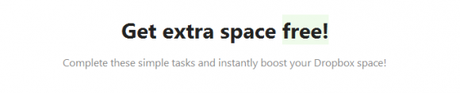
We now have come across a new way to get 23GB of free space in your Dropbox account for free. Yes, you read it right that twenty-three gigabytes of free space!
Being said its free, this method is not that legitimate as the older tricks were. A few Dropbox lovers on Dropbox forums did say this might violate user terms & conditions. We tried it and it worked, proceeding ahead is your choice and not our responsibility. Proceed with caution and purely at your own risk.
This method is simple and the developer said this might not work for everyone.
What you need :
- Free Dropbox Account
- Android Device
- Patience ( A confirmation email from Dropbox might take upto 30minutes )
How you do it?
- If you have the official Dropbox App in your Android device. Go to Settings > Applications > Manage Applications > Dropbox > Force Stop > Clear Data > Uninstall.
- Download + Install this Custom DropboxAPK File. or here
If you aren’t allowed to install just make sure you have enabled install from Unknown resources under Settings > Applications > Security > - Launch the newly installed Application and Login using your Dropbox credentials.
Following these steps should get your a confirmation email from Dropbox saying that you have become Dropbox Guru and got 23GB of free space in your Account. As soon as you receive that you can uninstall the App and reinstall the official Dropbox App from the Marketplace again.
The confirmation email should come instantly but might take upto 30mins. So be patient and wait for it to come.
The only catch being, this free space is with your for the next 24months ( 2 years ).
Enjoy loving and using Dropbox! For more of such trick do check our posts here and here.
