Are you looking for the GeneratePress Black Friday deal? If you are, keep reading this article till the end!
WordPress themes can affect your website’s performance, conversion rates, and ad revenue. So, choosing a theme can be a crucial task. You will see hundreds of free, premium, and freemium WordPress themes if you check the market.
If you are looking for the best performance-optimized theme, you should check out GeneratePress. GeneratePress comes with so many features, and the code is lightweight.
This article will show you how to claim the GeneratePress Black Friday deal and get the maximum discount on the purchase.
If you need to see more deals, feel free to check out our mega list of Black Friday deals.
GeneratePress
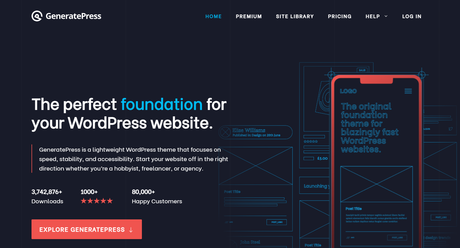
Apart from caching plugins and WordPress hosting, WordPress themes hold a vital role in the website’s speed and performance. A faster WordPress theme will help you with conversion rates, ranking, and page views. Google is considering page speed as one of the ranking factors, and you need to make sure that websites are loading blazing fast.
In our experience, GeneratePress comes with the most lightweight code, and you can start using it without any technical knowledge. However, it’s a freemium theme. This means there’s a lite version available with limited features and a premium version with unlocked features.
Some of the most popular features of GeneratePress are:
- Speed Optimization
- Theme Builder
- Site Library
- Page Builder Compatible
- WooCommece Ready
- Sticky Navigation
- Infinite Scroll
and so on.
Let’s take a look at their features in-depth.
1) Site Library
If you need to save time using any pre-made templates, you should look at their site library. GeneratePress developers have created stunning demos for blogs, eCommerce stores, businesses, and so on.
Importing the demos to your live installation would be a cakewalk. While importing the demo, you can import all the widgets, design, and even the content. You can always choose the options you need to import to the website.
2) WooCommerce Ready
Running an online store with the WooCommerce plugin is quite simple. But for better website design and customization, you should consider a theme that’s WooCommerce ready. In this case, GeneratePress is a WooCommerce optimized theme.
The premium WooCommerce modules will help you customize every inch of your WooCommerce store.
3) Page Builder Compatible
You can use WordPress page builders to create custom landing pages, home pages, or something similar. There are so many page builders are available like Elementor, Beaver Builder, SiteOrigin, Visual Composer, and so on.
GeneratePress can be easily combined with any of these page builders. So there won’t be any issues or conflicts. They have already created several demos with the mentioned page builder plugins.
4) Theme Builder
To build a more robust website, you can consider using GeneratePress with the GenerateBlocks WordPress plugin. Using this plugin, you can quickly create custom home pages and landing pages without using a single line of code.
The plugin comes with so many pre-built blocks which you can use. In addition, you can customize the header, footer, author boxes, and everything you would like. Thankfully, GenerateBlocks can be combined with any WordPress theme you want.
5) Customizer Friendly
When you use GeneratePress on your site, the website can be customized through the WordPress customizer. Through the theme panel, you can enable/disable certain features. But when it comes to the styling of the website, you have to rely on the WordPress customizer.
Modifying the site design using the customizer is quite simple. Every update will reflect in the live preview wizard.
You can update the font, font color, size, weight, and almost everything.
6) Moneyback Guarantee
Every GeneratePress premium plan comes with a 30-days moneyback guarantee. So if you are not happy with your purchase, you can easily claim a full refund. If you are ready to claim the refund, log in to your GeneratePress account, raise a support ticket.
The support team will help you with the payment processing.
Now you know about GeneratePress and its features. Next, let’s see how to claim the GeneratePress Black Friday deal.
How to Claim GeneratePress Black Friday Deal
To claim the GeneratePress Black Friday deal, use this link. When you use our unique partner link, the coupon code will be applied automatically. So, you do not need to manually apply the coupon code at the checkout page.
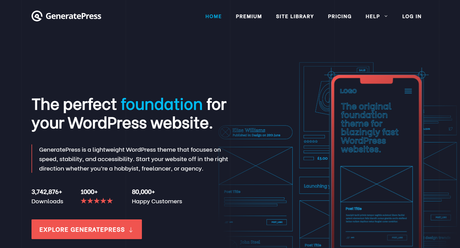
Go to their pricing page.
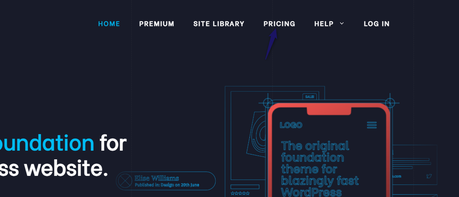
You will see 2 subscriptions on the pricing page.
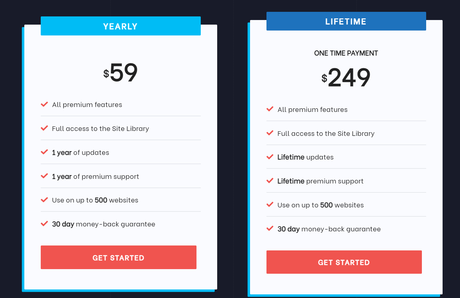
- Yearly – $59 a year
- Lifetime – $249 one-time
You can choose a plan according to your use. If you just need the theme for one year, the yearly plan can be a good fit. On the other hand, the lifetime plan will give you access to lifetime support, updates. When you represent a WordPress development company or something similar, you should consider the lifetime plan.
For this tutorial, we will pick the lifetime plan.
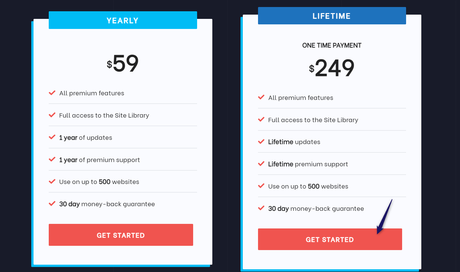
Now, you will be redirected to the checkout page. When you use our partner link, the coupon code will get applied automatically, thus the discount. The lifetime license will receive a whopping $40 discount.
On the other hand, if you prefer the yearly plan, you can get a 33% discount. If you are planning license renewals, you can get a 45% discount.
This way, you can claim GeneratePress Black Friday deal.
Get Started with GeneratePress
You can get the discount through this link.
Get the Deal
$This is an affiliate link
Frequently Asked Questions
Now, let’s take a look at some of the most popular FAQs.
Is It a Limited-Time Coupon Code?
Yes. You can claim this deal for a short time. If you are planning to purchase GeneratePress for your WordPress site, don’t wait.
How to Install GeneratePress Premium?
GeneratePress is a premium WordPress plugin. To install the premium version, you have to go to the plugins section, install gp premium.
How Much Licenses Will I Get?
Once you have purchased the GeneratePress premium plan, you can use the same license on up to 500 websites.
Is There Any Moneyback Guarantee?
Yes. If you are not satisfied with the premium subscription, you can claim a refund within 30 days.
Can We Upgrade the Plans from Dashboard?
Possible. You can upgrade the plan from yearly to lifetime through your GeneratePress dashboard.
Conclusion
GeneratePress can be the best option for most WordPress websites. It is optimized for speed, performance, and also SEO. Black Friday and Cyber Monday can be an excellent time to purchase this theme. If you don’t like it, simply claim a full refund within 30-days.
If this GeneratePress Black Friday post helped you feel free to share this with your friends and fellow bloggers. Probably, someone might be able to save some money on this theme purchase.
Did you find the article useful?
Then pin me to your Pinterest Board, so that more people will find me
(Remember: The more you give to the Universe, the more you will get from the Universe)
So, Pin me