Are you looking for the Formidable Forms Black Friday deal? If you are, keep reading this article.
Creating complex forms will become a cakewalk if you have an advanced WordPress form builder plugin. Unfortunately, there are a lot of form builder plugins available in the market. Popular ones are WPForms, Ninja Forms, Contact Form 7, Quforms, and Formidable Forms.
Each tool comes with unique features. Some of them are free, while others are freemium or complete premium.
If you want to know more about the Formidable Forms plugin, the Formidable Forms Black Friday deal, keep reading this article. We are going to show you how to claim a 65% discount on the premium version plugin.
If you are looking for more discounts, feel free to check out the Black Friday article.
65% off OFF
Formidable Forms

Formidable Forms is a freemium WordPress plugin. The free version plugin can be downloaded from the plugins repository (Formidable Forms Lite), and the premium version can be obtained from their official website.
The most popular features of the Formidable Forms plugin are:
- Drag and drop editor
- Responsive forms
- Calculated fields
- Email marketing integration
- Payment gateway integration
- WooCommerce optimized
- Reports, graphs
- Automated form actions
- SMS notifications
- Zapier integration
and so on.
If you need to learn more, take a look at our Formidable Forms review.
Below, we will take a closer look into some of the popular Formidable Forms features.
1) Drag and Drop Form Builder
Nobody wants to use HTML, PHP, CSS, and JS for creating forms. It can be a challenging way for most of us. The Formidable Forms plugin comes with a drag and drop form building experience.
If you need to create forms or edit existing ones, you can use this option.
On the left-hand side, you will see all the available form fields. The right-hand side will display the live preview of the form. In addition, you can drag elements from the left-hand side and drop them inside the review wizard.
This way, you can create or edit the forms. Once you have done editing, click on save.
2) Spam Protection
Nobody likes spam. If you are getting a lot of spam promotional emails through your contact forms, take a look at the spam protection feature of Formidable Forms. By using it, you can reduce spam emails by integrating Akismet or similar technologies.
3) File Upload
In some cases, you might want to accept files through the form. Users will usually upload the file to any cloud storage site like Google Drive or Dropbox, get a public link, and share it through the form.
But if you need to start accepting the files directly, use the file upload field. Once you have added this to your form, users can submit files right through the created form.
Plus, you will have total control over the field. For example, you can mention a maximum file upload size, available file types, and so on.
4) User Registration
If you want to accept user registrations, Formidable Forms can create a dedicated form for it. By default, the WordPress user registration page is not optimized for UX. If you want to create a new custom page, use Formidable Forms.
5) Payment Forms
Do you want to collect payments through forms?
By integrating PayPal, Stripe, or Authorize.net, you can get payments through Formidable Forms. There won’t be any complex configurations. Instead, you can complete the integration using API keys.
6) Import and Export
If you want to export your forms, entries, and every customization to another website, you can use the import and export feature. This way, you can save a lot of time. On the other hand, exporting everything manually will take a reasonable amount of time.
In this case, with a few mouse clicks, you can complete the process.
Alright. Now you know about the Formidable Forms plugin and its features. Next, let’s move to the main topic.
How to Claim Formidable Forms Black Friday Deal
Now, let’s see how to claim the Formidable Forms Black Friday deal.
The first thing you need to do is open the Formidable Forms website using our unique partner link. When you use our link, the coupon code will get applied automatically at checkout.

Now, go to their pricing page.
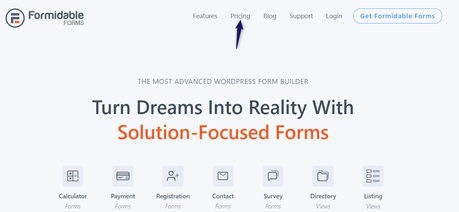
There, you will see four subscription options.
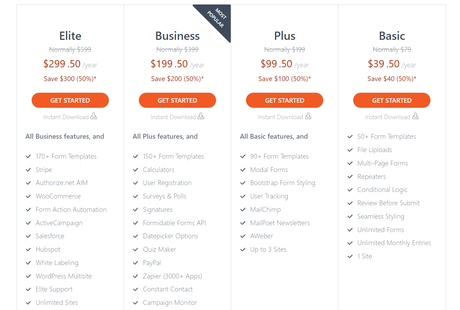
- Basic – $39.50/ year
- Plus – $99.50/year
- Business – $199.50/year
- Elite – $299.50/year
The coupon code got applied automatically, and you see the updated price on the screen. Next, you need to choose a plan. Then, you can pick one according to your requirements. For example, if you need only the basic features, get the Basic Subscription.
On the other hand, you have to choose the Business or Elite Subscription for more advanced features and integrations.
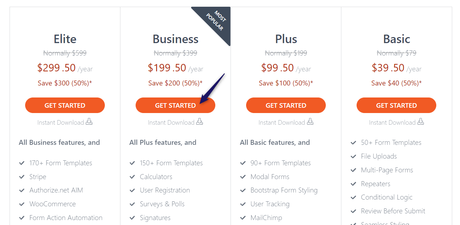
Now, you will be redirected to the checkout page.
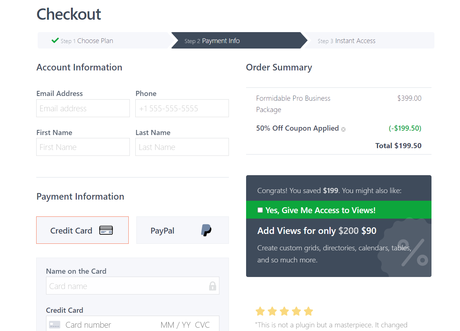
Enter your personal information like email address, phone, name. Once you have done that, use your credit card or PayPal account to complete the payment. After processing the payment, you can log in to the Formidable Forms account, access the premium plugin files.
That’s it.
This is how you can get the Formidable Forms Black Friday deal.
Get Started with Formidable Forms
You can get the Formidable Forms Black Friday discount through this link.
Get the Deal
$This is an affiliate link
Frequently Asked Questions
In this section, we will share some frequently asked questions regarding Formidable Forms.
Is It a Limited-Time Coupon?
Yes. This discount is available only for a limited time. So if you need to get the discount, you have to claim it as soon as possible.
Is There Any Moneyback Guarantee Available?
Every premium Formidable Forms subscription comes with 14 days moneyback guarantee. So if you are not satisfied with the plugin or its features, you can claim a full refund.
How Will They Provide Support?
They will support the users through online ticketing. The Elite subscription will get support tickets cleared within 4 business hours. Basic subscription users need to wait at least 12 business hours for a response.
Can We Upgrade the License Later?
Yes, you can. Once you have logged in to the account dashboard, you can modify the subscription. You have to pay additional charges according to the plan you are going to choose.
How About Payment Processing Gateways?
Formidable Forms uses PayPal and Stripe for completing the payments. You can use your PayPal account or credit card to process the payment. They will accept all major credit cards.
Conclusion
A good form builder plugin can help you create any type of form you want. When you search for a form builder plugin, you will probably land on Formidable Forms. If you are not sure about the features, try using the free version.
On the other hand, you can use the premium version for more advanced features. So if you are planning to get your hands on the premium version, this is the right time. Go and grab a subscription for a better price.
We hope you have found this Formidable Forms Black Friday deal helpful and enjoyed the read. If you did, please share this article with your friends and fellow bloggers.
