Flipboard App just received a major update. Rightly called as the Flipboard 2.0, this new update opens up with more than just bug fixes and UI changes. They have partnered with Etsy to list their products and some nifty tweaks and UI changes to make it look much more elegant.
Apart from being much faster, more visual and simpler navigation. Flipboard is sticking to what they are best at, expanding on the magazine style format for everything on your smart phone/tablet. The app now boosts a solid 50 million user base who love the flipboard magazine format and use it almost regularly on their smartphones or tablets.
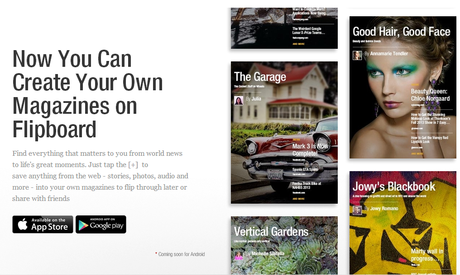
Flipboard 2.0 now allows user to generate magazine of their liking, this means users can now create their own magazine on any topic they want and virtually become magazine editors of their magazine. This magazine can be shared, liked, edited and updated. As soon as its updated by you ( editor ) it updates for everyone who is using the magazine.
What can be added to these new magazines?
These magazines can carry various content from music to photos from Instagram. Videos, articles and even audio from sound cloud making magazine ‘flipping’ a melodious experience.
How to add content?
All the Flipboard items now have a small ‘+’ button on them, tapping this button adds the item to your magazine. Its quick, simple and snappy. Content from certain topic or person or hashtag can also be added to the magazine by searching for it directly from the app. Being a magazine editor you can also set a ‘cover’ image for the magazine to make it more attractive and presentable.
Commenting on any added content comments directly to the original content, making it a really nice way to engage the audience who are and who are not following the magazine.
Can this ‘magazine’ be shared?
Yes. You can share these magazines with anyone. Also you can follow any magazine you like which is public. Of course you do have the option to create a private magazine for yourself if you want. As you are the editor its at your disposal to make some magazine public or private.
For now this curated magazine update is only for iOS users, it would be coming soon on Android but for now Android users can follow the magazines they like but just can’t create one themselves.
What’s New in Version 2.0
★ You can now collect and save content into your own magazines, tap the new “+” button to get started.
★ Your magazines are public, but can be made private (viewable only to you).
★ Use the new bookmarklet to add items to your magazines from your browser.
★ Get Flipboard notifications when people like, comment or subscribe to your magazines.
★ Easily email or share magazines to Facebook, Twitter, G+, etc
★ Personalized recommendations for more to add to your Flipboard.
✓ Search is now front and center on your Flipboard, with new improved results.
✓ Faster page-loading and faster flipping performance.
This magazine could possible be the Flipboard’s answer to Google Reader’s shut down.It doesn’t serve the purpose of letting you subscribe the RSS feeds but Flipboard does something similar to what RSS does, it pulls the data for you and displays it in a way you like to see it. Following magazine, creating magazines and sharing them is similar to what RSS Subscriptions does.
Flip it Bookmarklet
Also with this 2.0 update, Flipboard has also announced and released a new browser based bookmarklet which allows you to turn any website into a flippable magazine.

Simply go to share.flipboard.com and drag the bookmarket to your bookmark bar, once that is done you can surf any website and turn it into a flip magazine by clicking on the bookmarklet from any webpage. Read here for more details
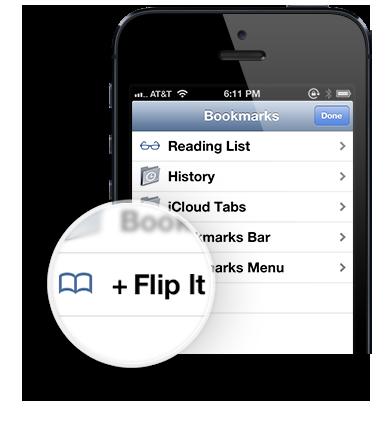
This bookmarklet also works for iPad and iPhone.
For instructions read here
Flipboard with its $60 million funding and more than 50 million active users using their app is becoming huge. By adding Etsy to their catalog list, the business model for Flipboard seems very straight. They already have advertising options on flipboard app which allow advertisers to create ‘flip’ adds which come in between as flippable magazine page, tapping on it for more info gives you details about the ad and a lot more making it a very interactive and subtle advertising model.
With Etsy to the catalog it is safe to assume, Flipboard is also testing with commission based advertisers who would pay for every transaction from Flipboard user.
Check out the official Flipboard 2.0 demo below.
via Welcome to the Next Generation of Flipboard
Share this:
- Share on Tumblr
