Recently I formatted my system and re-installed OS. And while installing latest version of WampServer 2.5, I got the error “The program can’t start because MSVCR110.dll is missing from your computer. Try reinstalling the program to fix this problem” for httpd.exe which is a apache service.
Please read below for fixing msvcr110.dll issue.
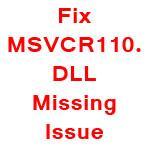
solution to fix msvcr110.dll file missing issue when installing wampserver
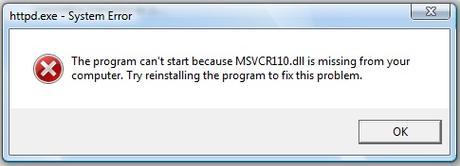
Solution to MSVCR110.dll missing problem. Install msvcr110.dll
You get this error message when msvcr110.dll is not present in your computer. You can fix msvcr110.dll missing problem by installing Microsoft Visual C++ 2010 Redistributable Package. It installs runtime components of Visual C++ Libraries required to run applications developed with Visual C++ on a computer that does not have Visual C++ 2010 installed.
Do not try to download DLL files from any websites which are having these files, because there might be chances of virus, malware or any other injected programs and they can be harmful to your computer.
Always download DLL files from authentic sources.
Following are the links from where you can download msvcr110.dll from Microsoft website.
You can download the package from the microsoft website http://www.microsoft.com/en-us/download/details.aspx?id=5555
If you are using latest wampserver 2.5 then you need to download and install package from http://www.microsoft.com/en-us/download/confirmation.aspx?id=30679
Did installing runtime components of Visual C++ libraries solved your problem of “How To Fix Msvcr110.dll Not Found or Missing Errors” ? If it solved your problem then do let know your friends about this solution.

