
Finding the most popular tweet will help you to create a successful marketing strategy. On a personal level also, finding popular tweets will help you find out what your follower like. It will further help you to create more engaging content.
However, you don’t need to scan your profile manually and find out your popular tweets, retweets, etc.
Some tools can help you perform this task in seconds.
The best part is you can even see other people’s popular tweets using the tools, it will surely give you a competitive advantage.
There are many tools on the internet, but we have listed the most reliable and accurate tools. After listing the tools we have also given a tutorial to help you to find popular tweets.
Quick List: Best tools to find popular tweets
- Twitter Analytics (Twitter’s Official Tool)
- Twitter Advanced Search (In Twitter App)
- My Top Tweets
- Social Bearing
Best Tools to Find Popular Tweets Best Tools to Find Popular Tweets
1. Twitter Analytics 1. Twitter Analytics
Twitter Analytics is an official way to find popular tweets on your account. However, the tool is very useful for marketers, it provides additional information such as impression, engagement, most liked tweet, most popular tweet, your follower’s growth, account engagement, etc.
Every Twitter user can log in to Analytics and find out his or her data.
If you are strictly concerned about privacy, such as data leaks, etc, we recommend you should only use Twitter Analytics, not any third-party tools.
Twitter Analytics on the desktop provides more information than on mobile.
On mobile, you can access it by going to your tweet and clicking on the analytics icon below your tweet. But on mobile, it doesn’t provide much information and only provides analytics of a single tweet.
Pro-Tip: Instead of Twitter App, you can use a mobile browser to access Twitter Analytics. Later on, you can turn on Desktop Site or Desktop View in your browser to have a desktop-like experience.
2. Twitter Advance Search 2. Twitter Advance Search
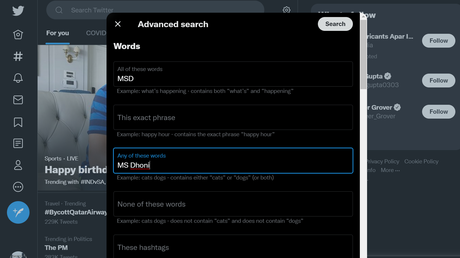
Twitter Analytics is a powerful tool but still, it has some limitations, like you can only see your popular tweets, not of someone else.
Twitter Advanced Search is a function (not a tool) of Twitter, that will help you discover popular tweets of other users.
To perform an advance search you need some settings to find popular tweets.
- Go to the link – twitter.com/search-advanced/
- First, scroll down to Accounts & enter your username or someone else’s, you are researching.
- Then, scroll down to Engagements & add minimum likes, replies, retweets, etc.
- Now, scroll down to Dates & select the time period.
- Tap on Search
This is a very useful function but remember that in engagement try to keep the values to a minimum otherwise, you won’t get results.
Go to Advance Search
3. My Top Tweets
3. My Top Tweets
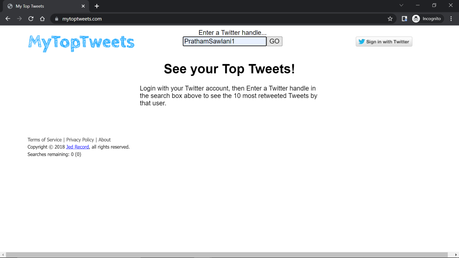
My Top Tweets is a third-party app to find out your most popular tweets.
For using My Top Tweets, you need to require login with your account. This tool provides a simple and easy solution to find popular tweets, as its interface is clean.
Although if you are concerned about your privacy, you should stick to official methods only. However, the website complies with privacy laws, just if you doubt.
4. Social Bearing 4. Social Bearing

Social Bearing is another tool that helps you to get detailed statistics of your account. This tool also has some advanced analytics features and a user-friendly interface.
The best part is you don’t require to login into your account or authorize anything.
Because of the interface, the data here look much more organized, and you can also see various other things related to your account. Like Social Bearing helps you in finding your tweets which you have done by particular sentiments or emotions. It also helps in finding in how many languages you have tweeted.
You can also see someone’s else Twitter account insights, it will be very useful if you’re doing market research.
You’ll also get your Hashtag Cloud and Word Cloud, which are funny and at the same time give great insights.
You should definitely check out this tool!
How to Find Popular Tweets on Twitter Analytics? How to Find Popular Tweets on Twitter Analytics?
Twitter Analytics is a business tool to check account impression, engagement, top tweets/retweets, etc. This tool is completely free and can help you in finding out your best tweet.
Let’s begin
Step 1 – Go to analytics.twitter.com/about
First, go to the above link, and tap on getting started as shown in the image. You can also see the turn-on analytics button here, if you haven’t even logged in once via desktop you might see turn-on analytics, tap on it.

Step 2 – Tap on Tweets > Top Tweets
Now you will be redirected to the analytics page.
At the top, you will see Tweet Tab, tap on it. Then, tap on Top Tweets.
On this page along with your most popular tweets, you’ll also see many other data, such as replies, engagement, etc.
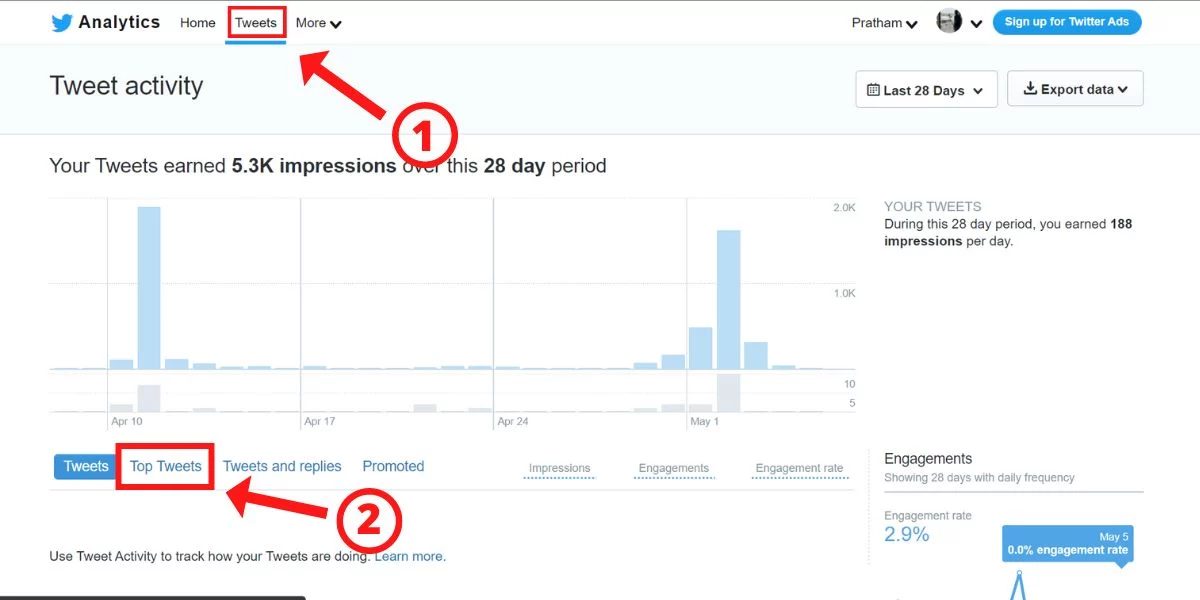
Step 3 – Change the Date to see the Most Popular Tweet of all time
By default, Twitter Analytics will only show you popular tweets of the last 28 days. But if you want to see your best tweet of the year or of all time, you need to click on the calendar and change the dates.
You can select the start date and end date to know your most popular tweet of all time or a year.

That’s how you can find out your most popular tweet.
For mobile devices, you can follow the same steps by clicking on the link. This can only be worked on browsers and not on Twitter App.
Frequently Asked Questions Frequently Asked Questions
1. Is My Top Tweets Safe? 1. Is My Top Tweets Safe?
My Top Tweets is a website that helps you find out your popular tweets, retweets, etc. Although there isn’t anything unsafe about the website, it complies with privacy laws. But the website privacy policy says that it won’t sell any of your personal information to third parties if they aren’t keeping your information confidential.
If it may have to give your information to any of the third parties it will give you prior notice.
Read their privacy policy – www.mytoptweets.com/privacy/
2. Can You Use Twitter Advanced Search on Mobile 2. Can You Use Twitter Advanced Search on Mobile
Yes, you can use it but not from the Twitter App, you have to go to twitter’s website and log in there to use the advanced search.
Link – mobile.twitter.com/search-advanced
3. Can We Use Twitter Analytics in Mobile 3. Can We Use Twitter Analytics in Mobile
Technically, you can use Twitter Analytics on Mobile.
Just go to any of your Tweets and tap on the analytics icon below your tweet. If it isn’t visible make sure you have updated your Twitter app.
But Twitter Analytics on mobile isn’t much advance as on desktop. If you don’t have access to a desktop, then on your mobile phone only, go to any browser and click on a desktop view, by going to analytics.twitter.com
Final Words Final Words
Twitter is a very different social media platform, it has been maintaining its roots. Almost all the other social media apps changed their ways of operation to acquire users. But Twitter hasn’t changed much, it has maintained its originality.
That’s why users love the platform, and making a strong community on Twitter is like golden fruit nowadays. Almost all the global trends are set by Twitter, that’s why understanding Twitter’s audience is fruitful.
These tools can help you in understanding your audience and therefore create more engaging content.
Just to summarize –
Twitter itself provides tools like Twitter Analytics that can help you to find popular tweets. Although this tool isn’t much mobile friendly therefore there are various third-party tools also.
If you care about your privacy most, you should stick to Twitter Analytics only. We have provided a tutorial on how to find out popular tweets in analytics.
More or less all the tools have their privacy policy, and they also comply with privacy laws.
If you want to learn more about marketing tools, apps, and websites, you should definitely check out our marketing resources blogs.
