In the contemporary business sphere, optimizing workflows and ensuring smooth integration among software applications are critical elements for achieving operational excellence. While QuickBooks stands as a versatile accounting solution, its true potential lies in its seamless integration capabilities through the utilization of webhooks.
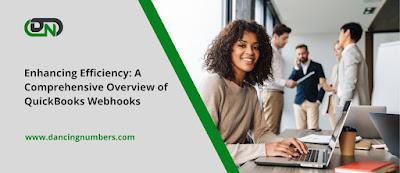
Unraveling The Potential Of Webhooks
Before delving into QuickBooks webhooks, it's imperative to grasp the underlying concept. Webhooks act as conduits between different applications, facilitating automatic notifications from one system to another when specific events transpire. These notifications, commonly transmitted as HTTP POST requests, foster real-time communication, eliminating the need for constant manual intervention.
QuickBooks Webhooks: Revolutionizing Integration
QuickBooks webhooks expand the platform's functionality by enabling external applications to subscribe to various events within QuickBooks Online (QBO). Whether it's updates to transactions, alterations in customer data, or modifications in inventory, subscribed events trigger HTTP POST requests sent to designated endpoints, seamlessly integrating with external systems.
This instantaneous data transfer ensures synchronization across platforms, empowering businesses to maintain precise and up-to-date information. For instance, the creation of a new invoice in QuickBooks can prompt an immediate update of customer records in a CRM system.
Key Advantages of QuickBooks Webhooks
· Real-Time Data Synchronization: Guarantee consistency and accuracy of data across multiple platforms, facilitating informed decision-making.
· Automation: Streamline workflows and minimize manual efforts by automating tasks triggered by QuickBooks events.
· Enhanced Collaboration: Foster seamless collaboration across departments by providing access to real-time data updates.
· Improved Customer Experience: Enhance customer service by promptly updating customers on relevant information such as order statuses and payments.
· Scalability: Effortlessly accommodate business growth with a scalable solution for data integration and automation.
Implementing QuickBooks Webhooks: A Stepwise Approach
To harness the power of QuickBooks webhooks effectively, follow these essential steps:
1. Identify Integration Needs: Determine the QuickBooks events that align with your business processes and define the corresponding actions to be triggered.
2. Set Up Endpoint: Establish a secure endpoint in your application to receive webhook notifications from QuickBooks, ensuring compatibility with HTTPS and implementing necessary authentication measures.
3. Subscribe to Events: Utilize the QuickBooks API to subscribe to relevant events, specifying your endpoint URL to receive webhook notifications.
4. Handle Webhook Payloads: Develop logic within your application to process incoming webhook payloads, extracting pertinent data and executing corresponding actions.
5. Error Handling and Monitoring: Implement robust error handling mechanisms to address failed webhook deliveries or processing errors, and regularly monitor webhook activity for performance optimization.
6. Security Considerations: Prioritize data security by employing secure communication protocols and implementing authentication mechanisms to safeguard sensitive information.
Common Use Cases for QuickBooks Webhooks
1. Invoice and Payment Updates: Receive real-time notifications for new invoices, payments, and changes in invoice statuses.
2. Customer and Vendor Changes: Stay informed about updates to customer or vendor records, including modifications in contact information and new additions.
3. Expense Tracking: Monitor expense transactions for efficient spending tracking and account reconciliation.
4. Inventory Management: Receive notifications for inventory-related events such as stock level updates or new product additions.
5. Financial Reporting: Automate financial report generation by integrating QuickBooks data with reporting tools through webhooks.
Conclusion
QuickBooks webhooks serve as a powerful tool for seamless integration and automation, enabling businesses to streamline processes, enhance efficiency, and deliver superior customer experiences. By understanding the fundamentals and implementing best practices, organizations can unlock the full potential of QuickBooks webhooks, driving innovation and growth in today's dynamic business landscape.

