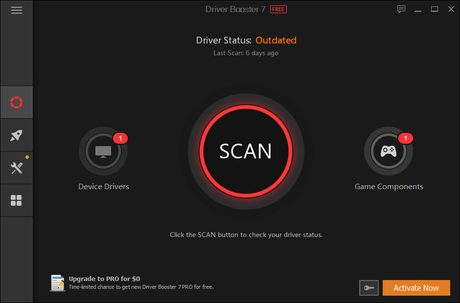
You are bound to feel spoilt for choice while searching for Windows driver updater. But in most of the cases, they just deliver empty promises and ultimately lead to harassment of users. Keeping such thing in mind, IObit has come up with Driver Booster 7 which has been specially designed to help you update more game components and device drivers. Today we are going to take a detailed look at this software and the high points it brings along.
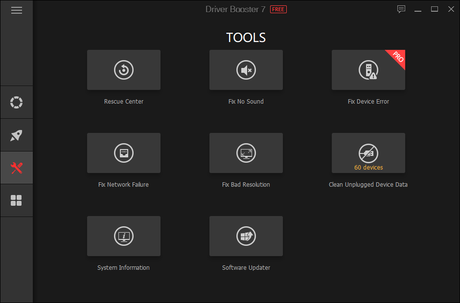
Larger Driver Database
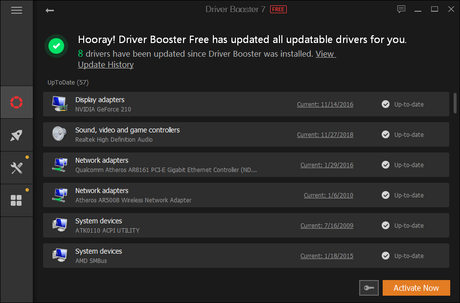
The Driver Booster 7 database has been expanded to include more than 3,500,000 device drivers. You can thus bank on Driver Booster 7 to update your NVIDIA game ready drivers, Intel graphics drivers and AMD Radeon Software Adrenalin Edition. You can also entrust the Driver Booster 7 for fixing the issues of Windows Vista, XP, 7, 8/8.1 and 10. The optimized scan logic of this intuitive software leads to more accurate driver matching by adapting easily to the Windows 10 May 2019 Update (19H1).
Software Adrenalin Edition. You can also entrust the Driver Booster 7 for fixing the issues of Windows Vista, XP, 7, 8/8.1 and 10. The optimized scan logic of this intuitive software leads to more accurate driver matching by adapting easily to the Windows 10 May 2019 Update (19H1).
Faster Scanning
Driver Booster 7 features an optimized scanning engine which enhances the scanning speed by 100% over and above its previous edition. Brand new game components like Microsoft .NET Framework 4.8, Microsoft Visual C++ 2019 redistributable and Java Runtime Environment 10 have been added to bring considerable improvements in the gaming performance.
Safe Driver Updater
A bad driver might prove to be extremely harmful for your computer. Driver Booster follows stringent IObit review rules and includes drivers receiving a green signal from Microsoft’s rigorous WHQL test which makes it a safe choice for people on the lookout for a driver updater. The download process is HTTPS secured. Users are also offered with different details pertaining to the date of release, versions and size to keep them protected at all times.
Game Boost
It now becomes possible to enjoy a seamless gaming experience by the Game Boost feature of Driver Booster 7. You can effectively deal with high RAM consumption. Various third-party applications run automatically after booting tends to slow down the system by blocking your RAM and CPU resources. Driver Booster 7 can boost your gaming performance by closing down applications which take up memory space to enhance the overall speed of your device. Driver Booster 7 can enhance the boost speed by 15% by turning on Game Boost.
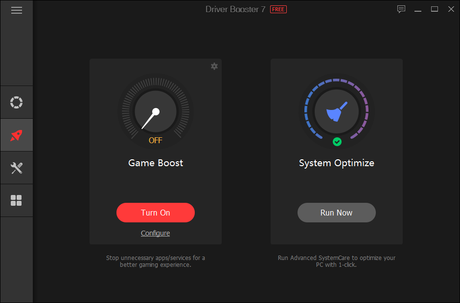
Ease of Use
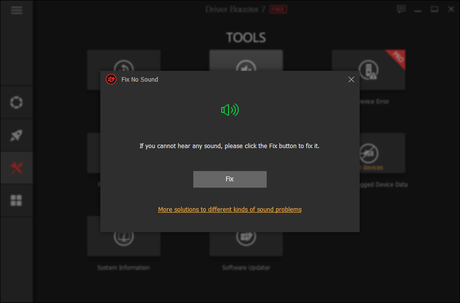
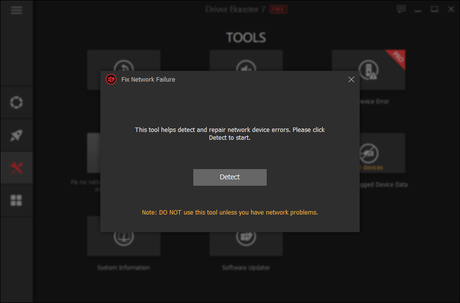
Amateur users have been kept in mind while designing the UI of Driver Booster 7 which neatly stacks the menus for hassle-free navigation. Users can automatically update the drivers and even fix driver errors like igdkmd64.sys, nvlddmkm.sys and DPC watchdog violation error without having to break a sweat. The auto driver update service of Driver Booster 7 assists in proceeding with driver download and installation while the system is idle to bring along considerable time savings. Users can also access the toolbox on its main interface to detect and fix common Windows problems pertaining to network failure, sound and even bad resolution.
Silent Mode
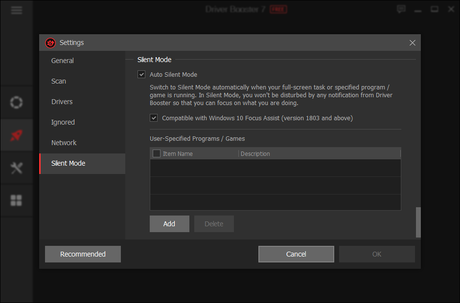
If you wish to update the drivers but don’t wish to be disturbed by the sound of frequent notifications, you can readily activate the silent mode of the software. Following this, you will not receive any notification while undertaking full-screen tasks like gaming or even watching your favorite videos.
System Requirements
In spite of providing robust functionality, the Driver Booster 7 requires bare minimum computer resources, even while running. You can thus install it in your device having 1 GHz or faster processor, 512 MB of RAM and 100 MB of free hard disk space.
Final Words
IObit has been providing customers with ground-breaking system utilities meant for Windows, Mac and Android OS since its incubation in 2004. These utilities have been helping users in protecting their computers and mobile devices from security threats while enhancing the operational performance at the same time. Driver Booster 7 also stands true to this general consensus and assists users in keeping their game components and drivers completely up to date with just a single click. Although there is a free version available for acclimatising yourself with the software, it is advisable to upgrade to the PRO version for enjoying the advanced features. It supports 48 different languages and guarantees a better interaction experience than a hoard of other disk utilities plying the market.
