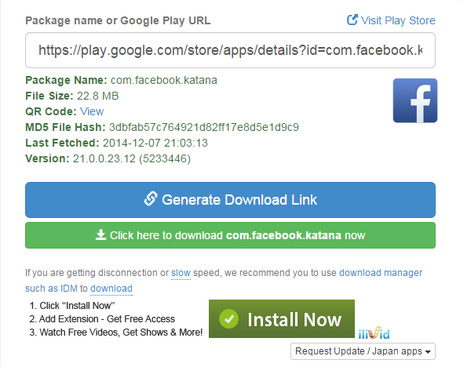In the earlier days, android users download APK files to their PC with the help of Android Emulators. Even now many people are trying to use emulators to download APK files. This is the reason we came with a tutorial on "How to Download APK files to PC from Google Play Store".
 Many android users don't know the exact meaning for APK( Android Application Package File). APK is a file format which is used to Install apps on Android OS devices. The android apps are in APK format to support the OS in installing the application. If you want to download your loving app but you smart phone don't support to download the app for some other reasons then you can download apk file of the app into your PC and you can connect the android device with USB cable and you can install the app that which you love most. This is all about APK , now I would like to go with my tutorial about "Download APK files to PC", which is a legal and official process.
Many android users don't know the exact meaning for APK( Android Application Package File). APK is a file format which is used to Install apps on Android OS devices. The android apps are in APK format to support the OS in installing the application. If you want to download your loving app but you smart phone don't support to download the app for some other reasons then you can download apk file of the app into your PC and you can connect the android device with USB cable and you can install the app that which you love most. This is all about APK , now I would like to go with my tutorial about "Download APK files to PC", which is a legal and official process.Download APK files to PC from Play Store:
- This is the best and simple method to download APK files directly to your PC.
- We just use a simple online tool to download the APK file from Google Play Store.
- First, go to Play store and search for your loving app.
- After you get the page of your Loving app, copy the URL from the address bar.
- Now you have open another tab and go to APK Downloader, This is the online tool we are going to use to Download APK files to PC which we have mentioned in the above points.
- Paste the URL of your favorite app which copied earlier.
- Click on "Generate Download Link" button after pasting the URL.
- In few seconds you will see the button "Click here to Download" Button as shown in the below image.
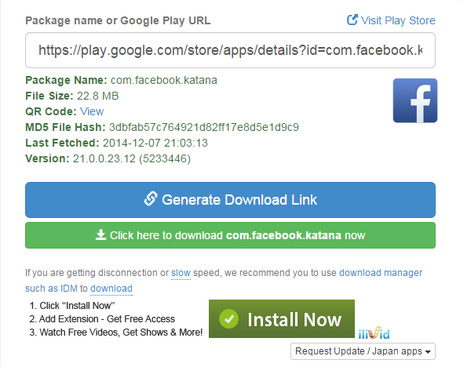
- You have to click on the green button which is below the Generate Download link to start your APK file download.
- After downloading completes, connect the Android device with your USB cable.
- Install your favorite app by tapping the APK file.
- Remember to disable “Unknown Sources” otherwisethis will not work. To Disable Unknown Sources you have to follow these step; Go to Settings >> Applications >> Unknown Sources, now check whether it is green or gray. If it is gray then it is disabled mode and if it is green, you have to swap it to left to make it disable mode.