Data plays a major role in the working of many organizations, applications, software, etc. and therefore the loss of data could be very dangerous for such projects. Keeping this in mind, many developers have came up with a number of different software that can be used to recover data. Unfortunately, not all of these products or software are efficient in doing their job and that is why people keep on searching and trying new technologies to recover their data. One of the most powerful software for data recovery is DMDE.
DMDE can be used for searching and editing data, along with recovering it. It uses some powerful algorithms to recover directory structure and files. This software offers a lot of free features like disk editor, RAID constructor, etc. Different editions of this product are available that offer different services to their users. NTFS, FAT12/16, FAT32, exFAT, Ext2/3/4, HFS+/HFSX, ReFS are supported by DMDE. Also, it can run on different operating systems like Linux, DOS, different versions of Windows and MacOS.
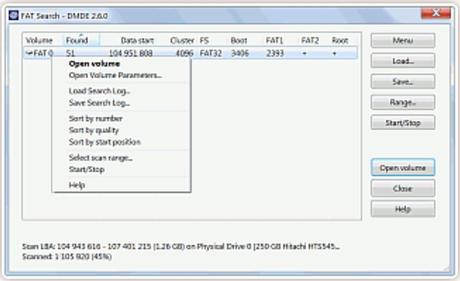
DMDE is compact as its size is just 1.27 MB. It can work with physical and logical disks as well as with virtual disk images like VHD, VHDX, VMDK, etc. Once you set DMDE to look for your lost data, it automatically scans your disk and opens lost files, out of which you can individually select and recover the required files. This is a professional tool that can be used to inspect and search a hard drive at its lowest levels. The algorithms that it uses help in the effective reconstruction of the directory structure and recovery of lost files. If there is a minor filesystem damage then you have an option to recover your data quickly without going for a full disk scan because in that case, the lost file systems will be displayed to you before the scan completes. Full scan options allow selecting individual partitions and file system types. These are easy to use and save a lot of time by scanning only a specific partition of the disk.
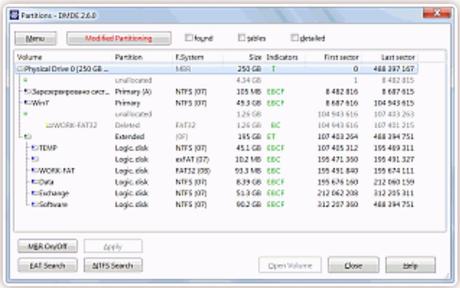
In case the data recovery is not possible by file system, data can be recovered using file signatures. This is also known as raw recovery and it is possible only for those files which have special signatures. In DMDE, file signatures improve also the visualization for NTFS, exFAT and HFS search. Partition manager is used by DMDE to view, find and display partitions. It is done in such a way that it can be used to analyze and detect disk partitioning errors.
DMDE offers a disk editor, that is supported by multiple operating systems. This disk editor can be used to view, edit and browse files and supports various objects on a disk like MBR, file tables, entries related to directories, etc. It not only supports built-in templates but also supports custom templates.
RAID Constructor is another important tool that is used to virtually build RAID, in case it could not be done by the means of the controller or the OS. It can also be used to find the RAID layout if some of the RAID parameters are unknown. Disk clone feature offered by the DMDE software can be used to create disk images, write images back to disk, it can handle I/O errors, etc.
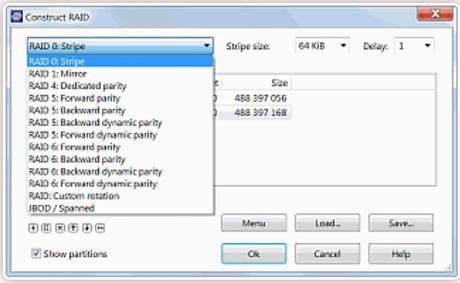
It is very easy to work with DMDE to recover files. You can download the DMDE software using the link provided at the end of this article. Then right-click on the zip file and select ‘Extract All’ option. Now open the extracted folder and click on dmde.exe for launching the software. You can complete launching the program by accepting the license agreement. You are now ready to select the drive from which you want to recover data. Now select each Physical Drive entry to view details about its type and size. This will help you to identify the missing drive properly. DMDE will check the selected drive looking for partitions. You can choose the partition you are looking for by the volume name. Open volume to view all recoverable files and to select the required ones. Now, you can browse for recoverable items using the expanded $Root directory. You can select the files that you want to recover and click ‘OK’. Now, your files are recovered and ready to view.
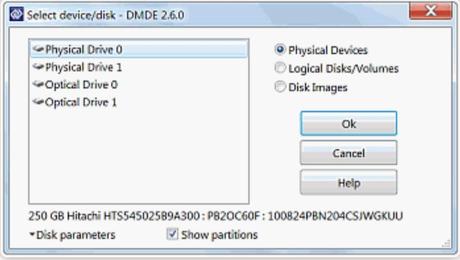
DMDE is a very versatile and useful software for disk management and file recovery. It can be used to recover files, directories and directory trees. The only con is that it would be more appropriate for an advanced user. It is portable in nature which makes it even more useful and accessible.
