How do you turn off Google assistant?: Time and again you must have thought how to turn off google assistant on android or basically completely deactivate or disable it
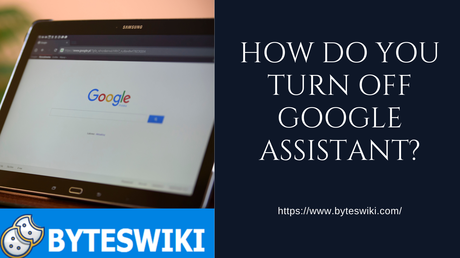
How to turn off Google Assistant in Android
In this tutorial, we are going to show you how to easily disable or turn off Google Assistant on your Android phone.
This will prevent Google Assistant from opening if you say OK Google or if you trigger Google Assistant in any way.
If you have any questions when trying to disable Google Assistant on your Android phone just leave a comment below and we will try to help you out on the same.
Turning off Google Assistant is easy and can be done in minutes in your phone settings.
This tutorial can turn off Google Assistant for any Android phone including Samsung, Pixel, Moto, HTC, OnePlus, Huawei, Alcatel, Asus, Nubia, Blu, Acer, Cubot, LG, Lenovo, Nokia, and ZTE. Google recently changed the settings menu to turn off Google Assistant on Android phones.
How Do You Turn Off Google Assistant?: Step By Step Method
Follow the steps below to deactivate Google Assistant on your Android device:
1. Open the settings on your Android device.
2. In the Android settings, find and select Google
3. In the Google settings, find and select Search, Assistant & Voice.
4. Then select Google Assistant.
5. Once in Google Assistant, select the tab labelled Assistant.
6. Under the Assistant tab scroll to the bottom and select your phone in the list of devices.
7. Once the Google Assistant settings open for your phone, toggle the switch next to Google Assistant to turn off Google Assistant.
How Do You Turn Off Google Assistant?: Video Tutorial
Wrapping Up on How Do You Turn Off Google Assistant
We are sure using this tutorial you will be able to easily disable or deactivate the Google Assistant on your Android phone.
If you have any other questions, please do let us know and we will try to do a blog post on the same.

