Are you interested in creating your own eLearning platform? In this guide, we dig into the essential elements of every successful platform – from attractive design to user-friendly navigation. You’ll be crafting the perfect platform for your online learners in no time!
Table of Contents
- 1. From Dream to Reality: Crafting Your Perfect eLearning Platform
- 2. Assembling the Pieces for an Immersive Digital Experience
- 3. Reaping the Benefits of a Customized Online Learning Platform
- 4. Creating a Secure and User-Friendly Online Platform
- 5. Integrating Maximum Ease of Use into Your Platform
- 6. Making Sure Your Platform Meets Your Specific Needs
- Q&A
1. From Dream to Reality: Crafting Your Perfect eLearning Platform
We can all agree that a platform for creating truly engaging and successful eLearning activities is the foundation for achieving our goals in the digitally connected world. Without a reliable platform, all our efforts and investments into creating effective digital curricula, courses, and masterclasses become futile.
Today, there is an array of platforms available that could be adapted for this purpose. But without careful evaluation, they may prove to be inadequate or unable to meet your objectives. This is why crafting the perfect eLearning platform should be the top priority for any organization who is serious about succeeding in the online space.
Here are the main steps to ensure that your strategy works perfectly:
- Outline your objectives: Think clearly and objectively about the goals you wish to achieve. Are you providing digital training? Do you wish to attract more customers? Or do you simply need a platform for hosting courses?
- Analyze available options: If you already have a platform, consider its pros and cons. If you are looking to implement something new, research platforms and services that are offered. Discuss the options that best serve your intended purpose with the team in charge.
- Plan the implementation: Once you have made your choice, start planning for the implementation. Define the allowed budget and timelines, and assign tasks and responsibilities.
- Test the platform: Before introducing a platform to the public,test it thoroughly, from the user experience to the technical specifications. Get feedback and measure the performance.
- Launch the platform: Once everything is in place, go ahead and launch the platform. Make sure that all users and administrators are properly trained and have a proper understanding of the platform.
Crafting the perfect eLearning platform is a complex task that requires substantial effort. By following this guide, however, you can be certain that your dream of a smooth and successful eLearning platform will become a reality.
2. Assembling the Pieces for an Immersive Digital Experience
The most effective way to create an immersive digital experience is to assemble the right pieces. From design and visuals to user interaction and feedback, the components must all fit together to bring the concept alive.
Design is the foundation for any digital experience. It’s important to use visuals that will engage users and drive inspiring conversations. When creating designs, consider the user journey and how to map this onto the experience in a way that will both inform and excite. unnumbered list:
- Consider different scenarios when creating visuals
- Include thoughtful transitions between pages
- Choose colors and fonts that best resonate with the target audience
User interaction is another important factor. An immersive experience can be made or broken by the simple act of a user interacting with the elements. Responsive design should be at the forefront of any endeavour, making sure users can engage with ease. Similarly, feedback should be incorporated into each step of the journey, in order to gain an understanding of user behavior and preferences.
3. Reaping the Benefits of a Customized Online Learning Platform
The power of an online learning platform doesn’t stop with customizing the educational experience – there are tons of other added benefits that can come with an updated and personalized learning system. By taking the time to build an online platform of your own, you can reap mechanisms to help improve the way your students access, process and apply their skills.
Engaging from the start: Online learning platforms offer teachers the opportunity to customize their lessons to meet the needs and interests of their students, creating a more engaging atmosphere. Students can interact with interactive tools, virtual whiteboards, and real-time lesson tracking. By integrating creative elements into their lessons, teachers can create a more attractive and intuitive learning experience that is more likely to keep students engaged and motivated to learn.
- Customization of learning tools
- Gather personalized feedback from students
- Integrate creative elements into lessons
Reshaping education: Customized online learning platforms also offer teachers the opportunity to provide a personalized learning experience for their students. With the option of integrating all kinds of learning materials into the platform, teachers can bring the best of the traditional and digital worlds together to create an engaging and effective learning environment. Not only is this a great way to enhance the learning experience, but teachers can also conveniently collect and analyze data from their students to better shape their teaching and curriculum.
- Option to integrate a variety of learning materials
- Conveniently collect and analyze student feedback
- Refine teaching and curriculum based on data
4. Creating a Secure and User-Friendly Online Platform
In order to create a secure and user-friendly online experience, knowing how to choose and interact with platforms is key. Here are a few tips to keep in mind:
- Optimize the Platform: The first step is to ensure the platform is as secure and user-friendly as possible. Utilize the latest technologies to reduce security risks and create an easy-to-navigate experience.
- Customize Accessibility: Online security is not only about protection from hackers, but also about providing all users with a safe and accessible experience. Customize the platform for different levels of accessibility, from basic users to those with disabilities.
- Include Security Protocols: Adding encryption, authentication measures, and login protocols is essential in order to protect the platform from unauthorized access. Create policies and protocols that apply to all users.
Moreover, a great platform should also provide a quality user experience. Simple and intuitive navigation, frequent updates, and a tailored interface that is tailored to the user are key elements to creating an enjoyable online platform. Additionally, be sure to use up-to-date technology and design elements that are visually appealing to promote usage, and make sure customer support is available when needed. With these tips in mind, you can create an online platform that will keep users safe and ensure a pleasant user experience.
5. Integrating Maximum Ease of Use into Your Platform
Simplicity is King
When it comes to making your platform easy to use, nothing beats simplicity. People like to have all the functions and features sorted in a logical, easy-to-follow way. Keep interfaces streamlined and controls intuitive. Providing onboarding tutorials, if necessary, is also a great way to quickly get users up to speed on the features of your platform.
Test, Test, Test
The only way you’re going to know if your platform is truly easy to use is to test it. A/B testing can provide invaluable feedback on user journeys, friction points, and satisfaction levels. Iterate and edit your design based on feedback to ensure maximum usability. Don’t forget to take advantage of user-generated content as well. This can be a great tool for understanding how users interact with your product.
6. Making Sure Your Platform Meets Your Specific Needs
One of the best ways to make sure that your platform meets your specific needs is to assemble a team that understands your business objectives and can tailor the platform to your exact requirements. Here are a few steps you can take to get started:
- Engage with stakeholders and ask them what features they consider most important.
- Set objectives and prioritize functionality for the platform.
- Incorporate feedback from early adopters into your plans.
Once you’ve identified what you need from the platform and decided on the functional requirements, it’s time to move onto the development process. Prioritizing and streamlining each feature – in order of importance – will ensure that your platform offers the user experience you would like. It’s also important to keep an eye on the latest trends related to the platforms you’re developing as you don’t want to be designing antiquated processes. Expert advice from industry leaders can help you keep up with the times.
At the same time, it’s important to keep in mind the total cost of ownership, including maintenance and upgrades. Put together a budget to ensure that you have enough resources to build and then maintain the platform. Finally, create a timeline and break down development into smaller objectives that can be reached as you move closer to the end goal. Use all of these pieces of the puzzle to develop a platform that meets your needs from day one.
Q&A
Q: What do I need to consider when crafting my perfect eLearning platform?
A: To start, you should think about the objectives of your eLearning platform. Are you looking to provide online classes to your customers? Or are you seeking to provide self-paced, interactive courses? This will help you define the type of platform you’ll need, and the features you’ll want to include. Additionally, you’ll need to think about the cost and technology requirements for setting up and running your platform. Finally, you should consider how you’ll promote and measure the success of your eLearning platform.
Q: What are some key features I should think about adding to my eLearning platform?
A: At a minimum, you should consider adding user management and authentication abilities, course and content creation tools, a mobile-friendly interface, multimedia support, and a secure payment system. Additionally, you should think about integrating interactive learning elements, such as games and simulations, or deploying personalized learning paths. Finally, consider adding features for tracking usage analytics, such as detailed course usage reports and learner progress metrics.
Q: How do I ensure my eLearning platform meets the needs of my learners?
A: First, be sure to focus on the user experience. Your platform should be intuitive and easy to use. Additionally, you should work with your users to understand their learning preferences and design your courses accordingly. Finally, consider adding elements of creativity and gamification to your platform to make it more engaging.
Now that you have the most comprehensive overview of creating your ideal eLearning platform, you’re ready to create an engaging and delightful learning experience for your students. Start crafting!
The post Crafting Your Perfect eLearning Platform first appeared on dallaswebsite.design.
