ConvertPlug is an all-in-one solution to increase the conversion rate of websites. Advance features like real-time live editor, user friendly controls, built-in analytics, vast collection of conversion friendly and beautiful templates, extensive email marketing integrations and excellent customer support makes it most value asset any WordPress website can have in 2016.
With ConvertPlug you can grow your email list quickly and efficiently. Priced at a reasonable cost of $21, ConvertPlug, now let's webmasters focus on cost benefit and implement strategies that promarketers & influencers are using on their website.

How can ConvertPlug help?
ConvertPlug empowers a website to engage users in various ways by offering coupons and discounts, sharing updates, promoting videos. Webmasters and business owners can use this to build email lists, drive traffic, get social followers and likes to take their business to the next level. No wonder that such plugins are in high demand and ConvertPlug is leading the pack.
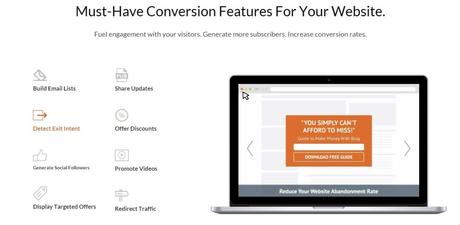
A pragmatic guide to getting things started
The Lightbox/Modal Popups are those that are displayed right in between the screen. They can be used to display offers, build email lists, promote videos and much more. ConvertPlug provides a wide range of well-designed modal pop-ups that can be customized according to the needs of a campaign. Along with the design options, one can also control the behavior of a modal pop-up, deciding when it should be displayed, decide which page or post it should appear on and the users it should be displayed to.
Email Opt-in Form Types ConvertPlug OffersAttractive designs and the functionality to target the right visitors at the right time with the right offers increases the chance of conversion.

The Infobar in ConvertPlug is a non intruding bar that can be placed either at the top or the bottom of a webpage. One can set triggers to manage the launch control, manage the repeat control and decide the display pages and the users it will be displayed to. The fact that the bar appears either on the top or the bottom of the page does not cause any disturbance to the users. The Infobar can be used to offer free ebooks, webinar registrations or divert the user to another page or post. Since every infobar can be designed and customized to suit the page they will be displayed on, there are high chances of conversion here too!

Slide-in popups use the polite way of attracting the users. They appear smoothly and stay at the sides of a page while the user can carry on with what he was doing on the page. ConvertPLug lets webmasters display slide-in popups from the top left, top center, top right, bottom left, bottom center, bottom right, center left and center right positions of a page. Like the Modal popups and Infobar, ConvertPlug offers a variety of well-designed templates for this too. One can design and customize an attractive slide-in popup that compels users to opt-in!

90% of the information transmitted to the brain is Visual. This statement itself is clear enough to prove the importance of images and videos in a website. For users who wish to watch a relevant video for all the information that they've come across, one can make use of the Video modal popups available in ConvertPlug. Such modal popups can be displayed inline, within or after a post. They can also be activated through triggers and set as two step opt-ins.
Video Modal popups can be designed to just display videos or can be extended to act as forms. One can design and customize these popups like all the others available in ConvertPlug.

There may be a number of places on a webpage that users are likely to click. These can be simple text links, buttons, images or any form of media present on a webpage. Activating two-step optins in ConvertPlug is made simpler as webmasters need to use a simple shortcode that is availble with every module or by using a CSS class.
Two step opt-ins promise high chances of conversion as the webmasters can target places where vistors are most likely to click. When users click the first, it becomes much more likely for them to complete the second step. Therefore, increasing Conversion.
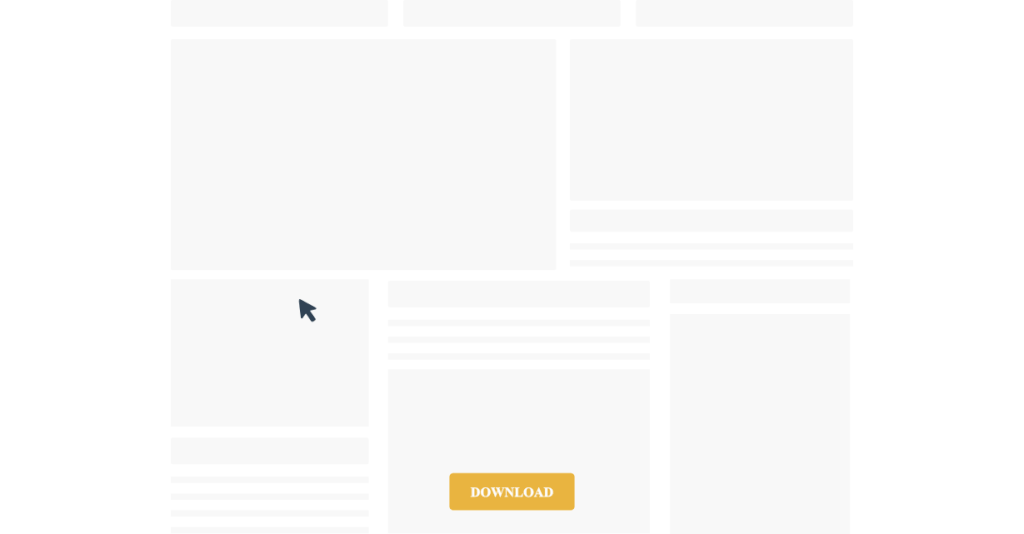
Locked content modal popups can be used to make sure that every visitor fills in the form or performs the required action. Such pop-ups can be designed by simply disabling the close button. This means that the module cannot be closed until the user performs the action mention on it.
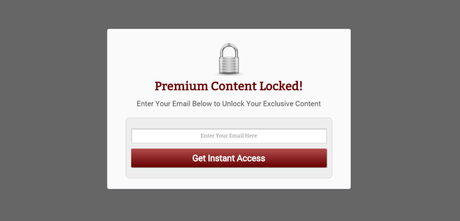
Locked Content Modal pop-ups give rise to high conversion rates as there is no other option for users rather than acting according to what the module says.
ConvertPlug allows to create full screen modal popups that spread across the screen covering the entire webpage. One can use them as welcome screens i.e. the popups that are displayed immediately after a user arrives on a webpage or like any other modal popups that cover the entire screen.
Since they are large and cover everything else on the screen, they grab user attention and compel them to act. Such full screen modal popups can be used to display special offers, divert users to another page or offer and compel them to sign up.

When users come across some interesting stuff on a website, they are more likely to click on any text, button or perform an action that promises them something good. This is where they can be targeted too! ConvertPlug allows webmasters to target inline positions like the widget area, the inline header position, the after post or the banner styles.
Modules designed to fit into the content of the page may yield more conversions.
ConvertPlug allows webmasters to create well-designed modules that can be placed in the widget area of a page. The widget area is generally known to contain the author bio or any other corporate data in a company's page. Placing a form or an offer in the widget area works well for users who are actually interested in knowing more about a particular topic.
Webmasters can use the widget box modules to compel users to sign-up or to divert them to the other attractive pages on the website.

Apart from the well-designed templates that ConvertPlug provides for almost all the modules, webmasters also have the freedom to create and design their own style using Custom code or short code. One can use the blank style or the canvas and easily customize it by using simple codes. One might need to just enter a few lines of code while the minor settings can be done through the real time live editor too.
Designing a Blank style modal can prove to be beneficial for those who wish to experiment with the popups by creating unique ones that suit their campaigns and the website.
Time delay triggers are those can be set to display a module after a specified period of time. Webmasters can set a time. Once the time is up, the trigger is activated and the modal popup displayed.
The Exit Intent Technology is useful to hold back abandoning visitors. This trigger tracks the user behavior and interaction on a website and is activated right when the user is about to leave the page. This trigger can be used to avoid users from abandoning a cart, signing up for a newsletter and more.
Targeting users who are already interested in the contents of a website, can be a great idea. The after scroll trigger targets users who have scrolled down up to a specified extent. Such users are likely to get converted as they have already scrolled down looking out for something suitable. One can divert them to special offers or pages containing similar items etc.
Two step opt-ins are those that appear when a user clicks on an image, a ext link, a link from the sidebar or widget area or any other media or element on a page. The modules can be launched using a short code or a CSS class.
Just bringing in traffic to a website without user interaction is not enough. Inactivity triggers are activated when a user is found to remain stagnant on a page without any interaction. Once the trigger is activated, it displays a Modal popup, thus compelling the user to act.
These are perfect for content heavy pages and blog posts. You can add your inline or optin-forms below your posts/page content automatically, which would attract the attention of your most engaged visitors but not interfere while they are reading.
Every module in ConvertPlug has a short code associated with it. This short code is a small piece of code that can be used to activate two step opt-in popups or display them inline. These codes can simply be copied and pasted in places where one wishes to display the pop-up.
Controlling the Behavior of a Module Triggers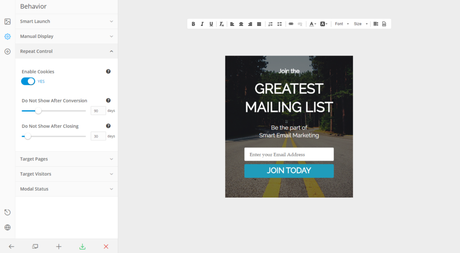
- Enable cookies: ConvertPlug is able to keep a track of the user history, based on which it restricts the repetition of a module when "enable cookies" mode is on.
- After conversion: "After conversion" feature of ConvertPlug helps determine the number of days a module will not be displayed after a user has successfully submitted a form.
- After closing: "After closing" feature of ConvertPlug helps determine the number of days a module will not be displayed after a user has opted to close the form or module.
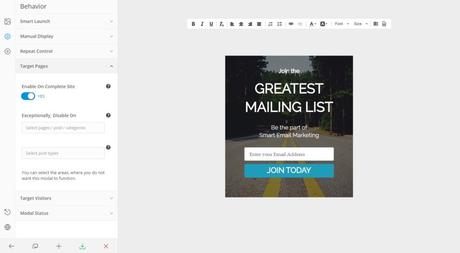
In the "target pages" feature, if the "enable on complete site" is set to "Yes", the module will be applicable on the entire site and thus can function anywhere. If it's set to "No", one will have to mention the categories or pages it will be displayed on, and the module will be displayed only on the specified pages.
Opt-in form display controls make sure you are maintaining relevance & not interrupting or annoying your visitor Repeat controls: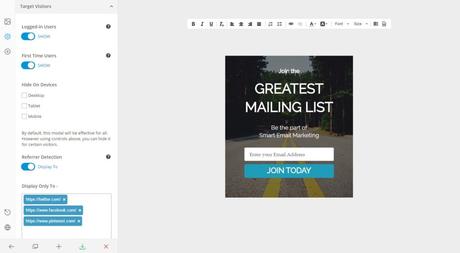
All the modules that are live are usually displayed to all the visitors who arrive on the webpage. But, using the target visitors option, the webmaster can decide whether he wishes to display a particular offer or a module to first time users to those who have signed up already.
ConvertPlug also focus on Referrer detection, which detects the domain the visitor has come from. Webmasters can now customize modules according to the domain their user has come from.
Page level targeting: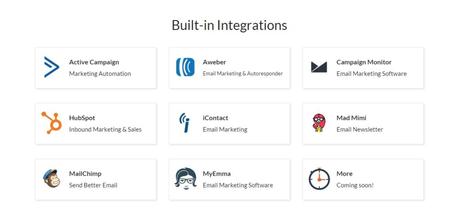
ConvertPlug has an inbuilt lead capture tool, called Connects. This helps in capturing and managing leads. Connects also allows webmasters to integrate ConvertPlug with third party mailers. While there are many mailers one can directly integrate with, many more are being added to this list.
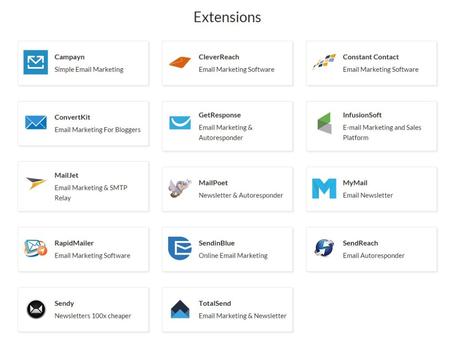
Webmasters can integrate ConvertPlug with Aweber, Active Campaign, Campaign Monitor, iContact, HubSpot, MyEmma, MailChimp and many more.
Target visitors: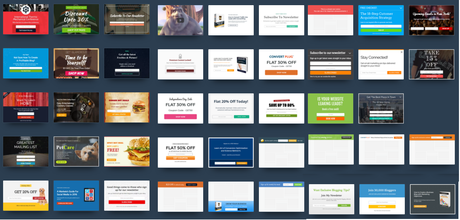
According to many webmasters, ConvertPlug's extensive library of beautiful pre-made templates is the best thing about this plugin. With these customizable templates, which can be tweaked easily, without any programming or coding knowledge, webmasters can now entice their visitors easily.
Autoresponders and Email Marketing services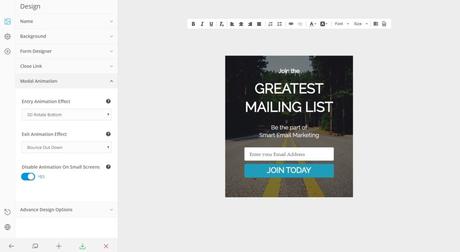
Webmasters may wonder how a popup might look when users login through mobiles or other devices. CobnvertPlug detects when users logins through a device with a smaller screen, such as mobiles and inherits the settings for it. Webmasters can thus decide the content they wish to display on smaller screens and take a look at how the module will look on different screens to customize them accordingly.
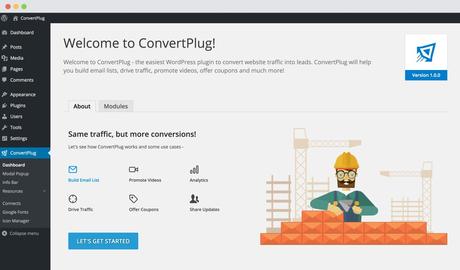
The dashboard has a custom panel for simple and instinctive access to lists, accounts, opt-ins, data and conversion rates. It gives you a full view of what ConvertPlug is all about and gives you the access to navigate through different parts of the plug-in.

A/B testing: A/B testing or split testing is the comparison of two variants to determine the better performing one. ConvertPlug allows performing unlimited number of real-time A/B tests, which helps to make an informed decision, thus letting webmasters boost their conversion rate.
Multi-variant testing: Multi-variant testing allows performing an unlimited number of A/B tests simultaneously on one page.
Trigger testing: Trigger testing allows finding the highest converting time for pop-ups by showing them at different times in a user journey.
Mobile Detection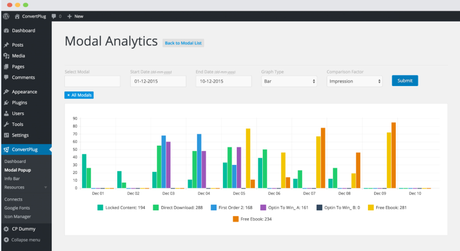
ConvertPlug comes along with an inbuilt analytics that lets webmasters track the performance of every campaign or module. One can check the individual performance of modules or campaigns or even compare them with the rest. It allows monitoring the impression, conversion and conversion rate on any particular date by providing the required statistics.

- Create Variant: Allows one to create a variant of a particular module.
- Duplicate Modal: Allows one to create a duplicate version of a present module.
- View Analytics: Displays the performance of the particular module.
- Export Settings: Export the module. One can use this to export modules (with their design and settings) and store them for future use.
- Behavioral Quick View: This button gives one a quick view about the settings done in the behavior section of the module.
- Delete Modal: If you no longer need a specific modal, you can delete it easily.
If you are in a dilemma about whether ConvertPlug would be of use or how exactly to leverage it, you can check the demo and take a test drive to experience how this plugin can let you build email lists, promote videos, boost traffic, share updates with your social network and customers in a jiffy. Analyze the performance to get an insider's view of how things are going and where to ramp them up, and entice existing and potential customers by offering them special coupons and discounts.
The support team responds to buyer's queries and provides knowledgeable support within a maximum 1 business day. The team answers technical questions about the product features, assists with issues and reported bugs, and helps with incorporating 3 rd party items too.
TestingTicket system: The team at Brainstorm Force ensures they have a reliable ticketing system to track customer support tickets and manage tasks like helping in generating invoices. Each ticket is personally handled by an intelligent and friendly support team to make sure the issues are resolved as soon as possible.
Forum Discussion: The team also hosts a Forum where discussions about their products, updates and issues are carried on. One can participate here to get their problems resolved by the developers themselves or the support team too.
Documentation: ConvertPlug comes along with detailed documentations that speak about various features and how they work. One can refer to these documents as tutorials too.
Video Tutorial: Like the documents, there are Video tutorials too that give a practical view about how things work and how they are supposed to be done.
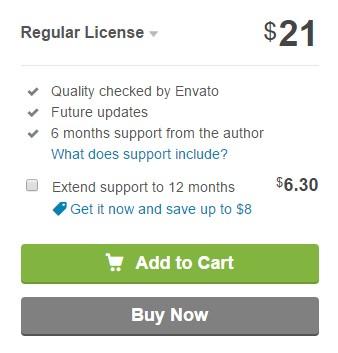
Regular license of ConvertPlug costs $21. It includes QC by Envato, future updates and 6 months' support. The support tenure can be extended up to 12 months for an additional amount of $6.30.
Loaded with so many must-have conversion features that can encourage and enhance engagement with your visitors, boosting conversion rates and bringing more subscribers into the fold, ConvertPlug is a lead generation powerhouse for sure! So, start using it today if you aren't already doing so.
Quick Action View the plugin demo Support Price: Conclusion
