Not everyone likes their default carrier logo. So Zeppelin helps you change it and add any custom logo you want. But you need to jailbreak your device for installing Zeppelin from Cydia. And you don’t want to jailbreak for some reason or just can’t ( iPhone5 / A5 devices running iOS 6 are yet to get a jailbreak ) Thankfully there is a way to change your iPhone’s carrier logo without jailbreaking.
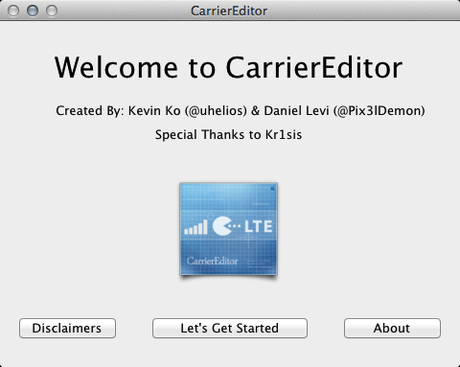
Developers Kevin Ko and Daniel Levi have created a new application ( Mac only ) called ‘CarrierEditor’ that allows you to very easily change the carrier logo on almost any device having a cellular 3G chip that means not just an iPhone but even the latest iPad.
How to Change carrier logo?
You need to know your Carrier version before you start this procedure. So Open Settings on your iPhone. Go to Settings > General > About. And find the carrier version in the Carrier field.
- Download and mount the CarrierEditor.dmg file.
- Run the app and click ‘Let’s Get Started’.
- Type the Carrier version, choose the name of your Carrier from the long list of Carriers and click Next.
- Now on the Customization page, you have two boxes. One is the black carrier logo and other is for the etched logo. Drag and drop both the custom carrier logo types you created or downloaded to change or just choose the ones provided by CarrierEditor ( ZeppelinLogos folder) and drag and drop those. CarrierEditor is bundled with the ten different Zeppelin Carrier logos.
- Once you are set with the both the carrier logos, Click ‘Compile Carrier Update (.ipcc)’ The compiling process should start and within few seconds the logo is compiled.
- CarrierEditor saves both the original and the custom logo to your desktop.
- Open iTunes, Connect your device. On the Summary page of your device and press and hold Option Key on your Keyboard and Click Restore. A finder box opens up to let your browse and choose. Navigate to your desktop and choose the custom .ipcc file saved on your desktop by CarrierEditor and click Open.
- You should see your custom carrier logo change on your device immediately. If not then reboot your device.
That’s Cool but Now I miss my default Carrier Logo. I WANT IT BACK!
Don’t worry, you can revert back to your old carrier logo anytime you want. Simply
Open iTunes, Connect your device. On the Summary page of your device and press and hold Option Key on your Keyboard and Click Restore. A finder box opens up to let your browse and choose. Navigate to your desktop and choose the .ipcc file labeled original which is saved on your desktop by CarrierEditor and click Open. You should see your carrier logo change on your device almost immediately. If not then reboot your device.
This isn’t as long as it looks or complicated as it sounds. Very simple and quick. If you do it, let us know what is your custom carrier logo. Would be fun to know how creative you are.
Source : CarrierEditor via Cult Of Mac
Share this:
- Share on Tumblr
