From long time I wanted to change the look and feel of the blog. Today after lot of analysis I landed up changing my theme. I finally decided and changed my theme to “mesocolumn“. Its an awesome theme. Prior to this I changed my wordpress theme in 2010.
Why I decided to change theme ?
Its been a long time I have not changed a theme. So last time I change the theme was in 2010. So its 3 years now and again today I am changing theme. The main reason to change theme was that my previous theme was not responsive. So now new theme is responsive wordpress theme. There is so much buzz about responsive designs and css3 media queries.
I wanted to change the color combination and wanted to have some control over colors. So I found this theme serving that purpose.
This theme is having nice typography than my previous theme.
This new theme have a better Google adsense integration which may help in earning more through google adsense. Now this theme have options to add google ads in the top banner and at different places. So I hope to earn more with google adsense, which is presently very less earning.
How my previous theme looks ?
Here is the screenshot of the my previous theme
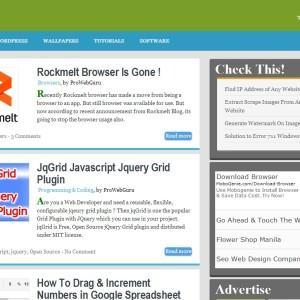
Change in WordPress Theme 2013
What do you think ?
If you find any issues with this new design or if you think that something is not looking nice, then do let me know on twitter @prowebguru . Else just head over to Contact page and send details. I would love to look at it and it would be great to not see that issue again.
Change in WordPress Themehttp://www.prowebguru.com/2013/10/change-in-wordpress-theme/http://www.prowebguru.com/wp-content/uploads/prowebguru-wordpress-theme-change-2013-1024x503.jpghttp://www.prowebguru.com/wp-content/uploads/prowebguru-wordpress-theme-change-2013-300x300.jpg09 October 2013 ProWebGuru WordPressWordPress,wordpress themesFrom long time I wanted to change the look and feel of the blog. Today after lot of analysis I landed up changing my theme. I finally decided and changed my theme to 'mesocolumn'. Its an awesome theme. Prior to this I changed my wordpress theme in 2010. Why I...From long time I wanted to change the look and feel of the blog. Today after lot of analysis I landed up changing my theme. I finally decided and changed my theme to "<a title="Free Awesome WordPress Theme with multiple colors" href="http://www.dezzain.com/wordpress-themes/mesocolumn/" target="_blank">mesocolumn</a>". Its an awesome theme. Prior to this I changed my wordpress theme in <a title="Change in WordPress theme" href="http://www.prowebguru.com/2010/02/new-design-for-site-wordpress-theme/" target="_blank">2010</a>.<span id="more-1445"></span> <h2><strong>Why I decided to change theme ?</strong></h2> Its been a long time I have not changed a theme. So last time I change the theme was in <a title="Wordpress Changing a theme" href="http://www.prowebguru.com/2010/02/new-design-for-site-wordpress-theme/">2010</a>. So its 3 years now and again today I am changing theme. The main reason to change theme was that my previous theme was not responsive. So now new theme is responsive wordpress theme. There is so much buzz about responsive designs and css3 media queries. I wanted to change the color combination and wanted to have some control over colors. So I found this theme serving that purpose. This theme is having nice typography than my previous theme. This new theme have a better Google adsense integration which may help in earning more through google adsense. Now this theme have options to add google ads in the top banner and at different places. So I hope to earn more with google adsense, which is presently very less earning. <h2>How my previous theme looks ?</h2> Here is the screenshot of the my previous theme <strong style="font-size: 1.5em;">What do you think ?</strong> If you find any issues with this new design or if you think that something is not looking nice, then do let me know on twitter <a title="Follow Prowebguru On Twitter" href="http://twitter.com/prowebguru" target="_blank">@prowebguru</a> . Else just head over to <a title="Contact Prowebguru Through Email" href="http://www.prowebguru.com/contact/" target="_blank">Contact page</a> and send details. I would love to look at it and it would be great to not see that issue again. ProWebGuru103924578884522256081 [email protected]AdministratorProWebGuru
