Put URLs into column A – Find and Replace – enter domain to find and replace with nothing
in column b – add a heading in B1 of “string of words”
in cell b2 enter the formula:
=SUBSTITUTE(SUBSTITUTE(A2, "/", " "), "-"," ")
^The formula will find and replace forward slashes with spaces and hyphens/dashes with spaces.
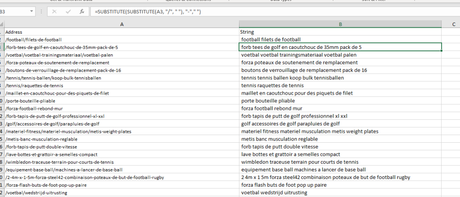
I used this, to then use the Google Sheets formula DETECTLANGUAGE to check URLs where in French / Dutch
url-string-words-convertDownload
