Hi, my friends!
It has been a long time since I last talked to you about what is going on in my life. So, I decided today to give you a glimpse of what happened in my life last week.
Day 1- I had been talking to Linda for the last 10 days and tried to impress her.
Day 2- My Mom asked me to buy some pumpkins and Bitter Gourd to go to the market. I was Scared after thinking about the food in my lunch, and I refused to Go. My mom threw her 7 number slipper to my face.
I was getting ready to buy vegetables with a 7 number slipper’s tattoo on my crying face.
My brother clicked a photo of my beautiful black-blue face in that condition.
Day 3- I woke up with a sweet dream of a honeymoon. What a beautiful dream!! Linda was kissing me, and I was blushing with a romantic smile.
Suddenly, Linda started peeing on my Leg, and I opened my eyes.
My doggie “JOJO” was licking my face to wake me up. My brother was clicking my photos with JoJo and creating memories of me and my pet.
Day 4- I tried to ride the tricycle of my neighbour’s 7 years old son. And creating memories of me with the children.
Day 5- It was a rainy day, and I clicked some dashing photos of me and my friend’s superbike to show off to Linda. After leaving my hands and doing Yoga on the running bike, I rode the bike. Suddenly, I fell into the gutter. How unlucky I am!
Day 6- Linda posted her beautiful photos on Instagram. I got crazy; I proposed to her. She asked for some time to think. I could not control my excitement, and I wasn’t able to sleep that night.
Day 7- I woke up early in the morning, and it was 3PM. I waited for Linda’s reply. And a thought came to my mind of posting some of my handsome pics so that Linda could not reject my proposal. And then I posted these pics on Instagram.
I got rejected, my friend!
She blocked me, and I remained single again. Sometimes I think that God is cruel to me! Isn’t he?
Now, you must be confused as to why it happened. I was also confused.
But when I checked my post, I found myself falling in the gutter, making love with JOJO, a handsome face with a 7 number slipper and laughing like a mad bear on a tricycle.
I don’t think that I need anything to explain to you now.
That time, I wondered if I could delete some of my photos from my posts.
So, friends today I,Shyami-the unlucky single will tell you in this article how to delete one picture/some picture out of multiple on Instagram after posting (2022)
If you are an Instagram user, you would already know that We can post multiple photos of ourselves there. This feature is called a carousel post, and the feature is helpful if you want to share various pics at once with your viewers.
But did you ever need to delete one of your photos in the post? We’ll discuss the answer here in detail.
Can we delete one picture out of multiple images on a post on Instagram?
The quick answer to this question is No. It may sound bad, but Instagram did not yet launch an option feature to delete one photo out of the multiples on a post. Then,
What can we do if we need to delete one picture out of multiple photos on a post?
The answer is straightforward but tedious. You need to Delete the entire post and Repost the photos again after removing those pics that you do not want to include. Although it is not a proper solution, We don’t have any choice left by Instagram, and we’ll have to delete the entire post. However, It would be good if no one or only very few people saw our posts, and we could delete them on time before anyone viewed this.
If you want to know “How to delete a post?” Here is a step-by-step guide.
- Go to that post you want to delete.
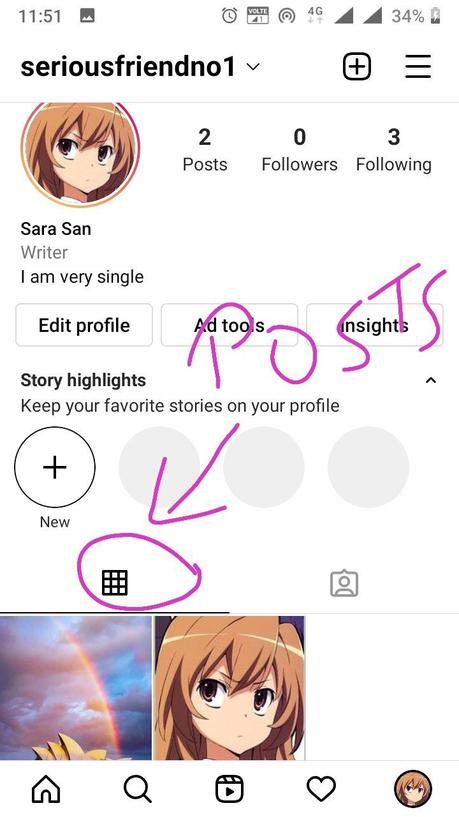
- Tap the three dots in the upper right corner of the post.
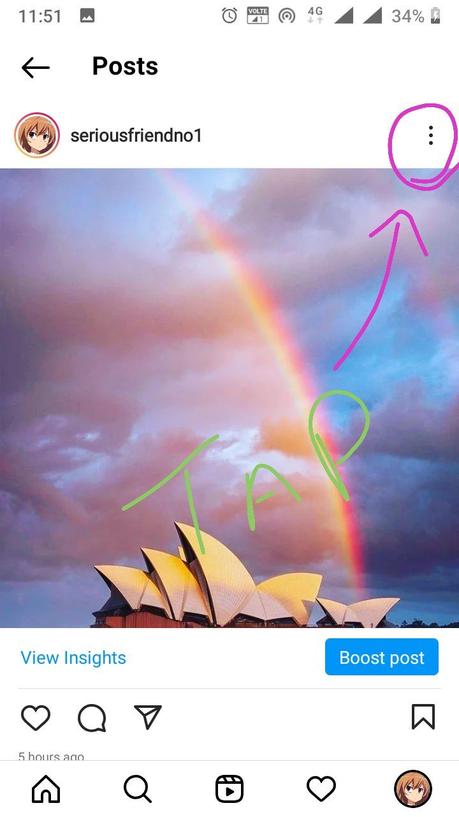
- You would see a pop up on the page. Select the Delete option.
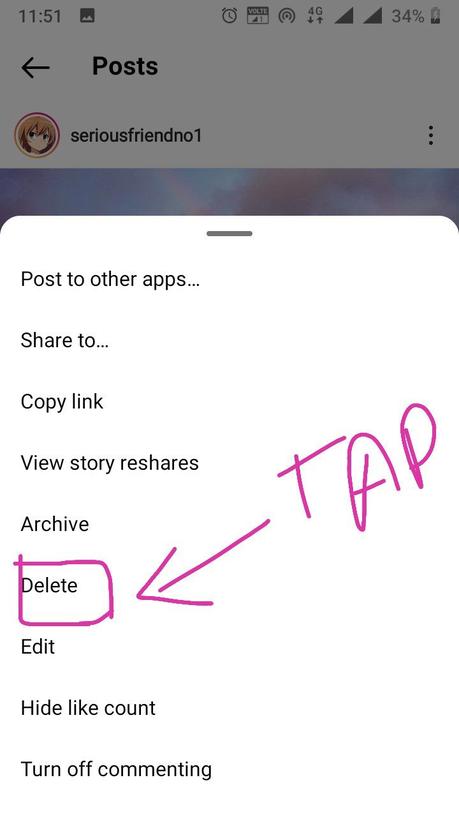
- Tap again on Delete to confirm the choice.
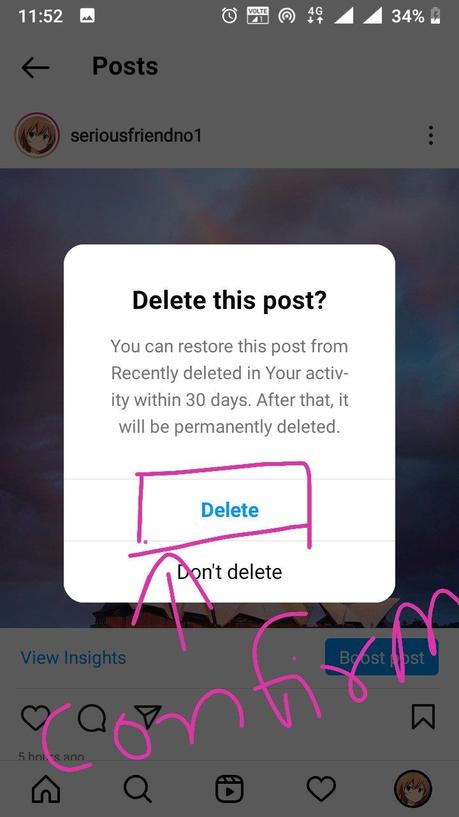
Your post has been deleted now. But if you want to remove the post without deleting it, You can archive the post. If you want to archive your post, Tap Archive instead of the Delete option in the above guide.
How Can we change the order of the photos on Instagram after posting them?
Unfortunately, Instagram doesn’t provide any feature for reordering the photos in a post. If you want to change the order or post the images in the wrong order, you will have to delete the whole post and then Repost it after correcting the order of photos.
Can we add a picture on the carousel post?
You can not add any picture to a carousel post if you already have posted a carousel post. Instagram did not launch this feature to add some photos externally after posting a carousel post. The thing is similar as it didn’t provide any feature to remove a photo among all the pictures of the carousel post.
Friends, this is it for today. I felt relaxed after sharing my emotion with you and solving your query. I think I have cleared all of your doubts regarding the topic of this article. But if you still have any doubts, do not hesitate to ask any doubt in the comment section below.
Until then, I will buy some vegetables for my mom.
See you in the next article,
TATA, and Bye-bye.
