
Are you looking for the BGremover review? If you are, we have got you covered. This article will show you everything you need to know about the BGremover tool!
Have you ever thought of removing the background from your image? Removing all the extra residues from your image? Well, with the help of background remover, you can easily remove background from your image with one click.
Its AI-powered technology can recreate your image background in secs. In addition, background remover automatically removes the background from the image more accurately than the manual system.
BGremover is a fantastic platform for beginners because it requires no skill or experience.
There is a lot of competition in the field of editing. You need to get yourself a fantastic result to compete. This system is programmed by professionals to provide a professional result without error.
What Is BGremover What Is BGremover
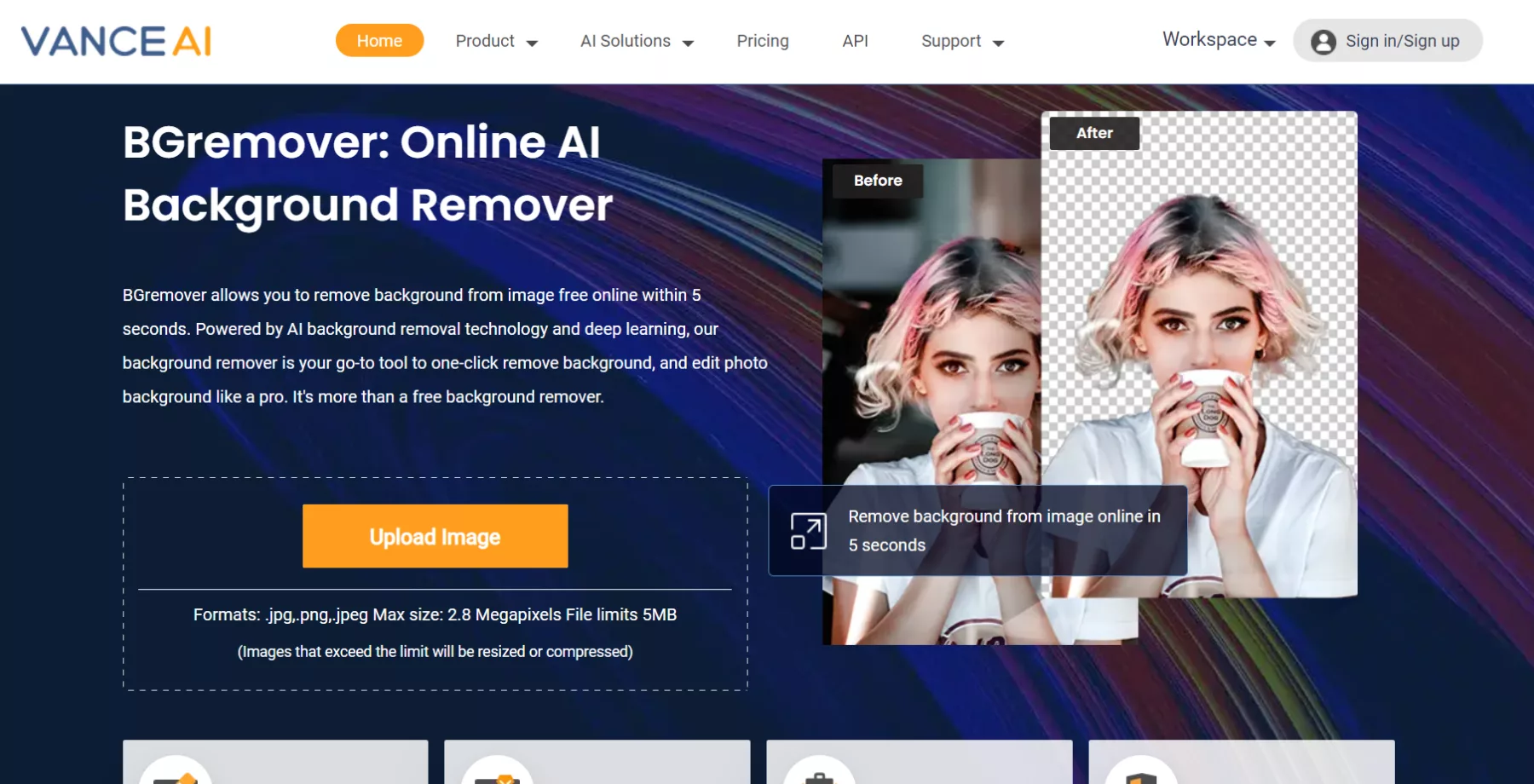
Have you ever seen background removal without placing a green screen?
With the help of VanceAI BGremover, you can remove the background from the image without using a green screen.
Just one simple click, and you will have a transparent background immediately. Removing background from an image seems very difficult when processed manually or by any other software.
You need a lot of equipment for its complete procedure.
VanceAI BGremover’s advanced technology is based on artificial intelligence. Artificial intelligence does not require any manual system.
It is tested on millions of images to reduce errors. In addition, BGremover efficiently removes the background from the image and texture without any quality loss.
Main Features, Advantages, and Disadvantages Main Features, Advantages, and Disadvantages
Nowadays, people are more focused on innovative work rather than hard work. Therefore, it may take more than an hour to complete if you hire any professional to remove the background.
If you are trying to do it by yourself, it may take you a day or more. You need to be experienced enough to remove the background from the image.
But with the help of BGremover, you don’t need any skill or experience. Anyone can do it easily with just a short click and from anywhere.
Here are some of the abundant features of this platform.
Features Features
- Remove the background from the image online
- Add or remove background from the image automatically
- Background remover creates transparent background precisely and instantly
- Image security is guaranteed; all your images will be cleared from the website after 24 hours
Advantages Advantages
- Remove the background from the image automatically
- Within 3 to 5 secs, creates a transparent background
- Reduces workload on its users with the help of artificial intelligence
Disadvantages Disadvantages
- It can only be used online
- Require compatible devices for their performance
- Internet connection must be fast enough to avoid bugs
How to Use BGremover? How to Use BGremover?
If you are a beginner or newbie to this platform, we will help you properly understand its usage. Just simply follow the guidelines given below about this platform.
Method 1: The Regular Way Method 1: The Regular Way
Carefully follow the given steps, so you don’t have to face any issues regarding its usage. Furthermore, it performs tasks automatically, so it only requires simple clicks.
Step 1: Open BGremover Website Step 1: Open BGremover Website
First, you need to open the official website of VanceAI to start your work. After you open the website, select the product BGremover to quickly process your job. If you are in a hurry, simply click on this link, Background remover, to start your work instantly.
After opening it, everything will be displayed in front of you.
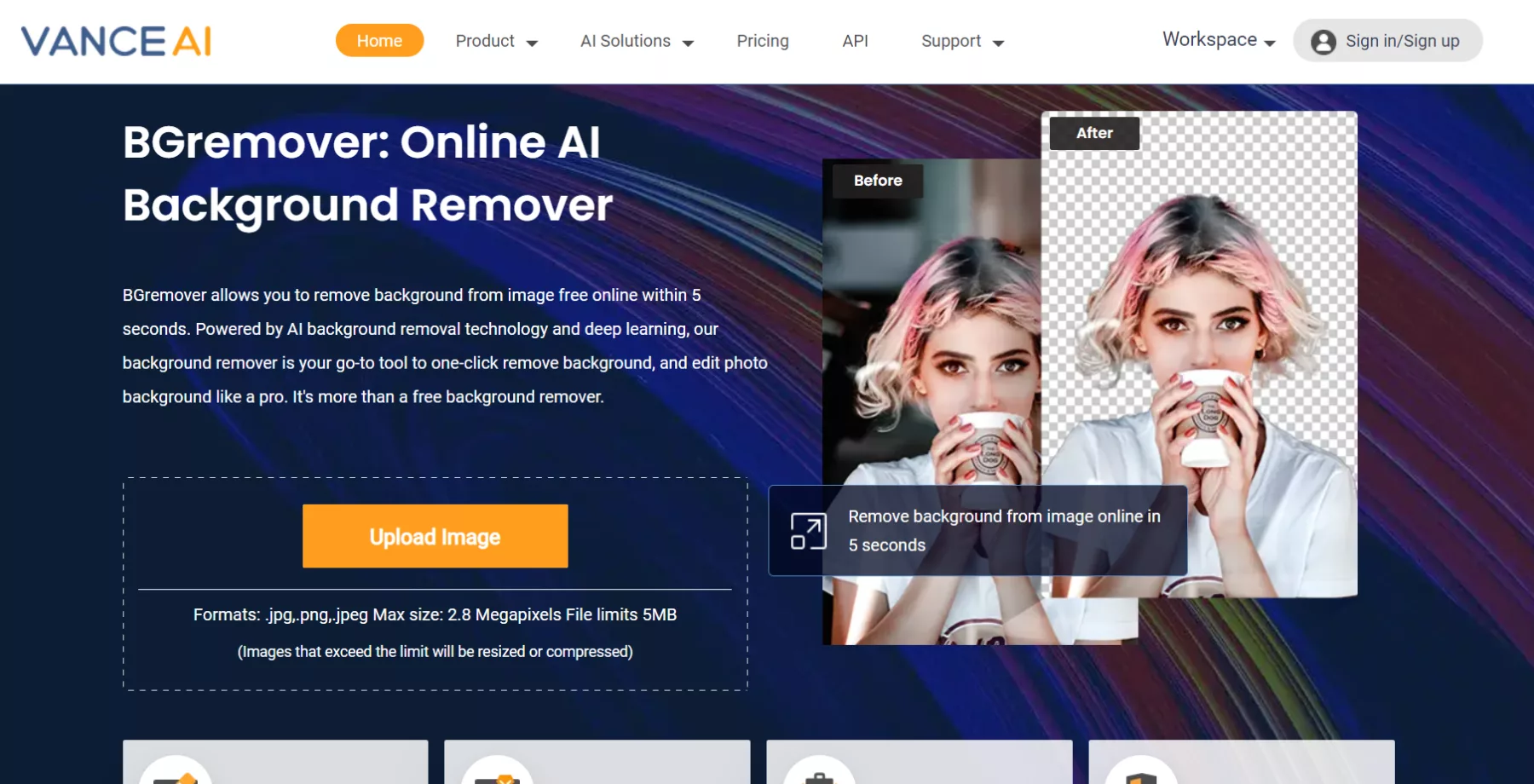
Step 2: Upload the Image Step 2: Upload the Image
After opening the platform, there will be an option to upload an image right in the middle of the screen.
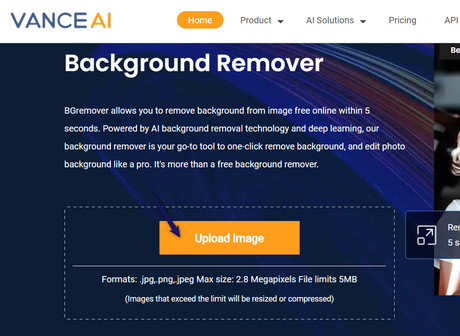
Click on it to upload an image.
You can upload it by selecting it or drag and drop your image. After uploading, a new page will be opened, and your image will be displayed in front of you.
Step 3: Start the Process Step 3: Start the Process
After uploading, the process is complete. On the lower right of your screen, there will be an option to start to process. Click on that option to start processing. Within 3 to 5 secs, you will have an image without any background.
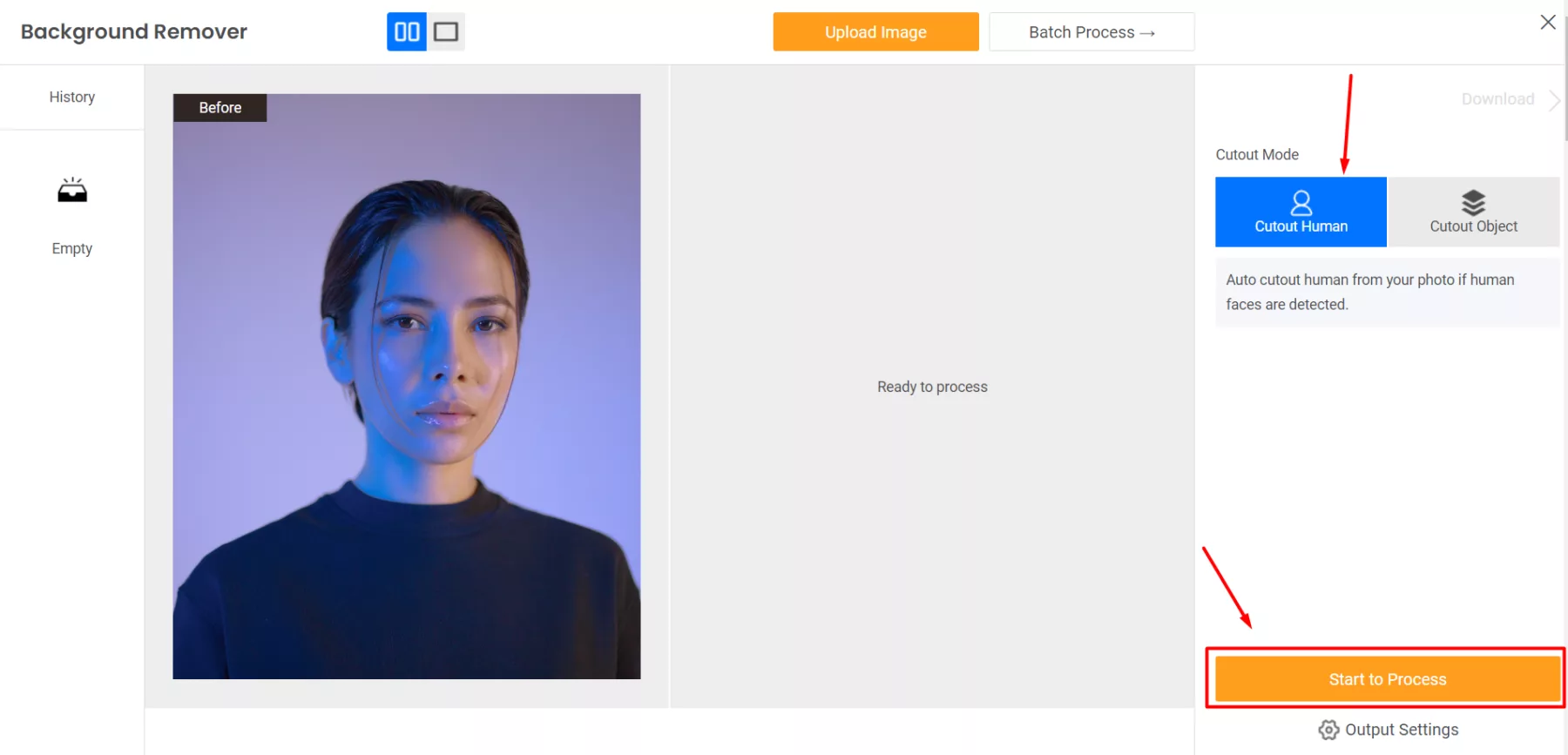
You can easily edit it with the edit option below.
Step 4: Download Image Step 4: Download Image
After the background is removed from your image, you can easily download it.
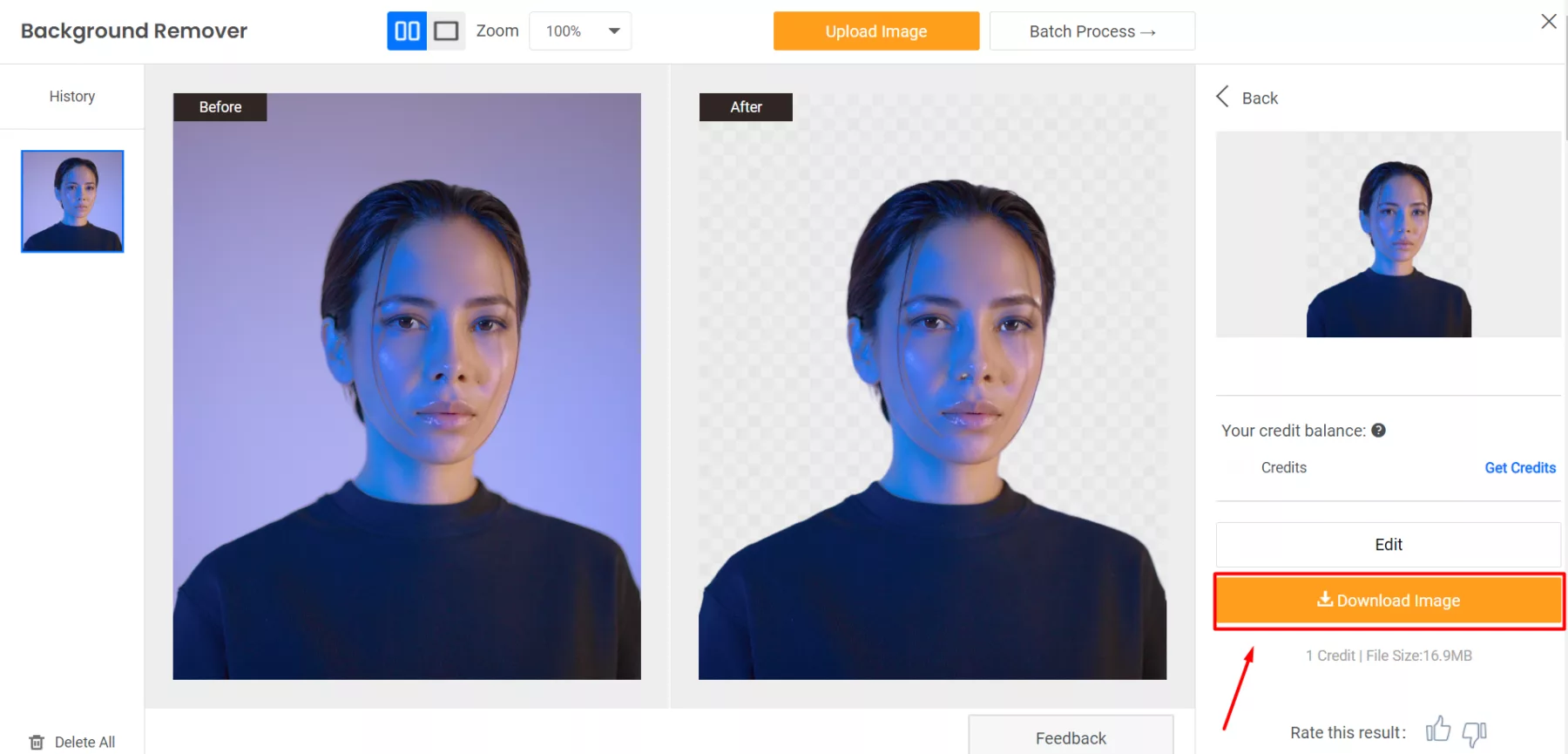
That’s it.
This way, you can use the BGremover to remove the background from your images. However, if you are looking for another way, check out the next section.
Method 2: Using BGremover Workspace Method 2: Using BGremover Workspace
Here is another fantastic work created by VanceAI. An open workspace for professionals to process their job professionally.
It is also very easily accessible. It has similar qualities to the BGremover. But it has more editing options. You can perform various tasks very efficiently.
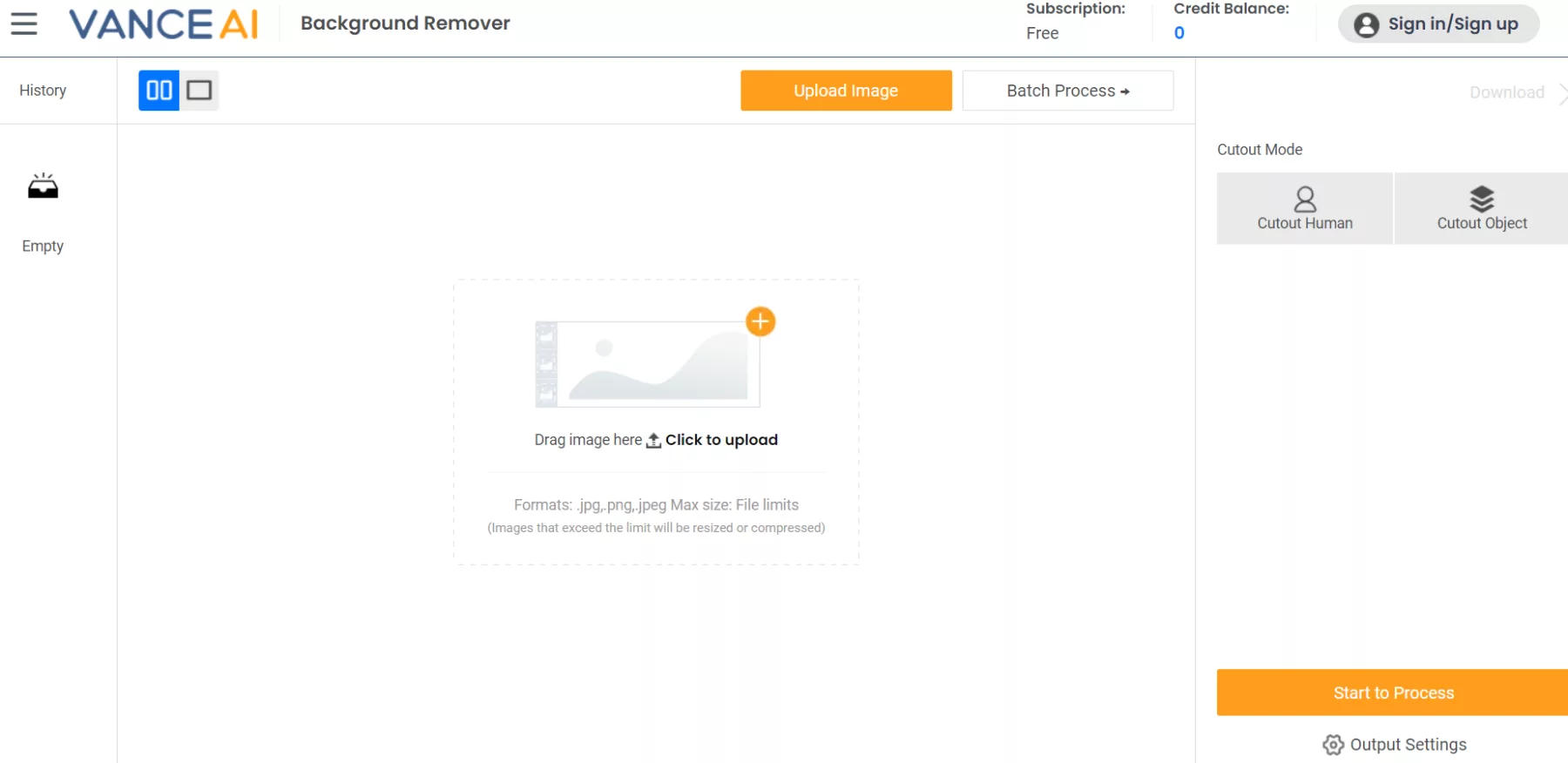
As it is powered by AI, your work will be done automatically and quickly.
BGremover Workspace can efficiently perform tasks within three simple steps.
BGremover Overall Review BGremover Overall Review
BGremover is an efficient background-removing website that precisely creates a transparent background. Therefore, you can clearly understand that both images have a significant difference.
The background is removed accurately and automatically. Here are two examples you can check:
Example 1:
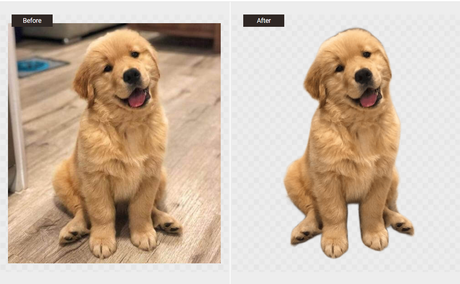
Example 2:
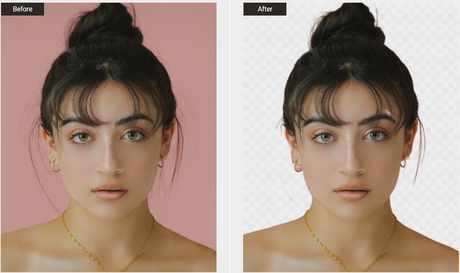
Pretty good, right?
Conclusion Conclusion
With the advancement of technology in every field, there is also advancement in editing. So why do you need to manually do things when you can do the same work with a simple click?
The main topic of this article is based on one-click background removal. It is possible with the services of VanceAI BGremover that can instantly remove the background from an image with one simple click.
You can remove the background from the image anywhere you want to. All you need is a device and an internet connection.
We hope you have found this helpful article and enjoyed reading it. Please consider sharing this post with your friends and fellow bloggers on social media if you do. In addition, you can check out our blog archive for more related articles.
