If you have ever wondered where all your documents and receipts are going amiss, it's time you got yourself a well-functioning receipt scanners for all your daily scanning needs. The ones outlined here are robust, mostly portable and scan documents like it's their only business which they should.
Most often the ones discussed here scan, print and copy without creating errors, blank pages or turning black and white documents into color. I hope you will find this write-up helpful and keep sharing it with others who are looking for best receipt scanners for home and office use both. Apart from this informative write up you can read my previously written post about wireless printer for photo printing for home use and Here you can get the best collection for best home printer and do the printing at home.
Receipt Scanners
Fujitsu ScanSnap iX500 Color Duplex Desk Scanner
If you want to fully digitize your workplace Fujitsu receipt scanners is your best bet. It expertly does an all in one job. It can scan index and save like a beast. The first time I used it, I could see it scanning and saving 1500 pages in one hour.
It's fast. And nothing is skipped ever. The blacks and whites are recognized quickly too.
Plus the efficiency is as good as the quality of scans. Let me illustrate.
You can scan hundreds of documents on a weekly basis. The scanner won't jam up, it won't stop and the quality will be as good as original.
The ease of scanning and the level of depth you can get by being able to play around with the options at hand is remarkable. It automatically recognizes paper's orientation and if you incorrectly placed a cheque don't worry, the scanner flips it automatically and brings the correct side up upon scanning and digitizing.
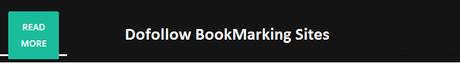
All skewed images are straightened. All documents are arranged to correct size. You can feed receipts and business cards and extract the right information as it recognizes the format. Scans can be imported to Word or Excel allowing you to directly edit them if you so choose.
The rate of scan is at 25 pages per minute making it the speediest scanner available. ADF handles 50 sheets per minute.
If your child has drawn a poster you want to preserve you can place a carrier sheet, folding the draining in half. The duplex scanner automatically scans the whole thing and prints as one image.
And the size limit- You can scan paper rolls up to 34 inches in width.
Epson FastFoto FF-680W Wireless Photo & Document Scanner
Epson's FastFoto FF 680 W is priced a tad bit on the high end but that need not stop you from wishing for it. It was built and designed to scan photos in quality. And you can scan up old photographs and digitally save them to give them a new lease of life.
It scans faster than almost any other known machine. And it copies stuff written on the back of photos too if you want it to. Then it adjusts the photos to remove anything written over them and digitally erases the markings making sure that the area removed is color balanced correctly.
Canon CanoScan LiDE220 Photo and Document Scanner
The quality that Canon provides is great. And you get to scan all documents and upload them in high quality. You can also double it up as a receipts scanner to get hold of your receipts, bills, pictures if you have any and get rid of any original document should they be deemed unnecessary.
There won't be tons of documents and paperwork piling up your office space.
Doxie Q Wireless Rechargeable Document Scanner
Doxie Q is a handy portable scanner that won't definitely match to all we have discussed so far but it's a great cheap alternative that does more than its fair share for the price it comes at. Flatbed scanners are time intensive while Doxie Q does its job pretty well and pretty quickly. In a 12 hour period you can scan around 1500 pictures with it. The scan quality isn't too bad either. And if you're not expecting much the scan quality is great. Document copies too come out in great style and in many cases you won't be able to recognize the original from the duplicate.
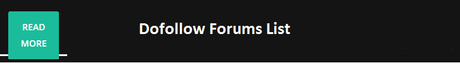
It's small. There's not much to set up. It's convenient. And you can carry it out everywhere. Since they look like fax machines anyone entering your office can get otherwise get them confused. Old photos are scanned perfectly to be made usable again. It takes some time to complete the scan process and then there's the additional time of saving the scan to the disk.
You can get 4-by-6s output at a time. That means 1 roll will take around 30 minutes. You can adjust the speeds scanning at either 300 dpi or 600 dpi. You can scan jpg tif or in plenty of other formats that are supported.
Red eye can be corrected and in most cases gets corrected automatically.
Fujitsu ScanSnap S1300i Portable Color Duplex Document Scanner
S1300i despite not being as popular as s500 and being less capable is a brilliant choice because of the software under the hood, which makes it extremely easy for anyone, any novice or amateur to start using without too many skills.
Scanning is quick and so is sorting. It's tiny compared to the s500 but it's sturdy and rugged.
Brother Mobile Color Page Scanner DS-620
Brother DS is often not the first choice for intensive tasks thanks it's small size. However this is the ideal receipt scanners you can buy for scanning and keeping a duplicate digital copy of all your receipts. It's so tiny and portable that it can fit inside a laptop bag with the laptop inside. If you're travelling for business and need those receipts handy, you can take Brother DS out, whizz the receipts by a couple times and get things ready all digitized and tucked away neatly.
A crumpled receipt too can be scanned and digitized. The software it has under the hood is simple to use, is robust means you won't have any software errors either.
Concluding thoughts
So now that you know the top receipt scanners fit for every use which one is your pick? Do let us know in the comments below. Also you should know that How To Save Money On Printer Ink Cartridges? This write up also help out you.
Must Read
How to use Brand Power of Instagram for Business How I Increase Domain Authority? How to find A Phone When Silent How to Speed Up Joomla Performance How to Use Templates in Azure Data FactoryDid you like this article?
1. Please share it with your network, we'd really appreciate it!
2. Would you like to write for Computer Geek Blog?
3. Keep subscribe us and follow us on Facebook and twitter for more tips & ideas about new technology.

George is a tech blogger who's been in the technology scene for over 8 years now. He shares insights into document scanning and image filters on his blog.

