Are you feeling confused about best cardstock printer to buy?
If yes, you’re not alone. Many other people get stuck trying to choose a printer that can handle cardstock paper and produce quality printing results.
But we’re here to help you out.
In the following guide, we’ll look at some of the most popular cardstock printers currently available at the market and some tips on how to pick the perfect one for your craft project.
Image
Name
Editor's Rating
Price

Brother HL-L2300D Monochrome Laser Printer
Check Price
Canon Pixma iX6820 Wireless Business Printer
Check Price
HP OfficeJet Pro 8035 All-in-One Wireless Printer
Check Price
Epson Workforce WF-7710 Wireless Wide-Format Color Inkjet Printer
Check Price
Canon TS9120 Wireless All-In-One Printer
Check PriceWhat’s a Cardstock Printer?
A cardstock printer is a printer that is capable of printing on cardstock paper. For starters, cardstock refers to the heavyweight paper used for creating wedding invitations, greeting cards, business cards, postcards, calendars, photography, and so on. This paper is referred to as cardstock because it’s thicker than the standard printing paper.
You might not know this, but different printers come with different minimum and maximum thicknesses and weights of papers they can successfully print. For a unit to quality as a cardstock printer, therefore, it must be able to handle the thickness and weight of the cardstock paper you’re using.
If you feed your printer with the wrong type of paper, it might end up not printing. And when it does, it will produce unwanted results. in other words, it will mess up your printing.
The worst happens when you feed your printer with a paper that’s too thick, say cardstock paper, it can cause jamming of your unit. If the paper is too think, the printer might not even detect it. This explains why it’s crucial that you find a printer designed to handle cardstock for an easy, problem-free printing experience.
Our Best Printer For Cardstock Reviews:
1. Brother HL-L2300D Monochrome Laser Printer
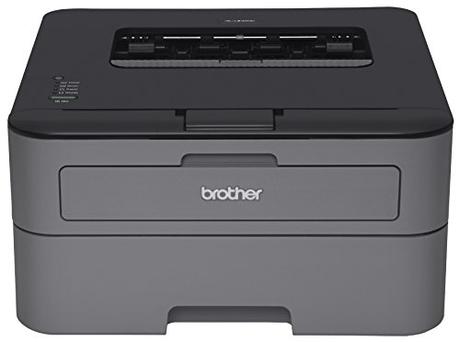
If your cardstock projects are all about black and white, consider getting this laser printer from Brother for the job. The model is suitable for home and office use and is capable of producing crisp black and white documents at a high speed of up to 27 papers per minute.
Brother printers are synonymous with quality, and this monochrome laser printer isn’t an exception. It’s capable of producing your prints at an incredibly high resolution of 2400 x 600 dpi, placing it high above most of the units in its same price range.
The unit presents you with convenient features such as automated double-sided document printing and Toner Save mode that comes in handy when handling less critical business documents.
It also boasts of an adjustable 250-sheets paper tray capacity that helps meet all your home or office cardstock printing needs. However, we encourage you to look at the thickness of the cardstock you’ll be printing to help ensure you feed the printer with the right amount of sheets for smooth printing.
Don’t forget that this printer is easy to hook to your computer, thanks to the integrated USB 2.0 interface. Its compact, desk-friendly design enables it to take less space in your home office while meeting your cardstock crafting project needs.
Highlighted Features:
- Printing speed: 27 paper per minute
- Automatic 2-sided printing
- Compatible with Windows 10 OS
- High resolution printing; up to 2400 x 600dpi resolution
- Up to 100 sheets output paper capacity
- Features high-speed USB 2.0 interface
- Backed by 1-year limited warranty
2. Canon Pixma iX6820 Wireless Business Printer
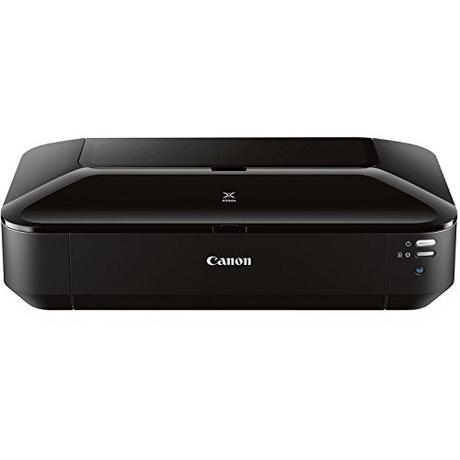
Canon is one of the few BIG names in the printing industry. The company has a proven track record of producing top-of-the-line printers that meet the needs of various users.
This particular Pixma iX6820 inkjet unit is a great choice for business people looking for the best printer for business cards and flyers or any other cardstock projects. It presents you with a 5-ink color system that can also work dyed inks to help you produce more detailed prints.
The Canon not only prints in full colors but also prints with an impressively high resolution of up to 9600 x 2400 dots per inch. This ensures you achieve dazzling prints for your clients’ flyers, business cards, invitation cards, greeting cards, and more.
If your business always receives multiple orders involving cardstock printing, you’ll appreciate the high printing speed that comes with this unit. That is, it can handle 14. inches per minute (for black prints) and 10.4 inches per minute (for color prints). Moreover, it can print borderless media measuring 13 x 19 inches or 4 by 6-inch color photos in a matter of 36 seconds only.
You’ll be spoilt for multiple connectivity options when using this printer, thanks to its ability to connect to the internet via Wi-Fi or the Ethernet port. You can even connect it to your mobile device and print directly from your smartphone, iPad, or tablet!
Other noteworthy features of this printer include automatic document feeder (with 150 sheets paper capacity) and automatic plug that turns of the device when not in use to help save power.
Highlighted Features:
- Compatible with Mac and Windows
- Supports wireless printing
- 5-ink system for full-color printing
- Auto sheet feeder: 150 sheets
- High resolution: 9600 x 2400 dpi
3. HP OfficeJet Pro 8035 All-in-One Wireless Printer

Our next printer also comes from a highly reputable name in the printing word, the HP. This printer comes engineered to handle the cardstock print media and makes the best printer for cardstock invitations for your home office or small business.
The all-in-one HP printer can print, copy, scan, and even fax. It has a convenient napper handling capability, with the input tray holding as many as 250 sheets while the output tray holds up to 60 sheets.
Regarding the speed, this printer too doesn’t disappoint. it prints your cardstock papers at a speed of 10 pages per minute (black) and 10 pages per minute (color).
The HP also offers you unique features such as smart tasks and scan-to-usb capabilities that help save time and increase productivity in your business. it also supports automatic two-sided printing and copying and automatic document feeder for even more user convenience.
The revolutionary HP printer also comes with self-healing Wi-Fi to help ensure you stay connected and minimize interruptions when working on your projects. Moreover, it features built-in security essentials to help safeguard your privacy on the internet.
And the BEST part is…when you purchase this printer, you get a code to redeem up to 8 months of ink delivered to your doorstep. A good way to save money on ink, right?
Highlighted Features:
- Android/iOS/Windows/Mac compatible
- Prints cardstock measuring 8.5 x 11 inches
- Faster printing: up to 20 pages per minute
- Fax and scan-to-USB capabilities
- Supports two-sided printing and copying
- Automatic document feeder
- Enables you to print from mobile devices
- Input/output capacity: 225 sheets, 60 sheets
4. Epson Workforce WF-7710 Wireless Wide-Format Color Inkjet Printer

The Epson Workforce line of inkjet printers is usually designed for use in business offices. This means you can rely on this Workforce-7710 as the best printer for heavy cardstock printing jobs.
Just like our previously discussed HP model, this EP is also an all-on-on printer that enables you to print, copy, scan, and fax in one single device.
When it comes to meeting your cardstock printing needs, this inkjet printer gives its all. It can handle up to 192 gm/m2 for cardstock, which is quite satisfactory for any business. It also prints at an impressive speed of 18 papers per minute (for black) and 10 ppm (for color prints).
As you’d expect from any high-end inkjet printer for business use, this model comes bundled with multiple connectivity options. It supports and Wi-Fi and NFC…and supports Wi-Fi direct capability, which means you can directly print from your smartphone, iPad, tablet, and other mobile devices.
If you prefer a wireless connection, you can use the Ethernet port or USB 2.0 interface integrated into this printer.
Note that this printer supports automatic two-sided printing and has a 35-sheet automatic document feeder for your own convenience.
The Workforce comes with 2 paper trays, each boasting a maximum capacity of 250 sheets. It also presents you with a rear slot where you can easily feed specialized paper into the printer. Thanks to the intuitive 4.3-inch color screen, operating your printer and monitoring its status becomes easier.
Highlighted Features:
- All-in-one inkjet printer
- Prints cardstock papers up to 13 x 19 inches
- Intuitive 4.3” color LCD screen
- Multiple connectivity options
- Automatic document feeder
- Supports two-sided printing, copying, scanning
5. Canon TS9120 Wireless All-In-One Printer

Last, but on the least one, we have another Canon wireless printer. This is another all-in-one printer that meets all your home printing, copying, and scanning needs. It comes with an extremely compact design, so it doesn’t occupy all the space in your home office.
This printer is also one of the top models that deliver stunning print quality. It comes armed with a 6-color individual ink system with Photo Blue ink to help reduce graininess on your prints—enabling you to achieve photo lab printing results!
As with the other Canon we discussed earlier, this model also supports wireless connectivity, thanks to the Wi-Fi and Bluetooth technologies it comes integrated with. This enables you to directly connect your smartphone, tablet, or any other mobile device for easy printing. The built-in SD memory card reader enables you to print directly from memory cards.
Most people who have used this printer before are in love with its larger 5-inch color screen. Such a generous screen size is sure to make the device easier to operate, no doubt! You can even add creative filters to your images on this screen to further enhance your printing results.
For all your home cardstock printing needs, this Canon TS9120 will not disappoint. Its compact design means it occupies little space in your office room while delivering excellent quality and fast printing results. It’ll help you handle all your home invitations, greeting cards, scrapbooks, family photos and other related projects.
Highlighted Features:
- All-in-one printer for home use
- Compact, space-saving design
- Maximum printing size: 8.5 x 14 inch
- WiFi and Bluetooth-enabled printer
- High resolution printing: up to 4800 x 1200DPI
- Multiple connectivity options
- Impressive 5.0" LCD touchscreen
- Automatic two-sided printing
Best Cardstock Printer Buying Guide
In this part, we’ll take a look at the thing to look for when purchasing a cardstock printer for your home or business cardstock printing needs.
Printing quality
One of the things you should look for in a cardstock printer is the quality of prints it produces.
Whether you’re looking for a printer for home or business use, you want to ensure you unit that produced excellent quality prints as these will dictates how your final projects look like.
The quality of print is usually expressed in dots per inch (DPI), where a high number of dots translates to higher-quality prints.
Some manufacturers also expressed how well their printers can handle detailed images in terms of inches per second (IPS), which contributes to the overall print quality.
Print media size support
You also need to look at the size of print media, in this case, cardstock papers, the printer you want to buy can handle.
We highly suggest that you go for a model that can print various sizes of cardstock sizes and shapes.
This because cardstock papers come in different sizes and you might not know what sizes you might need to work in the future.
Connectivity options
It’s also important to look at the connectivity options offered by the cardstock printer you plan to buy.
The modern printers come with USB connections to help you easily hook them up with your computer.
Some models also come with wireless capabilities. They come integrated with Wi-Fi and Bluetooth technologies to enable them to wirelessly connect to other devices.
Printers with diverse connectivity options are more convenient to use than the traditional printers which required you to connect them to your computer.
Paper weight
Different printers come engineered to handle varying amounts of paper at a go. Some models can handle up to 50 pounds’ worth of sheets in their input tray at a time.
if you usually handle a lot of cardstock printing work, you’ll need to look for a printer that can handle a high volume of papers to help you quicken the printing process.
While still at it, it’s also important to check the weight of cardstock the printer supports to ensure it’s ideal for the paper you intend to use.
You don’t want to use the wrong printer for heavy cardstock and get disappointed when it jams midway your work.
Frequently Asked Questions
1. Can I use any printer for cardstock printing?
No. As we have mentioned severally before, not all printers are suitable for printing on cardstock. this is because most printers out there are designed for printing on the normal print paper, which is quite different from cardstock paper.
The cardstock paper appears thicker and more durable and feeding to the wrong printer can resulting in jamming and undesired print results.
For the best print results for your projects such as invitation cards, greeting cards, business cards, family photos, etc., be sure to use a printer designed to handle cardstock.
2. Can laser printers print on cardstock?
Absolutely! Just like inkjet printers, laser printers can also support printing in thick paper, i.e. the cardstock.
A good example is the Brother HL-L2300D Monochrome Laser Printer we reviewed earlier on. This is a laser printer that helps produce crisp clear prints on cardstock paper.
3. Can HP printers print on cardstock?
We all know that HP is one of the most respectable names in the printing world. it’d, therefore, be a surprise if none of their wide selection of printers can handle the heavy cardstock paper.
In our reviews section above, we have recommended one HP printers that can print on cardstock.
If you’re not sure whether the HP printer you own can print on cardstock, we recommend you to go throng the documentation it comes or your user manual to see what kinds of paper it can support.
Alternatively, you can reach out to the manufacturer and ask if your HP printer model can work with cardstock.
Final Verdict
Cardstock is a heavier and thicker paper than the standard printing paper, and trying to print it with the wrong printer can end up messing your printing project.
The secret to printing cardstock involved getting the best printer for cardstock, designed to work with cardstock paper.
Some of the printers we have outlined in this guide have been used by home and business people to print on cardstock and produces stunning quality results.
