Graphic designers always need powerful laptops that satisfy all their designer needs. They need a laptop that allows to create and organize work effectively and efficiently. These days, searching for the best laptops for graphic design is a challenging task for professional graphic designers. So, to help you we have provided a list of best graphic design laptops 2019 that are best suited for quality graphic design tasks.
After doing the extensive research, we have collected this list of best laptops for graphic design that delivers fast and powerful processor, huge RAM, high resolution and high-end graphics card. Out of them, you have to decide which laptop best suits your personal needs in Graphic Design.
But, before you rush to the store to buy a laptop for graphic design, you need to check a few important things on laptop for quality graphic design.
Important things to consider before buying a good laptop for graphic design
When you are looking for a laptop for graphic design then the price tag is not enough. There are many things you should check. Here are some recommendations you should consider before buying a graphic design laptop:
Display
Unlike with a photo editing laptop, you’ll need a laptop with high resolution (i.e. 1920 x 1080) for graphic design work. If you are not on a tight budget, try to go for as high as possible for the best laptop graphic design. The size of the screen also matter. For graphic design, a larger screen is preferred as it is convenient to use. A 14 to 15-inch screen size is ideal for graphics designing.
Operating System
You can use both Windows or MacOS for graphic design but going with MacOS is probably be the best option. Many people in this industry prefer a Mac over PC because they are more stable for this kind of work.
Processor
A processor is the important part of the computer that ensures multiple open applications can run smoothly on your device. If you are looking for a good laptop for graphic design, choose Core i5, Core i7 processor because they are most suitable for this work.
RAM
For most graphic design purposes, get something that has 8GB RAM or more. If you have a good budget to buy a laptop for graphic design, go to 16GB or higher because it will allow actual multitasking.
Battery
The battery is another crucial factor to consider when you’re buying a laptop for your graphic design work. As an ideal graphics design laptop, it should have 12-14 hours of battery life so you can stay productive throughout a day.
Top 8 Best Laptops for Graphic Design
1. Huawei MateBook X Pro

The laptop is powered by 8th generation Intel Core i7 processor paired with 16GB of DDR4 RAM that provides fast loading speed with zero lag performance. For storage, this laptop is equipped with 512GB of fast solid state drive. If you need more storage space you can upgrade it up to 512GB SSD as this laptop supports SATA based storage drive. Graphics of this laptop handled by 2 GB of NVIDIA GeForce MX150 graphics card.
For all your graphic design needs, the machine ensures a breathtaking experience. Overall, with high performance and amazing graphics, this is an ideal graphic design laptop.
Hardware Specifications of Huawei MateBook X Pro
Processor 8th Generation Intel Core i7 8550U Processor (Up to 3.8GHz)
RAM 16GB DDR4
Storage 512GB SSD
Display 13.9-inch 3K touchscreen (3000 x 2000) IPS Display
Graphics NVIDIA GeForce MX150 2GB GDDR5
Operating System Windows 10 Home
Battery Life Up to 15-hours
Weight 2.93 lbs
Check Price On Amazon MORE: Top 10 Most Recommended Gaming Laptops Under $800 – Can also be used for graphic design2. Apple 15″ MacBook Pro Best Mac for Graphic Design

This Apple MacBook Pro is featured with discrete graphics of Radeon Pro 555X which makes it the most powerful laptop for graphic design. The only down part of this laptop is that it has only USB-C ports. If you want to copy some files to an SD card, you need to buy an additional USB-C SD reader. It should come as no surprise that a hugely expensive laptop but for the outstanding design and performance that Apple offers, the Apple MacBook Pro is one of the best laptops for graphic design.
Hardware Specifications of Apple 15″ MacBook Pro
Processor 8th-Generation Intel Six-Core i7 Processor 2.2GHz
RAM 16GB 2133MHz LPDDR3
Storage 256GB SSD
Display 15.4″ FHD LED-backlit Retina (2880×1800) Display
Graphics Radeon Pro 555X with 4GB of GDDR5
Operating System MacOS Sierra
Battery Life Up to 10-hours
Weight 4.0 lbs
Check Price On Amazon3. Acer Swift 3 Budget Laptops for Graphic Design

If you are on a tight budget and looking for a good laptop for graphic design work, this Acer Swift 3 would be the best choice for you or we can say that it is the best budget laptop for graphic design. It sports a 14-Inch full HD display widescreen LED IPS display which is very good for photo editing work. The laptop is powered by the latest 8th generation Intel Core i5 paired with an 8GB of RAM and 256GB of SSD for storage.
With 2GB of NVIDIA GeForce MX150 graphics card, there is a lot in the laptop to make graphic designer like the machine. The Acer Swift 3 runs on Windows 10 and boasts of a 10-hour battery backup. It means you can do your graphic design work for a long time without worrying about the charging. Based on its performance, we find this laptop perfect for graphic designers – both beginners and professionals.
Hardware Specifications of Acer Swift 3 Laptop
Processor 8th Generation Intel Core i5-8250U Processor (Turbo Up to 3.4GHz)
RAM 8GB DDR4
Storage 256GB SSD
Display 14″ FHD IPS (1920 x 1080) Display
Graphics NVIDIA GeForce MX150 with 2GB memory
Operating System Windows 10 Home
Battery Life Up to 10 hours
Weight 3.75 lbs
Check Price On Amazon4. Microsoft Surface Pro 6

The laptop is powered by 8th generation Intel Core i7 Kaby Lake Processor paired with 16GB of RAM and 512GB of SSD storage. The laptop runs on Windows 10 Pro operating system which is good if you’re into graphic designing. Although, you have to buy a Surface Pen and detachable keyboard separately. This will increase your spending limit but, if we look at its powerful configurations, this is one of the best laptops for graphic designers.
Hardware Specifications for Microsoft Surface Pro 6
Processor 8th generation Intel Core i7 Processor (Kaby Lake)
RAM 16GB RAM
Storage 512GB SSD
Display 12.3″ PixelSense Touchscreen (2736×1824) Display
Graphics Intel HD graphics 620
Operating System Windows 10 Pro
Battery Life Up to 13.5-hours
Weight 1.7 lbs
Check Price On Amazon You may like to read – Top 10 Best Gaming Laptops under $1500 – Also Suitable for Graphic design5. HP Spectre x360 15t with Active Stylus

The HP Spectre X360 is a gorgeous looking lightweight laptop which comes with cutting-edge design aluminum chassis. It’s exterior is finished in the black-and-copper colorway. The laptop is also packed with 8th gen Intel Core i7 Quad-Core processor paired with 16GB of DDR4 RAM and 512GB of SSD for storage. The graphics of this notebook is featured with NVIDIA GeForce MX150 with 2GB of dedicated graphics memory which is good enough for graphic design.
It’s one of the most powerful machines on the market. The HP Spectre x360 comes with 15.6-Inch 4K ultra-HD backlit touchscreen display having a resolution of 3840 x 2160 pixels. For additional specifications, the laptop comes with an Active Stylus Pen that allows you to sketch, blend, write, and navigate with astonishing accuracy. The Spectre x360 provides pretty great battery life of up to 10 hours for a big-screen notebook. Overall, it is a compact and convenient laptop for Graphic Designers.
Hardware Specifications of Latest HP Spectre x360 15t Laptop
Processor 8th Generation Intel Core i7-8550U Quad-Core Processor (Turbo up to 4GHz)
RAM 16GB DDR4
Storage 512GB PCIe SSD
Display 15.6″ 4K UHD (3840 x 2160) WLED-backlit Touchscreen Display
Graphics 2GB NVIDIA GeForce MX150
Operating System Windows 10 Pro 64-Bit
Battery Life Up to 10-hours
Weight 4.42 lbs
Check Price On Amazon You may like to read: Top 10 Best Laptops Under $7006. Dell XPS9570-5632SLV-PUS Ultrabook

The laptop is powered by 8th generation Intel Core i5 quad-core processor with 8GB of RAM. With 256GB SSD and NVIDIA GeForce GTX 1050 graphics, this is a powerful machine for designers and students who are learning graphic designing. There is the number of ports available on the laptop including an HDMI, two USBs, a Thunderbolt, and an SD card reader. It runs on the Windows 10 operating system which makes it one of the most compatible and best graphic design laptop.
Hardware Specifications of Dell XPS9570 Ultrabook
Processor 8th Generation Intel Core i5-8300H Processor (Up to 4.1GHz)
RAM 8GB DDR4
Storage 256GB SSD
Display 15.6-inch full HD (1920 x 1080) InfinityEdge display
Graphics NVIDIA GeForce GTX 1050 with 4GB GDDR5
Operating System Windows 10 Home
Battery Life Up to 10-hours
Weight 4.0 pounds
Check Price On Amazon7. ASUS VivoBook Pro N705UD-EH76 Ultrabook
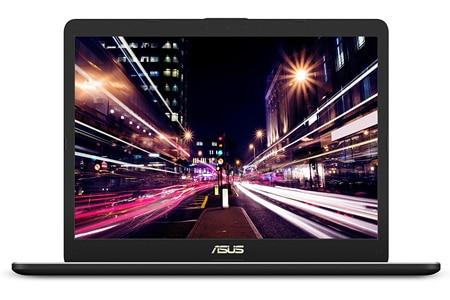
The ASUS VivoBook Pro is another great laptop for graphic designers. It can be an ideal choice for graphic designers who are looking for a portable and premium looking laptop. It is the most recommended laptop for graphic design because of its superb performance and a reliable graphics card. The most basic configuration for this laptop features the latest 8th generation Intel Core i7-8550U processor with 16GB of DDR4 RAM.
For storage, the ASUS VivoBook Pro comes with 256GB SSD with 1TB HDD which is good for fast loading of applications as well as to store your files and software. It comes with a 17.3 Inch full HD display with a resolution of 1920×1080 pixels which is good for graphic design work. With thin, lightweight and long battery life features, this laptop is best for designers that travel a lot. Overall, the laptop is yet another perfect laptop if you’re looking for the best laptop for graphic designers.
Hardware Specifications of ASUS VivoBook Pro N705UD-EH76 Ultrabook
Processor 8th Generation Intel Core i7-8550U Processor (Turbo up to 4.0GHz)
RAM 16GB DDR4
Storage 256GB SSD + 1TB HDD
Display 17.3” Full HD (1920×1080) Display
Graphics NVIDIA GeForce GTX 1050 4GB
Operating System Windows 10
Battery Life Up to 11 hours
Weight 4.6 lbs
Check Price On Amazon8. ASUS ZenBook UX533FD-DH74 Laptop
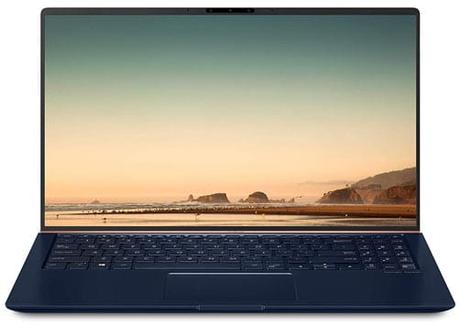
The laptop is powered by 8th generation Intel i7-8565U quad-core processor with 16GB of DDR4 RAM and gaming-grade NVIDIA GeForce GTX 1050 Max-Q graphics. For storage, the laptop is featured with 512GB of a solid-state drive which delivers superb responsiveness. The laptop has a full-size silver-backlit keyboard, making typing more comfortable and more accurate. The laptop offers a massive battery life of up to 14 hours which is great because demanding tasks like graphic design require a lot of working hours. All-in-all it is one of the best laptops for graphic design at an affordable price.
Hardware Specifications of ASUS ZenBook UX533FD-DH74 Laptop
Processor 8th Generation Intel i7-8565U Quad Core Processor (Turbo up to 4.6GHz)
RAM 16GB DDR4
Storage 512GB SSD
Display 15.6″ FHD IPS (1920 x 1080) 4-sided frameless nano-edge display
Graphics NVIDIA GeForce GTX 1050 Max-Q 4GB Graphics
Operating System Windows 10 Home
Battery Life Up to 14 hours
Weight 3.7 lbs
Check Price On AmazonPicking the one ‘best laptop for graphic design’ would be unviable. It all depends upon your own experience and usage whether a machine is the best fit for you or not. With a premium display, HD graphics, fast processor, it perfectly sums up what best laptops for graphic design should offer.
We think our short review of graphic design laptops will help you to find the best machine. If you still need any suggestions or guidance related to the laptops, feel free to ask and leave a comment below.
