Android’s popularity has grown and still growing at a massive rate. Today, more than half of the global smartphone users are on Android-powered gadgets.
If you want to browse the Internet on your Android-powered smartphones and tablets, you will need a web browser to display pages of the website you are trying to access.
Although Android comes with a default browser, the fact is that it doesn’t offer much flexibility and this is why users are looking for other applications that can do the job better.
Best Android Web Browser Apps You Can Download
So which are the best Android web browser apps you can download? There are quite lot of web browser apps on Google Play store but not all of them are that great.
Related posts
- 6 Free Android Puzzle Game Apps You Can Download To Your Smartphone Or Tablet
- Best Android Antivirus Apps To Download On Your Smartphones & Tablets
- Best Paid Android Camera Apps For Android Gadgets
If you are looking for a web browser for you Android-powered gadgets, below are some of the best android web browser apps that offer extra features designed to make your browsing experience easier or more enjoyable.

#1). Firefox Browser for Android
Firefox Browser for Android is arguably the most customisable web browser on Google Play store. Fast, smart and safe, this browser offers more ways than ever to make your mobile browsing experience uniquely yours.
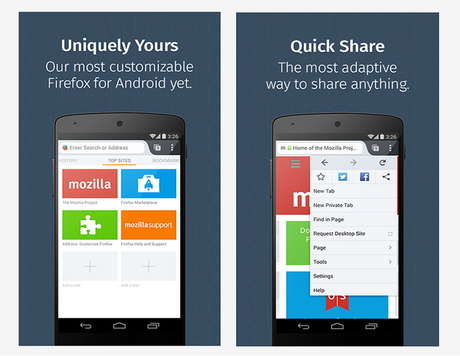
Firefox Browser for Android has been downloaded and installed over 50,000,000 – 100,000,000 times on Google Play store.
Download Firefox Browser for Android here…
Firefox Browser for Android Pros
- Synchronise bookmarks, passwords and more.
- Offers customisable home panel.
- Offers quick share to social media.
- Send video content from your device.
- Supports default/custom search engine.
- Supports plugins to make it work better.
- Supports private browsing.
Firefox Browser for Android Cons
- Small bugs and issues on some devices.
- Often crashes and clunky for some users.
- Uses way too much space & RAM on some devices.
#2). Opera browser for Android
Opera browser for Android is arguably the best Android web browser app on Google Play store. Opera Mini is the #1 favorite of a lot of mobile phone users.
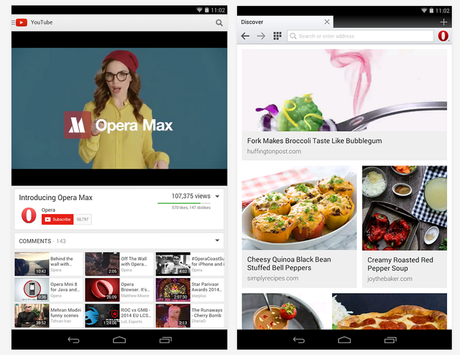
The android version of this popular web browser looks great, loads pages super fast and offers clever features that make searching even simpler. Opera browser for Android has been downloaded and installed for 50,000,000 – 100,000,000 times on Google Play store.
Download Opera browser for Android here…
Opera browser for Android Pros
- Bookmarks and speed dial for favorite .
- Offers swipe up to search feature.
- Light interface, clean and easy to use.
- Off-Road mode supports for slow networks.
- Discover feature for latest news, sports.
- Built in download manager.
- Supports private-browsing mode.
- Automatic page-sizing makes browsing easier.
Opera browser for Android Cons
- Bugs and issues on some devices.
- Lack of add-ons or plugins.
- Slightly confusing multiple tabs management.
- No quickly accessible full screen mode.
#3). Dolphin Browser for Android
With over 2 millions ratings, Dolphin Browser for Android is arguably the most popular web browser app on Google Play store. Depending on your taste, Dolphin Browser may not be the best.
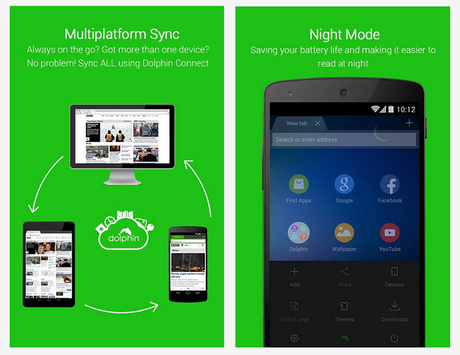
But it’s surely a powerful Android web browser with all the features you would expect on a mobile browser and much more. Dolphin Browser for Android has been downloaded and installed for 50,000,000 – 100,000,000 times on Google Play store.
Download Dolphin Browser for Android…
Dolphin Browser for Android Pros
- Easily sync history, bookmarks and passwords.
- Features easy multi-tab browsing & simple navigation.
- Offers excellent bookmark and browsing history.
- Multi-touch zooming, one-tap share on social media.
- Offers Flash and HTML5 support, & versatile add-ons.
- Gesture control and a voice recognition feature.
Dolphin Browser for Android Cons
- Bugs and issues on some devices.
- Slow to load at times, often crashes.
- Slightly confusing multiple tabs management.
- Too many add-ons, might be really confusing at times.
#4). Chrome Browser for Android
With over 500 millions downloads and 2 millions ratings, Chrome Browser for Android is arguably the most downloaded Android web browser app on Google Play store.
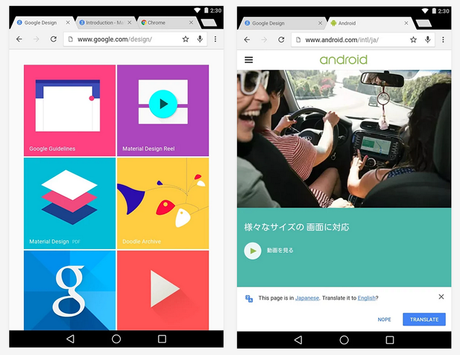
Chrome let you browse the web on your Android the same way you browse the web on your computer at home or the office. Chrome Browser for Android has been downloaded and installed for 500,000,000 – 1,000,000,000 times on Google Play store.
Download Chrome Browser for Android here…
Chrome Browser for Android Pros
- Easily sync history, bookmarks and passwords.
- Supports easy multi-tab browsing & simple navigation.
- Offers excellent bookmark and browsing history.
- Multi-touch zooming and inline translation.
- Supports private browsing with Incognito mode.
- Gesture control and a voice search feature.
Chrome Browser for Android Cons
- Bugs and issues on some devices.
- Slow to load at times, often crashes.
- Slightly confusing multiple tabs management.
- Problem with space / RAM management.
#5). Maxthon Browser for Android
Maxthon Browser for Android is another great web browser for Android-powered devices. It claims to be the world’s fastest and smartest mobile web browser for both phone and tablet.
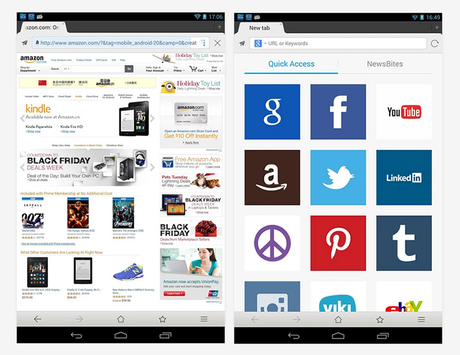
This browser offers a quick access to your favorite sites and NewsBites – a feed of news from a selection of publications, which can be edited and moved around. Maxthon Browser for Android has been downloaded and installed for 5,000,000 – 10,000,000 times on Google Play store.
Download Maxthon Browser for Android here…
Maxthon Browser for Android Pros
- Allows users to sync history and bookmarks.
- Powerful multi browsing and easy navigation.
- It’s cloud-base and cross-platform.
- Data-saving feature switches image-loading off.
- Private browsing, Night Mode & Fetch Mode.
- Supports Flash video and a handful of add-ons.
Chrome Browser for Android Cons
- Bugs and issues on some devices.
- Slow to load at times, often crashes.
- Slightly confusing multiple tabs management.
#6). UC Browser for Android
UC Browser for Android is gives you a fast all-in-one web experience – an excellent Searching, Browsing, Downloading, Video, Gaming, Shopping and Social Sharing experience at the fastest speeds!
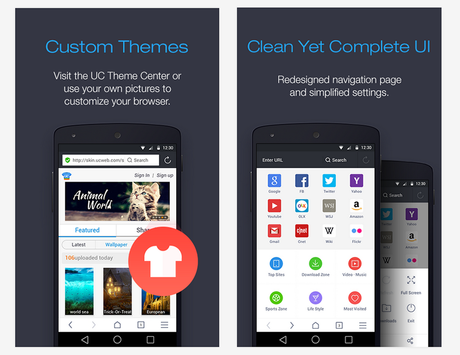
This is one of the best web browser for all mobile devices and it’s really popular in India. UC Browser for Android has been downloaded and installed for 50,000,000 – 100,000,000 times on Google Play store.
Download UC Browser for Android here…
UC Browser for Android Pros
- Slick and minimalist interface + bookmarks manager.
- Easy navigation with simplified settings.
- Intuitive & dynamic gesture control.
- Custom Themes to customise your browser.
- Night mode to read more comfortably at night.
- Incognito Browsing to protect your privacy.
- Gesture control for volume, brightness etc.
- FB Faster add-on for fast Facebook browsing.
- Multiple, background & cloud downloading with auto reconnection.
UC Browser for Android Cons
- Bugs and issues on some devices.
- Often slow load and crashes on some devices.
- Confusing multiple tabs management.
- Problem with space / RAM management.
- Full flash not support

