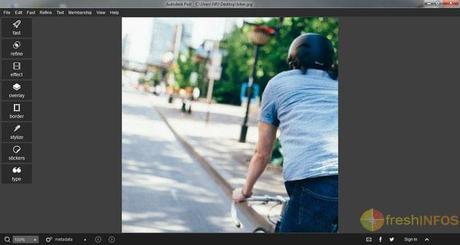
If you like using Instagram-like filters to make your photos look cool, or using effects to stylize your photos, you’re going to love Pixlr. With over 100 effects, filters, and tools for cropping, resizing, typing and so much more, Pixlr makes editing and enhancing your photos as easy as a simple click of the mouse. And the best part is, unlike Photoshop or Gimp, the simplified user interface makes Pixlr so easy to use, even a 10-year-old could use it to edit their photos.

For example, lets say you want to give your boring old photo a little hipster look like a photo taken from Instagram. To do this, you just have to open your photo with Pixlr > click on the Effects icon on the left pallet and pick a cool effect that suits the picture. You can adjust the opacity of the effect to blend it well with the photo and hit apply to save the effect. It’s as simple as that.
Simplicity is what makes Autodesk Pixlr greater than any other free photo editor out there. Thanks to this easy to use software, you no longer have to be an expert graphic designer or spend any cash on expensive software to make your photos look awesome and show them off to your friends on Facebook and Twitter.

Read Also: Four Best Places to Learn to Code and Make a Career
Pixlr comes packed with over 100 effects, cool stickers, amazing overlay effects, borders and many more, all of this for free. Which is more than enough for an ordinary social networker. But, if you want more features, you can sign up with a free Essentials membership to unlock more features like downloadable premium packs, auto contrast tools and more. There’s also a Pro plan that gives you access to more features for just $1.99/month or $14.99/year.
Pixlr is now available for Windows PC, Mac and even on Android and iOS.
(All images, trademarks shown on this post are the property of their respective owners)
Follow @nrjperera – Roshan Jerad Perera

