Go to the “issues” reports – Bulk Report – Issues – All
Some of the names of the reports can be confusing:
- The “canonicals missing inlinks” report – is a list of the pages missing canonical URLs, and the inlinks to those pages
- Canonicals Missing report – as you’d expect – shows you the pages without canonical URLs/tags
- Canonicals Canonicalised – has pages with canonical to a different URL. So you might have example.com/help/contact – canonicalised to example.com/help – which may or may not be a problem.
- Canonicals canonicalised inlinks – those pages with canonicals different to their own URL – the inlinks to those pages.
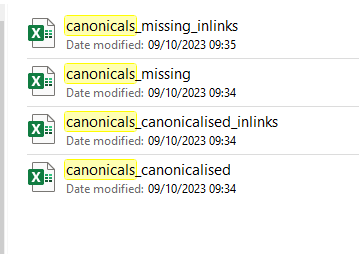
A general note/tip about using Screaming Frog.
Crawl with Text/HTML rendering only first – to make sure all links are crawlable without JS
Then crawl again with Crawl Configuration > Rendering set to JavaScript.
In the issues report, when you’ve run JS, you’ll be have new reports such as HTML Vs JS word count

