
To succeed as an Android app developer, you must accomplish two goals: have your app seen by potential customers and build it to be as user-friendly and accessible as possible.
How Android App Developers Get Their Android Apps in Front of Would-be Customers?
Before your Android app can be a massive hit, it simply must be seen by potential users, lots of them. And, to do that, Android app developers have to go old-school with search engine optimization (SEO). When it comes to getting eyeballs onto a digital product, you must always remember that if it can be searched for, you must use proper SEO techniques.

One recent study found that one out of every four app users discovered new apps via search engines on the web, not in app stores. Moreover, folks who find apps organically tend to download them at a higher rate than they do when they are browsing through Google Play. The most effective way to improve the SEO of the apps is to make sure you have single snippets on the web that contain:
- App name
- A brief description of the app
- Ratings
- Install button
How Android App Developers Optimize Their Apps for the End User?
Successful Android app developers not only rise to the top because they market their wares effectively – they also succeed because their customers enjoy using their apps.
It doesn’t matter how many amazing Android app ideas an Android app developer has, if the resultant apps are not user-friendly, customers will lose interest quickly.
“Treat your customers like they own you. Because they do.” – Mark CubanUsers want apps that launch quickly, respond even quicker, are not a huge power suck, and do not take up too much memory. You should not add anything to your Android app that is not essential. Before adding any coding, features, animation, sound, library, or any other design or component to your app, you must make sure it adds genuine customer value.
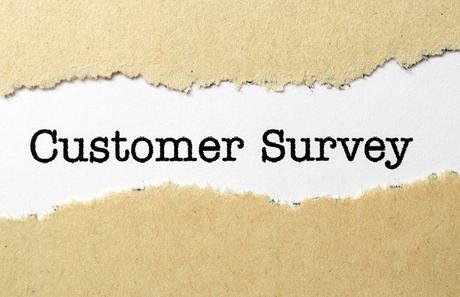
Everything that you add to your app slows its launch, makes it less responsive, demands power, and gobbles up memory. Once an Android app developer has built an app and tested it in-house, the time will come for it to be tested by real people. Give these testers, ideally from your target market, time to actually use your app in their real lives. Then, have them share with you if they valued their experiences with it. When it comes to getting feedback from your testers, less is definitely not more. Listen to them, ask questions, and soon you will have the Android app that you and your customers want.
But, before you move forward with your pared-down app, you must ask yourself who will be able to access and use it. Some points to consider:
Just How Accessible Does Your Android App Need to Be?
Making sure Android apps are accessible to everyone is a step you cannot afford to skip as an Android app developer. Think about it; don’t you want your wares to be accessible to as many folks as possible? I know that I sure do. And, the sad truth is that if you fail to optimize your Android apps so that people with disabilities are able to view, hear, or interact with them, you will be missing out on a sizable chunk of a potential market. And let’s not forget that optimizing your app’s accessibility is likewise the right thing to do.
There are, according to the Centers for Disease Control and Prevention, around 60 million adult Americans with vision and/or hearing difficulties. Of course, this means that Android apps that are not adequately optimized to serve these Americans will never serve the needs or desires of around 16% of the adults in the United States. This is a mistake that Android app developers can relatively easily avoid by following the tips below.
How Android App Developers Can Optimize Their Apps for Everyone?
There are many steps Android app developers can take to optimize their apps so that people with disabilities can fully use them. Just a handful of them are:
Text-Centered Android Apps
Android app developers can optimize the accessibility of their text-heavy apps by ensuring the text can be automatically magnified and/or read aloud by the app itself. Other forms of text optimization include giving options such as bold, white-on-black and black-on-white, and underline fonts.
Android Apps for People Who Have Difficulty Typing
These days, there is no excuse for an Android app developer to release apps that cannot be voice controlled. After all, there are plenty of folks out there who have difficulty typing or otherwise physically inputting data into smartphones, tablets, or computers.
In addition to adding voice-input technology to their apps, Android app developers need to consider adding motion or eye-tracking functionality and single switch entry technology to their Android apps as well. The tracking technology allows the eyes or another user-chosen item to control the cursor, while the single switch entry functionality works as a virtual button.
Time Matters for Android Apps
Keep in mind that we all move at our own pace. Therefore, Android apps must have settings that prevent apps from timing out so that slower-moving folks can keep using them as long as they would like.
Android Apps for the Hearing Impaired
Finally, Android app developers need to optimize their voice-enabled apps so that they can be wholly enjoyed by all would-be users. Depending on the app, consider adding mono audio options, visible and vibrating alerts, teletypewriter (TTY) syncing and functionality, and syncing with hearing aids. These extra steps will help ensure that the app is fully accessible to a large and diverse audience.
