
The iPad and its associated apps, if used correctly, can greatly lessen your workload, allowing you to quickly and efficiently do things in seconds that would normally take much longer. I've been using Foreflight and CloudAhoy on my iPhone for a few months now, and am really excited to give them a try from the much larger iPad. It's honestly been like a second pilot's Christmas over here for me. With money coming in from my new work position, I'll able to fly once per week and afford some cool things for the cockpit. 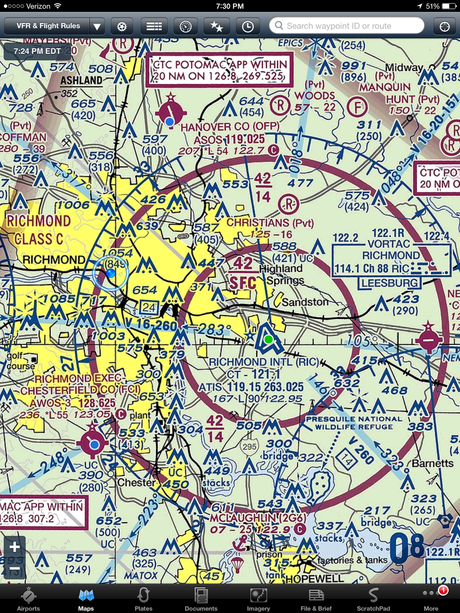
So how will I fly with the iPad? I have a three-tier system for flight management in case of equipment failure, batteries running out, etc.
- The iPad: the primary data collecting, management, and GPS device
- The iPhone 5S: a backup for when and if the iPad fails (I have the same apps on each device)
- Old school sectional charts and AF/Ds: even if not 100% current, you should always have paper copies of the sectional maps and AF/D for your area. In the event of an electronic failure, they're great backups!
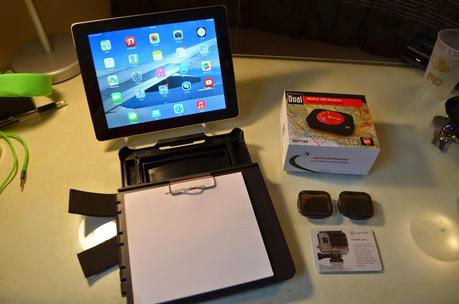




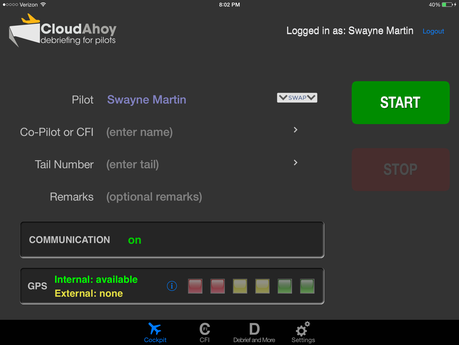
One important purchase choice I made was to buy an iPro Aviator Kneeboard for the iPad vs. a suction cup mount, which people often mount on the windscreen (both shown below). The mounting of an iPad in the cockpit creates a dangerous blind spot, a stupid decision in all honesty.

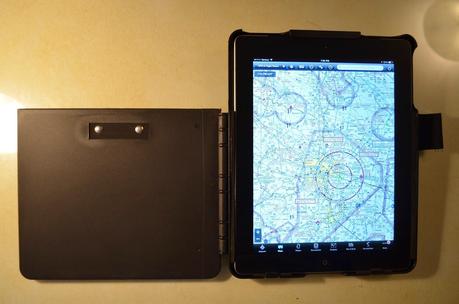
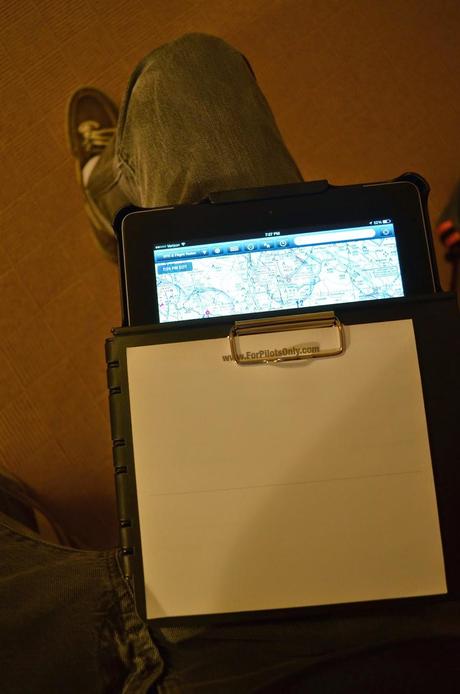
I'm headed out for a flight on Saturday in N9525V, and will be using my iPad (with accessories) for the first time. It will take a lot of setting up and getting used to, but I'm sure it will all get easier!Thanks for reading,-Swayne Martin Twitter: @MartinsAviationP.S. Sorry about the lack of posts recently, Junior year has been crazy-busy. It only gets worse as AP Exams, SATs, ACTs, and more tests come in the coming weeks.
