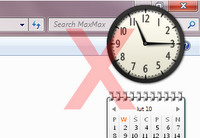
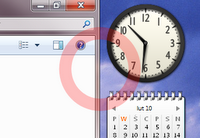
Many of us use sidebars in widescreen monitors and its really irritating when this area gets covered while maximizing windows. If you don't want the window to spread so wide, then you can try out the free tool MaxMax, that will allow you to limit any window as you like. This free tool can be downloaded from www.kmtools.win-os.pl. Open the downloaded file and then run the setup process. The tool will run itself after the installation is successful. You can identify it in the notification area of the taskbar.
In order to setup the application, right-click on the icon and select configure from the menu. Now you can reserve an area at every border of the screen by defining the required pixel values. For continuous use, leave the option 'Start up on logon' checked. And at last confirm the changed settings from the dialog box with 'OK'. You can even enable/disable the program anytime by right clicking the icon in the notification bar and selecting 'Enable' or 'Disable' from the menu.
Tip: Even with the tool active, a window can be fully maximized if you hold the left [Shift] key while clicking any window control icon. The corresponding key can be changed with the option 'Suppress key' from the configure dialog box.

