Are you looking for best tools for starting an online business? If you are, keep reading this article.
Are you looking to give life to your business idea?
Are you worried you don’t have the right tools to pull it off?
Well, don’t worry, you’ve landed in the right place. Many people hit upon a business idea, but they don’t always succeed in making it a fruitful endeavor.
We can understand just how jarring it can be to plan everything independently. But then, you’ll find yourself whether the venture is worth it. Fortunately, you can avoid the same fate by looking into the best tools to grow an eCommerce business.
This article will discuss the best tools for growing your business. We’ll also discuss tips to help you along the way. So, keep reading.
Best Tools For Starting an Online Business Best Tools For Starting an Online Business
Here’s a list of the best tools to grow an eCommerce business. They’ll help you save time and run things smoothly as you struggle to find your footing.
They come in affordable plans, so they won’t be much of a burden on your startup capital.
The tools we are going to cover in this article are:
- LivePlan
- Canva
- Shopify
- Bluehost
- Upwork
- Jasper
- Hootsuite/Zoho Social
- OptimizePress
Without any further ado, let’s get into the list.
1) LivePlan 1) LivePlan

Having a solid game of plan before you launch your business is crucial to a successful start, and LivePlan is just the tool to help you out. The application walks you through each step of the planning process.
It’s got 500 business templates to cater to different types of business. All in 11.66 dollars per month.
Check Out LivePlan
2) Canva 2) Canva
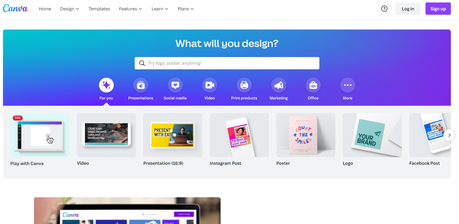
As far as the logo designing bit is concerned, Canva’s got you covered. The app features thousands of templates, so you’ll definitely find what you need. In addition, you can use it to make posters, cover photos, and presentations.
The interface is user-friendly and easy to navigate. You can use the free version or the premium version as well.
Check Out Canva
3) Shopify 3) Shopify
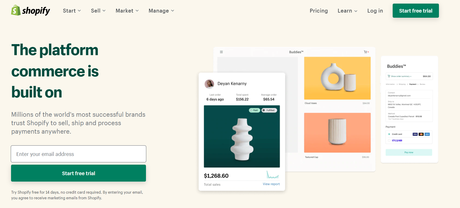
If you plan to sell any goods, you might want to look into Shopify. The website covers everything from payment processing to website design. All at 29 dollars a month – a small price to pay to ensure that your customers can make the purchase without a hitch.
All plans come with 14 days trial. So, you are entirely safe to try the Shopify experience.
Check Out Shopify
$This is an affiliate link
4) Bluehost 4) Bluehost
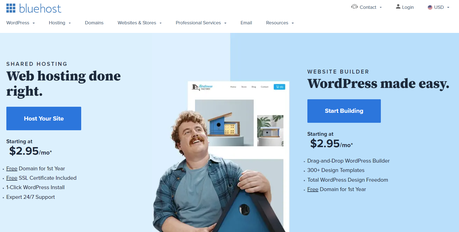
Your online business is obviously going to need a web address. So for web hosting, you can look into the Bluehost. The company hosts over 2 million domains, so there’s no doubt about its efficacy. In addition, it does a great job of simplifying setting up a website.
You can check out our Bluehost coupon for more.
Check Out Bluehost
$This is an affiliate link
5) Upwork 5) Upwork
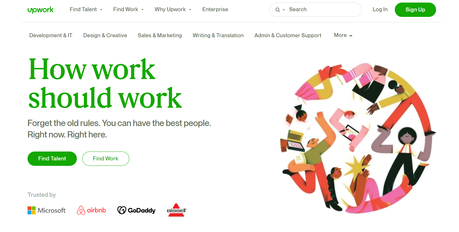
In case you have a task on hand that’s out of your skillset, you can head over to Upwork to find the right guy who will. In addition, Upwork provides a platform for employers and employees to mingle and connect.
Whether it’s logo design or copywriting, Upwork will definitely have someone who can do it for you at a fair price.
Check Out Upwork
$This is an affiliate link
6) Jasper 6) Jasper
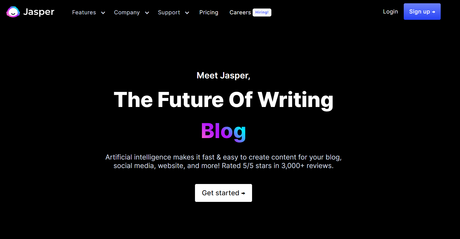
You’re also going to need some engaging descriptions of products and your website on your page, so you might want to look into Jasper. It’s one of the best AI content writers that can create engaging content that ranks for SEO for your blog.
The first 10,000 words are free, so you can test it out and see if it’s your style.
Check Out Jasper
7) Hootsuite/Zoho Social 7) Hootsuite/Zoho Social
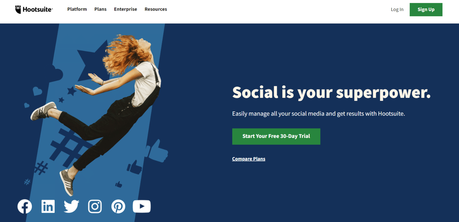
When it comes to social media management, Hootsuite is your best bet. With just 29 dollars a month, the application can track customer engagement across posts and schedule online posts.
If 29 dollars sounds a bit much, you can look into Zoho Social, which offers services at 10 dollars a month.
Check Out Hootsuite
8) OptimizePress 8) OptimizePress
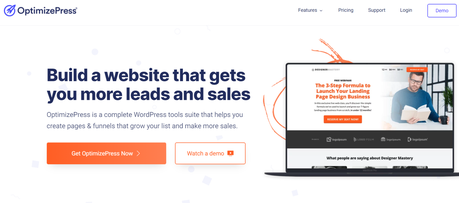
An online business also needs an eye-catching landing page, and if you’re struggling with that bit, you can turn to OptimizePress. The WordPress tool helps you create the correct checkout, sales, and offers pages that are bound to boost your sales.
It’s priced around 99 dollars per year.
Check Out OptimizePress
Tips for Starting an Online Business Tips for Starting an Online Business
Practical tools aren’t all that can help you launch your business. However, a few tips focusing on some critical aspects of starting your business can also help you make it a smashing success. Here are a few of them:
- First, make an effective plan. You don’t need to make a detailed one, but you do need to figure out the important stuff like who your target audience is, what do they want, what price they will sell, what product will you be selling, and do you have funds in the bank to pull this off.
- In the initial stages of launching your business, don’t go into the nitty-gritty details, like if your logo design is catchy enough or not. Doing so will only sidetrack you from your main goal. Instead, focus on meaningful tasks to help you get off your feet.
- Many budding new business owners tend to undervalue their products since they think that selling at a lower price will attract a greater audience. However, doing so is damaging to your business because you need to make profits to keep the gears turning. So, don’t undervalue your products and set a fair price.
- In the initial stages, owners are mainly rushing to get things in working mode. So, naturally, they try to quickly fill employee positions that come back to bite later. However, it may be that some of your hires don’t have the skillset to pull the job off, which could lead to a disaster down the road. In short, take your time and make sure you only hire the right folks for the job.
- It’s not a good idea to constantly compare yourself to your competitors. Copying what they’re doing might not work out in your case. Additionally, you don’t want to be a copycat. Instead, you want to offer your customers a unique experience that’ll get them to choose you. So, stay in your lane.
- Try not to rush the process. In the beginning, folks might want fast results to make up for the startup capital, but growth takes time. It’ll take a while before you see considerable profits on your investment. So, take baby steps and focus on making week-to-week progress.
- Make sure you interact with your customers. Building a meaningful relationship with your audience based on trust is essential to getting a good rep in the game. Interact with potential customers through surveys, email, or live chats, and listen to what they have to say. If they offer any feedback, make sure you incorporate it into your business and improve it.
Conclusion Conclusion
Launching a business can be a daunting task, but not to fret; there are plenty of tools to help you along. They’ve got you all covered, from creating landing pages to designing logos to better customer service.
They’ll make your journey much more straightforward. With these tips and tools in hand, you’re bound to be a success. If you’ve got any queries, let us know. You can use our contact form to get help.
Happy planning!
We hope you have found this article helpful and learned more about the best tools for starting an online business. If you are looking for more related articles, check out our blog archive.
