In this modern era of technology, graphics designing and animation is an integral part of some of the biggest industries such as films, architecture and fashion designing, and many more. To fulfill the desired tasks and give life to your thoughts and ideas you definitely need a powerful machine and we are here to help you select just that. It is very important there is a balance between the components and factors that are necessary while choosing your laptop otherwise, it will be no good to you. In this article, we review some of the top-notch devices while guiding you to help you buy the best laptop for 3D animation as well as 2D animation.
Without further ado let us discuss the necessary things that you will need on your laptop to powerup your animation software and unlock its full potential allowing you to reach yours.
Minimum Requirements for Animation Laptops
We recommend taking a closer look at the specification for all the listed laptop for more details on their components. Here is a list of the components that you should look out for.
Processor
No matter what the task is but a good amount of processing power will always benefit you so be careful while looking for a laptop. A slow and weak processor will hold you back in terms of productivity as compared to a faster processor that will help you save time with quicker processing speeds. We recommend going with at least a Core i5 processor.
RAM
Your entire multitasking ability is controlled by the amount of high-speed RAM you have. The more RAM you have, the better and easier it is to multitask without any hassle. On the other hand, a shortage of RAM memory will leave you with nothing but more computing and rendering issues. Having 8 GB of RAM is the sweet spot.
GPU
Graphics cards or GPUs are not solely for gaming, they are for handling every heavy graphic related task and processing them so that your processor alone doesn’t have to. Rendering a 3D model in animation requires a lot from your system and you must be prepared. Make sure your laptop has a dedicated graphics card from Nvidia or AMD.
Battery
The battery becomes one of the biggest deciding if you are someone who is always on the go and keep on moving from one place to another while you work. A decent amount of battery backup will let you finish your work without any worry no matter where you are even with the absence of a charger in your vicinity.
Top 7 Best Laptops For Animation
1. Acer Predator Helios 300

Featuring a newer chassis with a black and blue color scheme, the Helios 300 is a beast in terms of every aspect. The laptop construction is mostly out of high-quality aluminum and hard plastic making it quite sturdy and durable to the touch. The exterior of the lid has a matte finish and a blue glowing Predator logo at the center surrounded by a few blue accents.
Stable hinges hold up the beautiful Full HD 144 Hz 15.6-inch display quite nicely and combined with a full-size backlit keyboard and spacious touchpad, the Helios 300 is probably the best laptop for animation considering its price. The Predator Helios 300 comes in a variety of configurations where you have the option to choose between the Nvidia GeForce GTX 1660ti or some other card from the GeForce RTX 20 series GPUs. The RTX GPUs give you an edge over the older models due to the ray tracing features and a more powerful graphics card is always better for computer animation.
The Acer Predator Helios 300 features 4th gen all-metal AeroBlade 3D fan technology that keeps your machine cool and improves the gaming performance. With DTS X Ultra speakers deliver a high-end 360° surround sound to enhance your gaming experience. Furthermore, the laptop includes a protective sleeve which is an added benefit.
Hardware Specifications of Acer Predator Helios 300 Gaming Laptop
Processor 10th Generation Intel Core i7-10750H 6-Core Processor (Up to 5.0GHz)
RAM 16GB DDR4
Storage 512GB NVMe SSD
Display 15.6″ FHD IPS (1920 x 1080) LED-backlit Display
Graphics NVIDIA GeForce RTX 2060 Ti 6GB VRAM
Operating System Windows 10 Home
Battery Life Up to 7-hours
Weight 5.07 lbs
Check Price on Amazon2. Apple MacBook Pro 16 – Best for 3D Rendering

Featuring the new Radeon Pro graphics engine from AMD and the new generation Core i7 processor from Intel, the MacBook can do much more than just the usual tasks. The most enticing feature of this MacBook is probably its beautiful Full HD Retina display that brings images and videos to life. Lifting the lid, the first thing that you notice is the beautiful 16-inch Retina display with super-thin bezels and the spacious keyboard with a touch bar. Powered by some of the best components from Intel and AMD, the Apple MacBook Pro is the best laptop for animation students.
Hardware Specifications of Apple MacBook Pro (Latest Model)
Processor 9th-generation Intel Core i7 2.6 GHz Quad-core Processor
RAM 16GB of 2133MHz LPDDR3 RAM
Storage 512GB NVMe SSD
Display 16” Full HD (3072×1920) LED-backlit IPS Display
Graphics AMD Radeon Pro 5300M Graphics with GDDR6
Operating System macOS Sierra
Battery Life Up to 11 hours
Weight 4.3 lbs
Check Price on Amazon3. Acer Aspire 5 – Best for 2D Animation
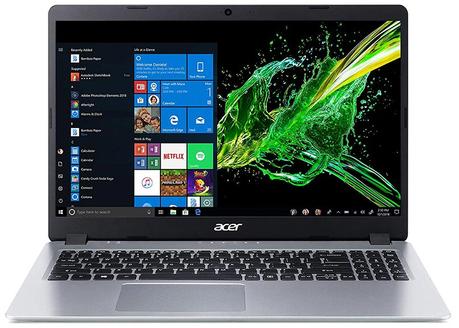
The next entry into our list of the best laptops for animation is the Aspire 5 from Acer. The laptop serves as a great starting option for students since it is very affordable. Packed up with decent hardware including an intermediate level graphics card, this is perhaps the best laptop for 2D animation. Under the hood lies a Full HD 1080p IPS display that shows crisp and sharp images which is quite awesome at this price point.
The laptop comes configured with a 10th generation Core i5-1035G1 processor from the Intel Core Series You also have the option to have dedicated graphics on the Aspire 5 and you can choose between the Radeon Vega Graphics or the Nvidia MX350 graphics processor. Due to this being a budget laptop, the graphics card and the processor is weaker compared to some of the other ones on our list and hence is not really the best choice for 3D rendering. The laptop sports a minimalistic all-black design with nothing too flashy. Overall speaking, a great beginner’s choice.
Hardware Specifications of Acer Aspire 5 10th Generation Laptop
Processor 10th Generation Intel Core i5-1035G1 Processor, Up to 3.6GHz
RAM 8GB DDR4
Storage 512GB NVMe SSD
Display 15.6” FHD WLED-backlit (1920 x 1080) IPS display
Graphics NVIDIA GeForce MX350 with 2GB dedicated GPU
Operating System Windows 10 Home
Battery Life Up to 8-hours
Weight 3.97 lbs
Check Price on Amazon4. Microsoft Surface Laptop 3 – Best for Rendering Animation

Another flagship device other than the MacBook brought to you by Microsoft. One can expect pure quality while buying something from Microsoft, the tech giant. The Surface Laptop 3 comes with 4 different color varialnts having clean and elegant design. The Surface Laptop 3 is powered by latest with Intel Core i5 paired with 8GB RAM and 256GB SSD storage solutions.
Unlike the 15-inch model, the new Surface Laptop 3 comes in an all-metal aluminum chassis that features a fabric keyboard deck. Other than that you can always expect quality products from a company like Microsoft. Equipped with plenty of ports, a long-lasting battery, and powered by the Intel Iris Plus graphics, the laptop is one of the best laptops for rendering animation.
With 11.5 hours of battery life, this notebook keeps you stay productive for all day. Apart from that, the Surface Laptop 3 offers USB-C and USB-A ports for connecting to docking stations, as well as for charging.
Hardware Specifications of Microsoft Surface Laptop 3
Processor 10th generation Intel Core i5-1035G7 Processor (Turbo Up to 4GHz)
RAM 8GB DDR4
Storage 256GB SSD
Display 13.5″ UHD (2256×1504) LED-backlit Touchscreen Display
Graphics Intel Iris Plus Graphics
Operating System Windows 10 Home
Battery Life Up to 11.5-hours
Weight 2.79 lbs
Check Price on Amazon5. Razer Blade 15

Available at about $1600, the Razer Blade 15 is not exactly a budget option but is definitely worth the price if you plan to render high-quality animations in 3D or 2D. For that high price, you are gifted with some of the best in class components like a Core i7 10th gen processor and the top tier RTX series cards. Also, with 16 GB of high-speed DDR4 RAM, multitasking feels like a piece of cake on this device.
In case, if you need for storage, the Razer Blade 15 comes with an open M.2 PCIe 3.0 x4 slot for easy SSD upgrade. The laptop is equipped with an RGB lighting anti-ghosting keyboard and a 15.6-inch 144Hz thin-bezel full HD display provides an immersive and insanely fast visual experience for gaming.
In terms of design, it seems that Razer took some inspiration from the design of an Apple MacBook because the entire space under the hood looks just like an Apple Macbook just without the Touch Bar. The battery life is pretty average which is understandable because of the high-end components. The Blade 15’s battery lasts for about 7-hours at best which is not bad really.
Hardware Specifications of Razer Blade 15
Processor 10th Gen Intel Core i7-10750H 6-Core Processor (Turbo up to 5.0GHz)
RAM 16GB DDR4
Storage 512GB SSD
Display 15.6″ FHD IPS (1920 x 1080) anti-glare thin-bezel display, 144Hz
Graphics NVIDIA GeForce RTX 2060 with 6GB VR Ready graphics
Operating System Windows 10 Home
Battery Life Up to 7 hours
Weight 4.7 lbs
Check Price on Amazon6. ASUS UX534 ZenBook 15

Just like all the other laptops of the Asus Zenbook series, the Zenbook 15 is also a visual treat to look at. With a royal blue color scheme and a super-sturdy aluminum build, this laptop stands out as the best laptop for working on 3D animation in almost all of the aspects.
The laptop is powered by the latest Intel Quad-Core i7 processor along with 16GB RAM and 512GB SSD storage. Featured with GeForce GTX 1650 Max-Q discrete graphics, the ZenBook 15 is capable to tackle any creative graphics task. For connectivity, it has a wide range of connectivity ports including a USB-C port, two USB 3.1 Type-A ports, an HDMI port, etc.
The most distinguishing feature about the ZenBook 15 is the ScreenPad 2.0 that combines a touchscreen with a TouchPad. Ergo lift hinges and a bunch of ports makes working on this thing a delight. Boasting a 15.6-inch display with Full HD resolution, the laptop also offers the user an immersive viewing experience. Overall, a great buy since the ZenBook 15 comes with some quirky features that just might come at handy.
Hardware Specifications of ASUS ZenBook 15 UX534
Processor 10th Generation Intel Quad-Core i7-10510U Processor (Up to 4.9GHz)
RAM 16GB DDR4
Storage 512GB SSD
Display 15.6″ wide-view 4K UHD nano-edge display
Graphics Nvidia GeForce GTX 1650 Max-Q 4GB of Dedicated Graphics
Operating System Windows 10 Home
Battery Life Up to 15-hours
Weight 3.6 lbs
Check Price on Amazon7. MSI GL65 Leopard

This one might be an odd entry into the list since MSI is not specifically known for making laptops but computer peripherals and components but do not let the MSI GL65 fool you. The laptop is a beast performer when it comes to heavy gaming and other graphic related tasks which in this case is 3D and 2D animation. The powerful components also let you enjoy gaming to the max on the GL65 Leopard.
It comes with Intel Core i7-10750H six-core processor with a clock speed up to 5.0GHz. With 16GB DDR4 RAM and 512GB SSD storage, GL65 Leopard can handle multitasking with ease. It has Cooler Boost 5 technology with 7 heat pipes that perform maximum performance under extreme gaming and working.
Equipped with a Full HD 1080p anti-glare IPS display panel with a 144 Hz refresh rate and an RTX 2070 from Nvidia, the GL65 Leopard can handle everything you throw at it. Also, each key on the keyboard of this thing is individually backlit to provide you with an awesome look every time you turn this beast on.
Hardware Specifications of MSI GL65 Leopard Gaming Laptop
Processor 10th Generation Intel Core i7-10750H 6 Core Processor (2.6-5.0GHz)
RAM 16GB DDR4
Storage 512GB NVMe SSD
Display 15.6-inch FHD IPS (1920 x 1080) Anti-Glare Wideview Display
Graphics NVIDIA GeForce RTX 2070 8G GDDR6
Operating System Windows 10 Home 64-bit
Battery Life Up to 7 hours
Weight 5.07 lbs
Check Price on AmazonFinal Words
Although we shortlisted all the best laptops you can buy for animation, we have got our favorite winner. If you are short on money then the Acer Aspire 5 serves as the best budget laptop for animation but if you are willing to go all out then go for the MacBook Pro 16 from Apple which is also our winner for the best laptop for animation. Combining tremendous processing power with state of the art build quality and a top-tier graphics card, you can never go wrong with a premium MacBook which is the favorite laptop for anyone who aims for productivity.
Also Read:
- 8 Best Laptops For AutoCAD and 3D Modelling
- Best Laptops For Engineering Students
- Best Laptops for Graphic Design
- Best Laptops for Photo Editing
