Teens started to abandon Facebook, calling it’s “not cool” anymore, when all their parents joined the social network. Lots of other clever kids who knew their way around Facebook remained and welcomed their parents. All you moms and dads were happy about their kids adding them up and liking their posts. But, you may not know about the secret set of tools your kids use to avoid contact with you. You can find some of those tools in this list. Check them out and beat your kids at their own game.
Unfollow Button

This is what kids do when they just can’t stand your annoying posts. By unfollowing you, your kids will not see what you post but still remains friends with you. The worst part is that you won’t even know if they follow you or not.
Custom Privacy
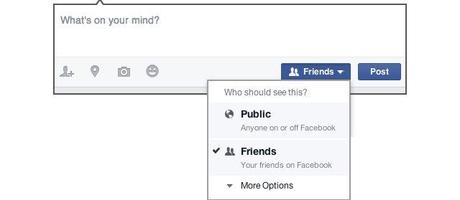
Kids love posting their drunk photos on Facebook. Don’t be surprised if you don’t see any of them, because using custom privacy options kids can limit the visibility of each and every one of their posts to a certain crowd or simply exclude your profile from seeing it.
Offline Chat

Did you know that kids can actually stay on Facebook and chat with their friends without showing their “online” status? When you’re on Facebook all the time, kids use this technique to browse Facebook without having to launch a chat with you or especially when they want you think they are studying like a good boy.
Hide from Timeline
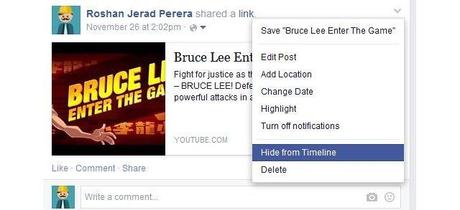
All the tagged photos and posts made by their friends appear on your kids’ Facebook wall… Unless they decided to hide some. Using this option, your kids can hide certain posts from appearing on their timeline so no one else can see those embarrassing tagged photos or the wild posts made by their friends.
Lists
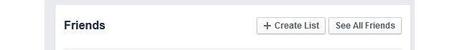
This is a great option to share your posts with a specific group of people. Most teens use Lists to share posts only with their closest friends. Nobody else can see them.
The Activity Log

This is a secret weapon that most people doesn’t know about. Only the user can see it, but it can be used to hide some of their activity from appearing on their timeline. For example, if your kids Liked some dirty photos, left a comment on a post with some bad words or even followed a nasty page, they can use the “Activity Log” to select who else see these activities and hide them from appearing on the timeline.
[Photo: Marco Paköeningrat – Flickr ]
(All images, trademarks shown on this post are the property of their respective owners)
Follow @nrjperera – Roshan Jerad Perera

