When running a nonprofit organization, it is better to have a website. When it comes to accepting donations online and sharing your industry news, it will always help.
If you want to create a website for your organization, we have got you covered.
In this article, we will show you the best free web hosting for nonprofits. If you want to start a business website for your nonprofit organization, this is the right time.
Best Free Web Hosting For Nonprofits
We will be listing a popular free website hosting company and some affordable WordPress hosting companies for nonprofits. The free website hosting company in the list are:
- DreamHost
Hosting companies with a discount for nonprofits are:
- Kinsta
- A2 Hosting
- GreenGeeks
- Cloudways
- Microsoft Azure
If you want to find your perfect choice, keep reading this article.
1) DreamHost
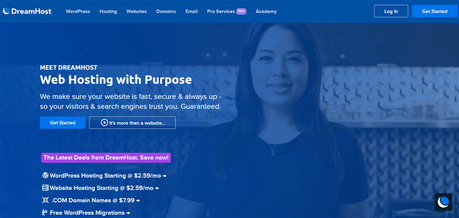
DreamHost is a premium WordPress hosting solution.
They do provide free web hosting for registered nonprofit organizations. You can get a lifetime free shared hosting plan with email hosting. As of today, this applies to only US-based charities. On top of that shared hosting discount, they will also give a 35% discount on their DreamPress managed WordPress hosting plan.
If you can spend money for more power and resources, DreamPress is the best option you can get. For more information, you can check out this page.
Features
The main features of DreamHost web hosting are:
- 97 Days Moneyback Guarantee – DreamHost is one of the hosting companies with long moneyback guarantee terms.
- WordPress pre-installed – They will install WordPress for you. You can start building your website right away.
- Monthly Plans – not interested in annual billing? Their monthly plan will be suitable for you.
- Uptime Guarantee – In our tests, DreamHost got a better uptime guarantee, and you can keep your business online forever.
- Automated WordPress Migrations – If you are already hosting your website somewhere else, use the professional service offered by DreamHost for migrating your website.
- WP Website Builder – Not interested in coding or do not know to code? The website builder powered by DreamHost can help you to build awesome designs.
- Daily Backups – Keeping your data is very essential. And with the daily backups feature, you can save your work.
- WHOIS Protection – When you purchase a domain through DreamHost, you will get a free WHOIS guard. This can help you to protect your personal information.
Pros
- Free Domain – A domain name will cost $12 a year when you register it individually. Here, you can get a free .com domain with annual billing.
- Unlimited Traffic – Some web hosting companies will limit the number of website visitors you can handle a month. Here, you can manage unlimited traffic a month and be on track.
- Free SSL – An SSL certificate is mandatory for doing business online. Without paying extra money, you can get a free SSL from DreamHost.
- Optimized Servers – The optimized servers will give you a smooth performance.
- Secured Servers – Security is a big thing. All the DreamHost servers are protected by engineers and monitoring for changes.
- Powered By SSD – SSD storage space will give you better performance.
Cons
- Live Chat Is Missing – They can try adding a live chat feature for pre-sale inquiries.
Get Started With DreamHost
You can get started with DreamHost from below.
$This is an affiliate link
Best Premium WordPress Hosting For Nonprofits (With Discounts)
1) Kinsta

if you are working with WordPress for a while, you probably know Kinsta WordPress hosting.
It is a premium managed WordPress hosting that is used by thousands of businesses.
For nonprofits, Kinsta will offer a 15% additional recurring discount on all their premium hosting plans. If you prefer yearly billing, you will get a 15% discount at checkout. In the following year, you can still get a 15% discount – that’s the meaning of a recurring discount.
Features
- Performance Optimized – If you need your website faster enough, choose the Kinsta WordPress hosting.
- High-Security Network -Their secured environment will help you to prevent hacks and every type of attack.
- Server Scaling – Automatic server scaling is available in Kinsta. It will help you to scale your online business with enough resources.
- 24/7 Support – Their support team will be available 24/7, and you can get help from them for every problem.
- In-House Caching Plugin – They have developed a custom WordPress caching plugin for their infrastructure. When you use Kinsta, you do not need to use a third-party caching plugin.
Pros
- Uptime Checks – Kinsta will regularly check your website’s status. If it is down, they will let you know.
- Powered By Google Cloud Platform – Google Cloud Platform is a powerful solution for hosting websites. Kinsta is using the same service.
- Free WordPress Migrations – If you need to migrate your existing WordPress installation, get help from their professional experts.
- Daily Backups – Every day, Kinsta will generate a complete backup of your WordPress website, store it in a secure location. You can also run backup manually whenever you need them.
- One-Click Staging Environment – For testing new codes, a staging environment is essential. And with Kinsta, you can create a staging environment with just a click.
- CDN integrations – For speeding up your WordPress site, you can use a CDN provider. Kinsta integrates with most CDN providers.
- Datacenter Options – You have the right to choose a data center for your business. They are growing fast and adding multiple datacenters to the platform.
Cons
- Expensive – Compared to shared hosting providers, Kinsta is a little pricey.
Get Started With Kinsta
You can check Kinsta plans and pricing from below.
Get Started With Kinsta
$This is an affiliate link
For starting a local WordPress environment, the Kinsta team got a tool called DevKinsta. If you need a staging website for testing new codes or plugins, feel free to check it out!
2) A2 Hosting

A2 Hosting is one of the oldest and popular WordPress hosting companies in the market. It comes with several hosting options like shared, managed WordPress, VPS, Windows hosting, etc.
Thankfully, A2 Hosting is also offering a discount for nonprofit organizations. Once you have created an A2 Hosting account, open a support ticket to the billing department. A2 Hosting support staff will give you a discount for hosting your nonprofit organization’s website.
As of today, they haven’t publically announced the discount amount or percentage. You will know this once you have contacted the support team.
Features
- Multiple Datacenters – They have got numerous data centers around the globe. When you register a hosting account, you will have an option to choose a DC.
- Litespeed Web Server – Litespeed web server is one of the finest and speed optimized web servers available for creating websites. And A2 is powered by a Litespeed web server.
- Site Accelerator – You can accelerate the website’s speed using the site accelerator option.
- CDN Integration – From the control panel, you can integrate Cloudflare CDN with your website.
- Staging Environment – You can create a staging environment using A2 Hosting.
- 24/7 Support – Their support staff will be available 24/7 to help you with website issues.
Pros
- Multi-Domain Hosting – You can host unlimited websites with their plan.
- SSD Storage – A2 hosting also comes with SSD storage.
- Turbo Servers – Their inbuilt Turbo technology will help website owners to load websites faster.
- In-house Backups – Backups will be generated every day.
- Free Website Migration – You can get a free website migration by contacting their support team.
- Optimized Environment – With the best server, you can get an optimized performance.
Cons
- Higher Renewal Rate – Their plans will be expensive after the initial registration period.
Get Started With A2 Hosting
Check A2 Hosting from below.
Get Started With A2 Hosting
$This is an affiliate link
3) GreenGeeks
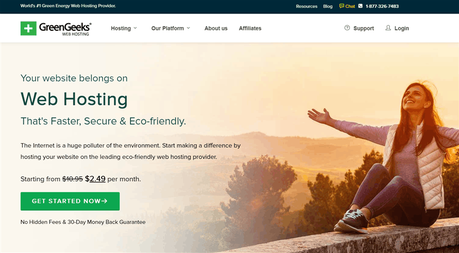
GreenGeeks is an environment-friendly WordPress hosting company in the market. It is almost in the web hosting field for more than 12 years and hosting thousands of websites. They have multiple data centers around the globe and an excellent support team.
For helping nonprofit organizations, GreenGeeks got a dedicated hosting plan. For just $2.95, you can start your website with a free domain registration offer. On top of that, you will get unlimited SSD storage and bandwidth with every hosting plan.
Features
The most popular features of GreenGeeks are:
- SSD Storage – The SSD storage can optimize the file loading.
- Unlimited Bandwidth – You can have unlimited visitors to the website. There are no restrictions.
- Free Marketing & SEO Tools – Once you have purchased a plan, you will access free marketing and SEO tools.
- 24/7 Expert Support – Their support team will be available 24/7. And you can get support from them via live chat, a phone call, or an online ticketing system.
- Daily Backups – For safekeeping, GreenGeeks will generate daily backups of your websites. You can use the same for restoring the websites in case if something wrong happens.
- Free Website Transfer – Their staff can help you to migrate your existing websites.
- Unlimited Email Accounts –
Pros
- Great Uptime Guarantee – With GreenGeeks, you can expect excellent uptime.
- LSCache – The LSCache technology can speed up your WordPress or static website. Plus, an additional caching plugin is recommended.
- 30 Days Moneyback Guarantee – You can try GreenGeeks for 30 days. If you are not satisfied with their service, get a complete refund.
- Free CDN – The Cloudflare integration in GreenGeeks will help website owners to have a safer environment. From the cPanel, you can integrate Cloudflare with your domain name.
- WordPress Installer – With the one-click WordPress installer, you can install WordPress on any domain.
- Unlimited Database – You can create unlimited MySQL databases from the cPanel.
- Hosting Isolation – If the server found any malware or malicious code inside your website, they will immediately isolate the whole server. It will help you to prevent the spread.
- Multiple PHP Versions – GreenGeeks comes with multiple PHP options.
Cons
- Inode Restriction – They will limit the number of files you can have on the server.
Get Started With GreenGeeks
You can get your GreenGeeks nonprofit hosting from below.
Get Started With GreenGeeks
$This is an affiliate link
4) Cloudways
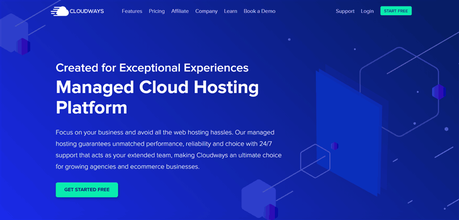
If you prefer a cloud solution for hosting your nonprofit organization’s website, Cloudways is the best WordPress hosting company you can get. Cloudways comes with five cloud server integrations.
- DigitalOcean
- Vultr
- Linode
- Amazon Web Services
- Google Cloud Platform
You can start a website with only $10 a month. Plus, their pay-as-you-go billing is so helpful. You just need to pay for the resources you use. Their web hosting for nonprofits will help you to focus on the community, fundraising, etc. The web admin and team will take care of the performance and optimization for you.
Features
- Multiple Server Deployment – From a single Cloudways account, you can manage multiple servers.
- Free SSL Certificate – Right after you deploy an application, an SSL certificate will be installed on the domain.
- Unlimited Applications – You can assign limitless applications on a single server.
- Easy To Use Dashboard – With the easy-to-use dashboard, you can manage your servers, applications like a pro.
- Staging Environment – One-click staging environment will help you to test new things.
- Team Management – If you have a team for managing the websites, servers, you can add them to your Cloudways account.
- Firewall – For keeping the bad traffic outside, Cloudways got a firewall. It will protect you from hackers.
Pros
- Affordable – If you need a powerful but cheap solution, this is the best choice.
- Quick Support – Their support team is very responsive.
- Free Migrations – With the Cloudways migrator plugin, you can migrate your existing WordPress or WooCommerce blogs to the Cloudways platform.
- Funds Adding – For keeping your service up and running, you can add funds to your account. So whenever they generate an invoice, the amount will be deducted from your available funds.
- Auto Healing – The servers will heal automatically if anything happens in their core.
- Regular Security Patching – For keeping the servers secure,
- Inbuilt Caching Plugin – They have developed a custom WordPress caching plugin called Breeze. It can help you to optimize your performance.
Cons
- Missing Inbuilt Email Hosting Feature – You need to use a third-party email hosting provider.
Get Started With Cloudways
You can host your website with Cloudways from below.
Get Started With Cloudways
$This is an affiliate link
We highly recommend Cloudways for businesses. BlogHeist is hosted on Cloudways, and we are having extremely optimized performance and security.
5) Microsoft Azure

If you have a registered nonprofit organization, you can get free web hosting from Microsoft Azure. Microsoft Azure is one of the best and powerful computing solutions for businesses and professionals. Once you have registered and confirmed your organization, they will give you free access to the server.
And it will take at least seven days to confirm your registration.
For more, check out this link.
Features
- Data Safety – When you use Microsoft Azure, your data is stored on secure storage drives handled by Microsoft.
- DDoS Protection – DDoS is a popular hacking technique used for breaking your password. For keeping your website safe, Azure got DDoS protection.
- Backup Agents – For protecting your data, you can choose backup agents, generate website backups.
Pros
- High Availability – Azure got one of the most OK servers. It will help you to keep your website alive.
- Data Security – The infrastructure comes with multiple levels of security layers.
- Scalability – If your application needs more power to run, Microsoft Azure will do everything you needed for seamless running.
- Cost-Effective – For companies and businesses, Microsoft Azure is a cost-effective solution.
Cons
- Management Required – An experienced staff is required for managing the server.
Get Started With Azure
You can get the nonprofit hosting from Azure from below.
Get Started With Microsoft Azure
You can also check out the Easy Hosting Guide website for learning more about web hosting, tutorials, and reviews.
Conclusion
Web hosting is essential for starting a website or blog. When you are handling a nonprofit organization, a website is preferred. There will be people out there to help you with helpful feedback or donations. So, having a website will help your organization to be better every day.
If you have enough legal certificates, choose DreamHost web hosting for hosting your nonprofit website. In our experience, DreamHost is one of the best WordPress hosting with excellent uptime guarantee and security. For managing a decent amount of live traffic, the shared hosting plan is good enough.
On the other hand, if you can afford web hosting invoices and need a managed WordPress hosting solution, check out Kinsta. Kinsta comes with several benefits like automated scaling, daily backups, security scanning, etc. Cloudways is another preferred solution for SMBs.
If you still need help with choosing web hosting for your business, feel free to contact us. Yet, we have tried several web hosting companies and know the best ones that care!
Have you found this post helpful and learned the best free web hosting for nonprofits? If you have, please consider sharing this post with your friends and fellow bloggers on social media. For more WordPress hosting reviews and tutorials, feel free to check out our WordPress hosting archive.
Related Articles You Might Like:
- How To Start a Blog In India (Step-By-Step Guide For Beginners)
- Cloudways Review: How You Can Host Your Website With Performance In Mind?
- Bluehost vs. HostGator: Which One Is The Best WordPress Hosting Company?
- How To Purchase Namecheap Hosting Package (Tutorial For Beginners)
- Best WordPress Hosting Companies You Need To Check Out
Did you find the article useful?
Then pin me to your Pinterest Board, so that more people will find me
(Remember: The more you give to the Universe, the more you will get from the Universe)
So, Pin me