Facebook seems to change so often, it’s a wonder anyone can keep up with the latest features and modifications that this mega social network unveils, usually with little warning or explanation. Here are 5 things about Facebook Pages that are practically hidden or you may not have noticed.
1. You can target your Page status updates by Location or Language.
How many times have you wanted to send a status update pertinent to a particularly region but were worried that fans who were not in that area would get annoyed by the message? Next time, when composing an update for a location (or for fans who speak a particular language), click the upside down triangle under the status field.
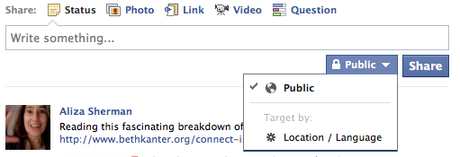 A dialog box will appear with the choice of choosing a Location or Language target.
A dialog box will appear with the choice of choosing a Location or Language target.
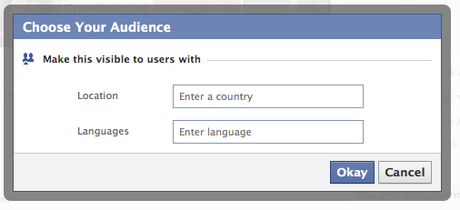 For Location, you can enter a Country or drill down to State…
For Location, you can enter a Country or drill down to State…
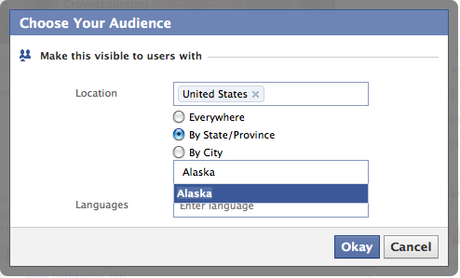 Or even City…
Or even City…
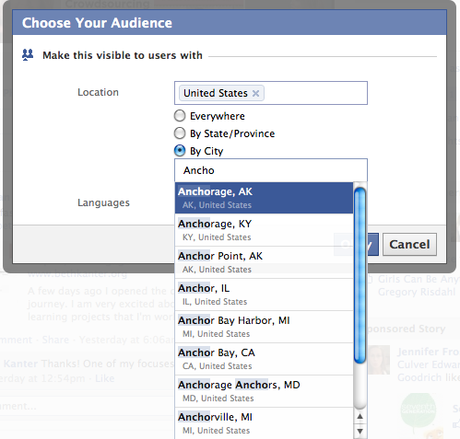
2. You can specify the Pages that show up under your own Page’s Likes.
If you didn’t already know this, you can display icons for Pages that you favorite on your Page. Just visit the Page you want to favorite, scroll down to see the text links on the left side of that Page (midway down the Page) and click “Add to My Page’s Favorites.” (If you are an admin for more than one Facebook Page, you’ll be able to choose the Page where you’re adding the favorite link.)
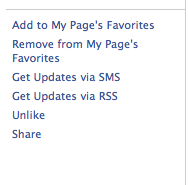 If you have favorited more than five Pages, the different Page icons will rotate but only five will be visible at one time. To lock in the ones that are visible without having to click “See All,” you’ll want to Feature them. To do this, go into the Admin section of your Page (Edit Page), and choose “Featured” from the left-hand menu.
If you have favorited more than five Pages, the different Page icons will rotate but only five will be visible at one time. To lock in the ones that are visible without having to click “See All,” you’ll want to Feature them. To do this, go into the Admin section of your Page (Edit Page), and choose “Featured” from the left-hand menu.
 Then click the “Edit Featured Likes” button…
Then click the “Edit Featured Likes” button…
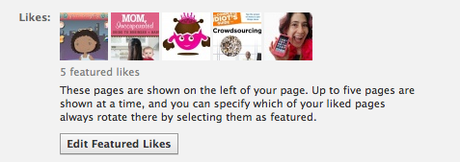 And you’ll see a menu of all the Pages you’ve Favorited.
And you’ll see a menu of all the Pages you’ve Favorited.
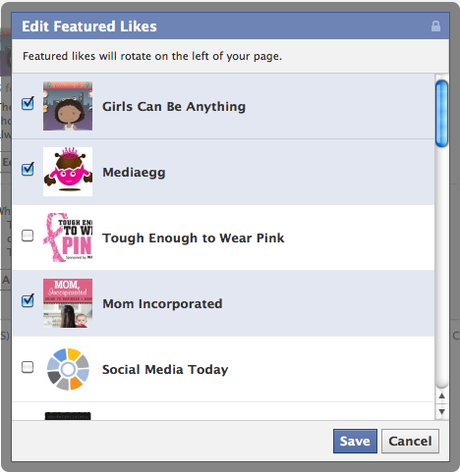
Click five of them to lock them in on your Page, or if you click more, only those will rotate onto the Page while the others won’t be seen unless someone clicks “See All.” Note that the Page icons you feature will still change order on the Page.
3. You can feature admins on your Page.
There was a time when we thought it was best to remain anonymous when we managed brand Pages on Facebook or worried about our identities being revealed. But over time, it became a best practice to be transparent and let people know who was behind a Facebook Page.
While you’re in the Featured section of the admin area of your Page, you’ll see an “Add Featured Page Owners” button.
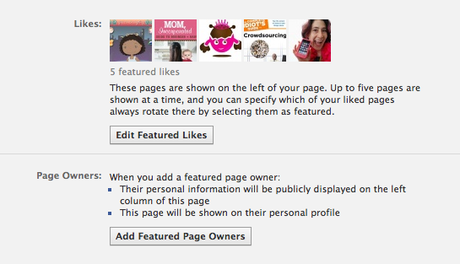
When you click it, you’ll see a list of anyone with admin privileges for your Page. Check the box next to the admins to be Featured on the left side of the Page.
The Featured Page Owners will show up under the Page Likes.

4. You can use Facebook as a Page and see a news feed of the Pages you’ve favorited.
Toward the top right side of your Facebook Page is a list of text links. Click “Use Facebook as (Name of Your Page).”
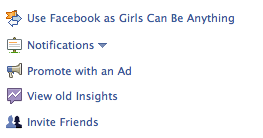 When you do, you’ll see a dialog box that explains how you can interact on Facebook as your page (you can check a box to no longer see this message):
When you do, you’ll see a dialog box that explains how you can interact on Facebook as your page (you can check a box to no longer see this message):
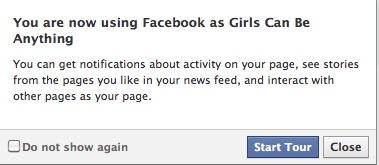 The notifications you receive as a Page are like the ones you receive on your personal Facebook profile, however, they are about other people’s interactions on your Facebook Page. You can then go to another Page, like it, and comment on it as your Page instead of as you personally. When you click Home to view the news feed, you’ll see updates from the Pages you’ve liked.
The notifications you receive as a Page are like the ones you receive on your personal Facebook profile, however, they are about other people’s interactions on your Facebook Page. You can then go to another Page, like it, and comment on it as your Page instead of as you personally. When you click Home to view the news feed, you’ll see updates from the Pages you’ve liked.

Click the upside down triangle on the upper right side of the Page, and you’ll get a drop down menu that includes your personal Facebook account plus other Pages you manage so you can toggle between them.
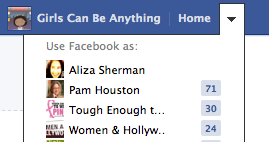
Be careful that you’re fully aware of which identity you’re using while you’re in Facebook.
5. You can promote your Facebook Page with an ad based on a status update from your Page.
When you’re creating an ad through Facebook, you can choose a Page Post Ad.
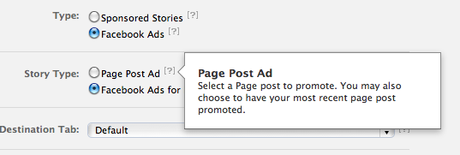
When you click on “Page Post Ad,” you’ll get the option to select from a drop down menu of recent status updates you’ve published or the “Most Recent Eligible Post.”
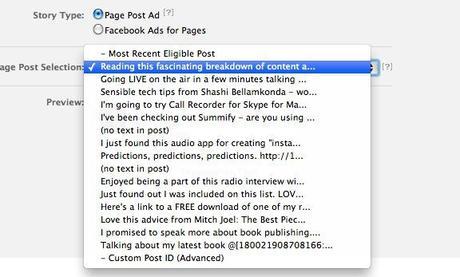 Once you choose a post, you’ll see the ad appear with whatever image you used in the post and 129 characters worth of the update content.
Once you choose a post, you’ll see the ad appear with whatever image you used in the post and 129 characters worth of the update content.
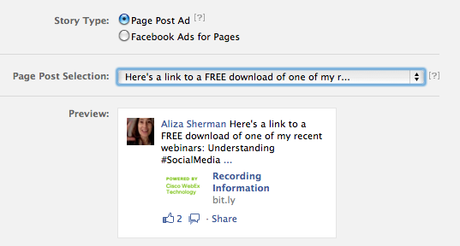
Also included in the ad will icons for likes and comments on that particular update. If someone clicks on them in the ad, they are taken to a page with the original “story” i.e. post. The “Share” link is also clickable and allows people to share the post directly from the ad.
As you can see, there are many features on your Facebook Page that can be handy if you know about them or know how to find them.
What are some of your favorite Facebook Page features?
Filed under Social.

