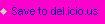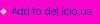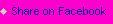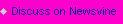1. gAnalytics
With this app you can see your Google Analytics data whilst using your Android phone. It makes checking your data a little more convenient, and you can use it more often and more efficiently. You can see your data on charts and you are able to see your information in a manual manner.
There are chart designs on the app that help you see how your information is being processed and that help you to pick trough your data a little easier. The design is simple but it works in order to optimize the information for your viewing. You can see your Google statistics and metrics, and you can pick through specialized data such as your bounce rates or how long people have been looking at your site when they visit. It makes the whole process of checking your Google Analytics a lot easier and efficient.
2. Ganalyticz
This is an analytics app that has a very similar name to the one of the other apps on this list. This is because it does a similar thing and because there are a lot of these types of apps (as said in the introduction). It gives you your Google Analytics data in easy to understand packets and it is a free app that allows you to see special details such as bounce rates and keyword popularity. It shows you all of this with a simple and easy to understand interface, which makes it a very easy app to learn how to use.
3. mAnalytics
This app mines information from the Google Analytics program and then presents it to you in its own way. Once you are used to the app, you may find it an easier and more efficient way of checking your online metrics such as page visitor numbers and bounce rates.
The results are displayed in an easy to understand manner and are set out so that they fit the size of your screen. You are able to make the app give you regular reports on certain metrics, and it will show you where your traffic is coming from and may even give you information to help you rank further up the search engine results pages.
4. DroidAnalytics
It sounds like an app that you would use if you were a Star Wars fan, but it is actually an analytics app that has been created to work on Android phones. It is well crafted and it will allow you to store years of analytic information on the app.
You can see things such as how many people visited your website and how much traffic you have lost and gained over a certain period of time. It tells you how much traffic you got on certain days, and it gives you all of this information on very easy to read charts and graphics. The app is set out to be easy to use on Android phones and to be efficient and fast to use on Android phones too.
5. Analytix
This is an app that gives you information that you may otherwise find on the Google Analytics program. It shows you things that you could see on a desktop computer if you had the Google Analytics GUI open. This means that a lot of the normally compressed information you see on Smartphones is freely available and open for you to look at, reference and use.
The app is not a large or complex app, and it does not even take a long time to download. This means that it is a fairly light program, which is probably why it works so fast. You can see all the details you would normally see on the desktop version, so you can see things such as what days people visited and from where they visited. You can see your referral pages and even see how much money you have made or what keywords are bringing people to your website.
Author Bio: Kate Funk is a freelance writer at Aussie Writer. She is mainly focusing on technology, gadgets and all the latest SEO trends which are interesting for networking enthusiasts.