Most of my friends calls themselves computer geeks, but I laugh when I catch them still using the old and expensive Microsoft Office suite. Whenever I see someone using a Microsoft Office app, I quickly turned to them and ask Why? Why waste money on this over-hyped software when you have access to much better free alternatives?
Some may argue that none of these free Office software can be compared with the quality of MS Office apps. But if you actually bothered to try these apps, you will see that some of them are actually even better than MS Office. Here I have some of my favorite Microsoft Office alternatives. Quit biting Microsoft’s bait and switch to one of these alternatives to save some money.
Google Docs
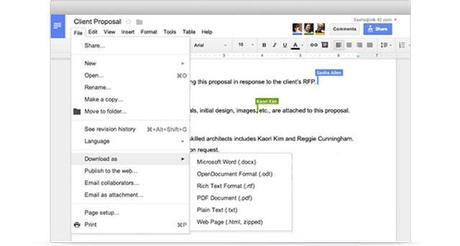
Since the launch of Google Drive, the search giant put a lot of effort to bring their suite of office apps to a premium-quality level. Today, you can create and edit Docs, Sheets, Forms, Slides for free and save them on your Google Drive cloud storage for free using this amazing set of apps.
Now you don’t even need an internet connection to work with Google apps. They function smoothly in offline mode. You can even open, edit and convert MS Office documents through Google apps as well.
Special Feature: Google Docs supports team editing, which highlights edits done by collaborators. Features like this comes in handy when working with your clients.
Zoho Apps
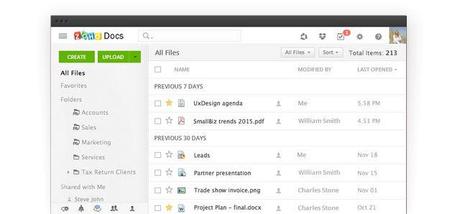
Zoho has around 20 apps in its suite of office apps collections, which you can access online for free, with support for exporting documents in even DOCX and PDF formats.
Special Feature: Zoho is also suitable for professionals and businesses, thanks to its advanced apps such as Survey, Subscriptions, Mail and many more.
LibreOffice
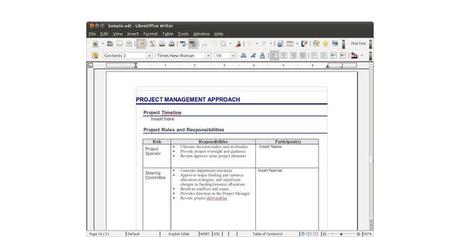
If you prefer desktop apps over web apps, then this is your best option. LibreOffice is the closest thing we have for a worthy MS Office rival.
LibreOffice comes with all the necessary office apps for all your needs including a well-polished word processor, spreadsheet and a presentation tool. All apps feature a beautiful user interface, plenty of extensions and advanced customization options.
Special Feature: You are free to install the software on as many PCs you like. LibreOffice supports Windows, Linux and Mac OS.
Microsoft Office Online
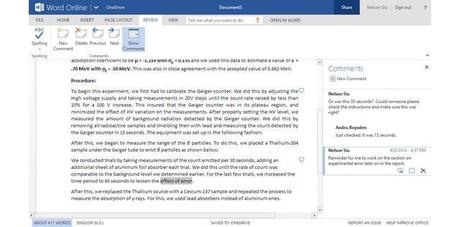
If all else fails and you just can’t live without the MS Office apps, don’t rush to buy the Office suite. Because you can still have them for free. That’s right. You can now use Microsoft Office apps online at no cost.
Features of these free apps are very limited and Microsoft wants you to subscribe to their Office 365 package to get full access. But the free version of the Word, Slideshow, Excel are more than enough for creating basic documents.
Special Feature: Save to OneDrive and It’s FREE!
(All images, trademarks shown on this post are the property of their respective owners)
Follow @nrjperera – Roshan Jerad Perera

