I didn’t know about Aviate until Yahoo CEO Marissa Mayer announced the acquisition of the app at CES 2014. I was curious why Yahoo would invest in a beta Android app. But now that I’ve tried it I must say, this could be one of the best investments for Yahoo because Aviate is the best Android Launcher I’ve ever used. Read along to find out why.
Easy Apps Management
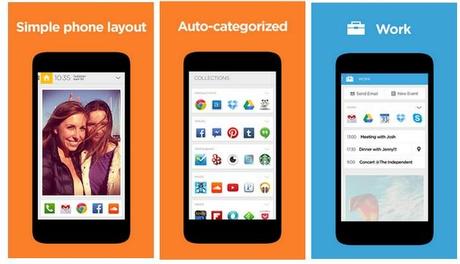
When using Aviate you don’t have to switch to another screen to browse your apps because Aviate has only one screen, but with 4 pages which you can swipe away to select. First page is about switching between different spaces (Work, Home etc..) and managing theme colors. Second screen is the main page where you get some space for a wallpaper or widgets and a few quick shortcuts to the most important apps.
Third screen is my favorite part about Aviate, in this page you get collections of apps. Basically they are automatically categorized packs of apps depending on the nature of each app. If you have a ton of apps, this page comes in handy to quickly select the desired app from a collection. And the final screen is where you see all of your installed apps lined up in alphabetical order.
Automatically Changing Homescreen
“Aviate is an intelligent homescreen that simplifies your phone and surfaces information at the moment it’s useful.” So, why is this app called “intelligent?” The app automatically changes the main page depending on the time of use and where you use it. For example, when it’s night time, Aviate will automatically change its’ homepage setup to night time space, giving you a pre-organized selection of apps and widgets for nighttime use. If you have location updates on, the app will automatically change the homescreen space when you travel, like when going to work, a restaurant or someplace else.
This allows you to have specific apps or widgets stored for quick access depending on the time and place. No more scrolling for hours looking for apps.
Clean, Unique Design
I’ve been using Aviate for about two weeks. It actually took me a while to get used to this new user interface because at first it felt like having Flipboard as my homescreen (Hint- It’s not as beautiful as other launchers). But after some time of use, I came to realize the uniqueness of Aviate and how it focus on making our lives easier than giving us a fancy Android homescreen with heavy graphics. Aviate even worked pretty smoothly on my super-cheap, low-spec stock Android phone.
Even though the app feels fluid and complete, Aviate is still in invite-only beta. The company is working hard to improve it and only give access to this app a few users at a time. After installing Aviate you will have to wait a couple of weeks to receive a code to activate it.
However, Aviate did gave away access to over 40k users to celebrate teaming up with Yahoo by simply giving them a promotion code – YAHOO. If that didn’t work for you, leave a comment with your email and I will send you an invite code for free.
(All images, trademarks shown on this post are the property of their respective owners)
Follow @nrjperera - Roshan Jerad Perera



COMMENTS ( 1 )
posted on 21 January at 13:58
The promo code no longer works, has already reached the limit. Could you send me an email invitation?
[email protected]
posted on 23 January at 05:33
I hope it is a great app.
Send me the pin at [email protected]
posted on 22 January at 03:28
[email protected]
Please and thank you!
posted on 21 January at 15:56
[email protected] Invite would be grateful. :)