Are you looking for the best Google apps for your smartphone? Keep reading this article!
The use of mobile phones and technologies is increasing.
A mobile phone is easy to carry compared to a laptop. Also, most of the time, the mobile phone will be the perfect choice for handling a business, checking how the company performs, sending out invoices, getting paid, etc.
This article will show you the best Google apps you can use to improve your overall productivity.
Best Google Apps to Improve Work-Life BalanceBest Google Apps to Improve Work-Life Balance
Now, let’s see the top 20 Google apps you need to try. They are:
- Google AdSense
- Google Chrome
- Google Docs
- Google Sheets
- Google Drive
- Google Pay
- Google Play
- Google Assistant
- Google Meet
- Google Keep
- Google Maps
- Google My Business
- Google Tasks
- Gmail
- Google Analytics
- Grasshopper
- Blogger
- Google Slides
- Google Opinion Rewards
- Google News
Without any further ado, let’s get into the list.
1) Google Ads1) Google Ads
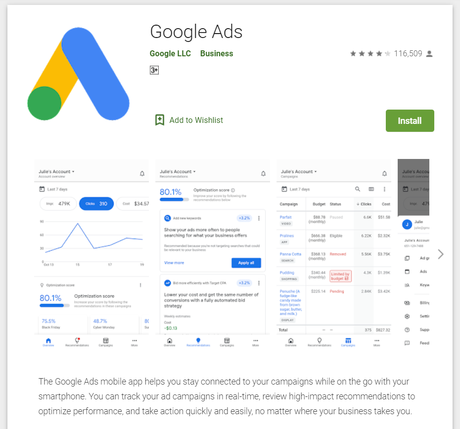
Running Google Ads is an excellent way to get more website visitors. For example, you can try this method if you need to promote your brand or promote a specific landing page. Usually, people will be using computers to create Google Ads campaigns.
But if you don’t have access to a computer right now, the Google Ads app can be a wise choice. With the app, you can see the overall impressions generated, clicks, cost, and so on. Also, through the app, you can enable the fully automated bid strategy. This technology will help you get the exact conversions at less cost.
You can improve the campaign from the optimizations tab and get more conversion rates.
Get Google Ads
2) Google Chrome2) Google Chrome
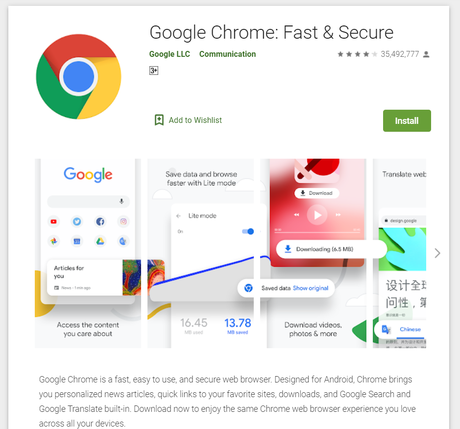
If you need to browse the internet, probably you need a web browser.
If you check for a browser, you will see tons of free and premium ones. Well, if you are looking for a secure, faster browser, check out Chrome. Chrome is an advanced web browser with an inbuilt lite mode feature. Once you have enabled it, you can save a lot of bandwidth.
Plus, if you have logged in to Chrome with your Gmail account, you can save all the username and password combinations. On top of that, the app will show you personalized news articles according to your browsing history.
With the built-in Google translate feature, you can translate web pages and read them without issues.
Get Google Chrome
3) Google Docs3) Google Docs
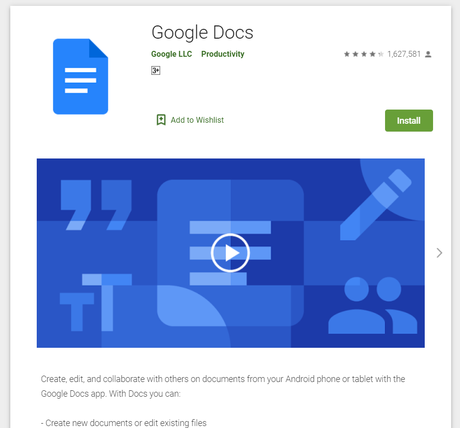
This app can be your best partner if you are a content writer. It is an online editor with all the features you need. For example, you will not lose any of your hard work with the automatic save option. Also, you can add images, bullet points, numbered lists to the article.
To share your work, you can generate a unique link. On top of that, you can also choose permissions while sharing. The permissions available are view only, edit and comment, full access. In addition, you will be saving the document to your Google account. So, with that specific Google account, you can access the content from any other device.
Google docs do support Grammarly. So, you can complete the integration, start writing content without any mistakes.
Get Google Docs
4) Google Sheets4) Google Sheets
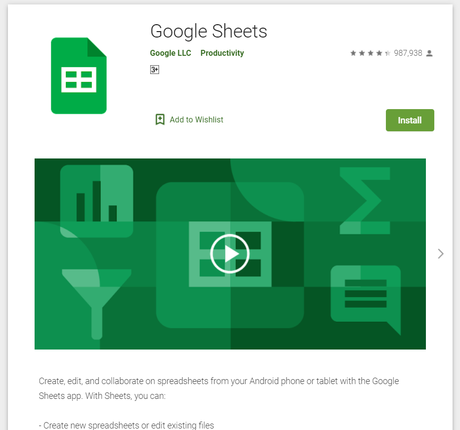
Get Google Sheets
5) Google Drive5) Google Drive
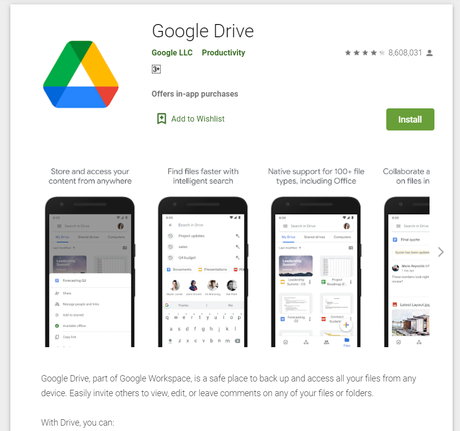
If you need to secure your essential images, files, or other documents, you should check out the Google Drive app. Google Drive will give you 15 GB of free storage. You can use this storage for keeping your files secure.
It can be backups, your essential files, or anything. You do not need to create an extra account for using Google Drive. With your existing Google account, you can log in to Drive and start managing the files. Since it is a cloud-based platform, you can access the uploaded files from any device or anywhere in the world.
You can also share the content with your audience by creating a shareable link. Another thing you can do is, you can create folders inside Google Drive and arrange the files accordingly. To keep everything optimized, this option can be helpful.
Get Google Drive
6) Google Pay6) Google Pay
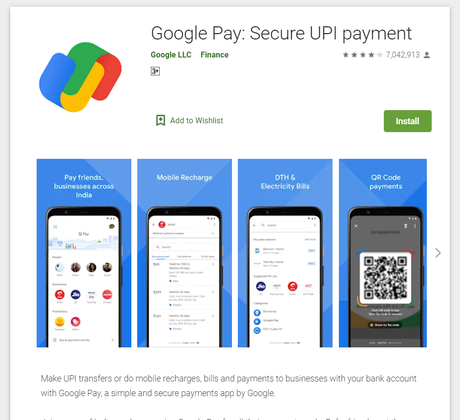
Google Pay is a UPI app developed for India. It is one of the popular UPI apps available for sending money, receiving money, processing bill payments, and so on. Once you have linked your bank account with this app, you can process all payments through it.
Google Pay is free, and always it will be. There are no additional charges for using it. On top of that, you can also get rewards for sending money and completing specific tasks. The platform also comes with a refer a friend program to help you earn more money by referring your friends and family members.
All the referral income will be credited to your linked bank account instantly. In addition, you can connect multiple bank accounts (if you have them) and credit cards on this platform.
Most online and offline businesses accept Google Pay, so processing payments will be a cakewalk.
Get Google Pay
$This is an affiliate link
7) Google Play7) Google Play
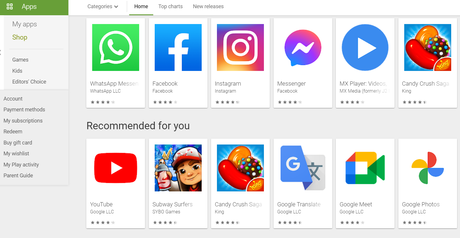
Google Play is pre-installed on every mobile phone. This is like the home for downloading apps for your device. In addition, all the apps listed in the store are verified and scanned for possible viruses.
You need to use the same store for updating your installed apps. When you have an update available, you will get a push notification on your device. Enabling auto-update will help you keep your apps updated without any manual actions.
You can use your Google account for signing in. You can download free apps, premium apps, or anything you want from the Play Store.
Visit Google Play
8) Google Assistant8) Google Assistant
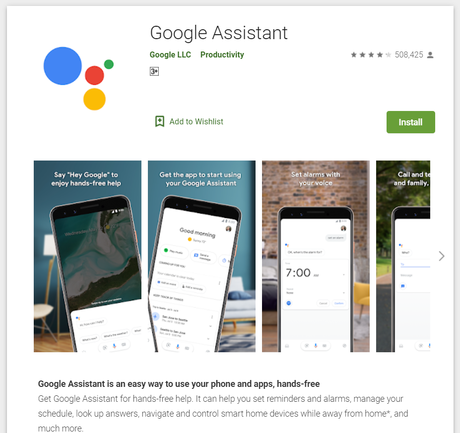
AI assistants can be beneficial. However, if you need a hands-free experience, you should use assistant apps. Amazon Alexa, Siri, Google Assistant are the famous three assistants you can use.
With the Google Assistant apps, you can automate several processes. For example, if you need to call someone, just tell her. Need to know what’s the weather or something similar? Just tell her.
The Google Assistant app can be beneficial for scheduling meetings and automating multiple tasks!
Get Google Assistant
9) Google Meet9) Google Meet
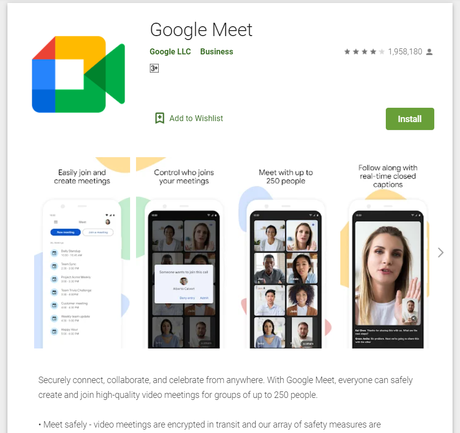
If you need to arrange meetings, this is one of the best options out there. Google Meet is a free video chatting app that can handle multiple people without issues. Creating meetings is pretty simple with this app and also joining them is not a challenging task. You can meet up to 250 people.
The app comes with end-to-end encryption, so the data transferring through Google Meet servers are always in safe hands. In addition, you can control who can join the meeting. On top of that, the app also comes with features like screen sharing, Q&A, polls, hand raises, and so on.
Get Google Meet
10) Google Keep10) Google Keep
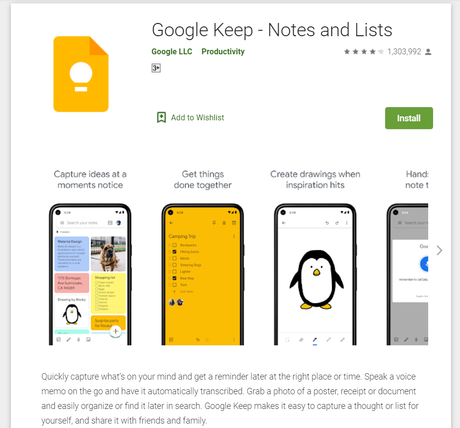
If you need to take notes, you should use Google Keep. It is a free app, and you can download it from Google Play Store. So when you have some ideas or thoughts on your mind, you can use this app to store them.
This way, you will not forget about the idea you just had. You can also get reminders accordingly. Another popular feature of Google Keep is transcribing. When you tell something, the app will listen to it, write the contents down for you.
You can save a lot of time and effort using this feature.
Get Google Keep
11) Google Maps11) Google Maps

It is a pre-installed and essential app for every individual. With this Google Maps app, you can see everything near you. If you need to travel somewhere, this is the best partner. By connecting Google Maps to your car, you can get straightforward navigation.
If you are a travel blogger, Google Maps is recommended.
Get Google Maps
12) Google My Business12) Google My Business
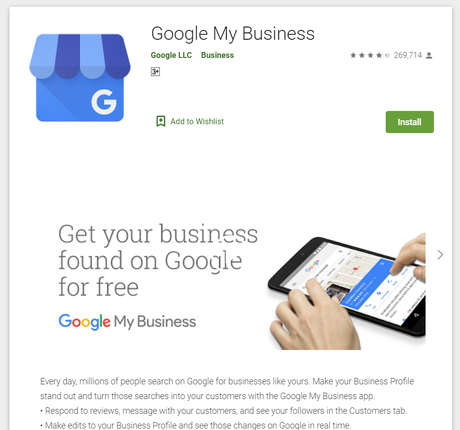
If you need to increase your appearance in Google search results, you must start using the Google My Business app. Creating a business listing through this app is always free. If you have an online or offline business and need to boost the SEO, you need it.
If you have an existing listing, you can easily manage it through this app. All you have to do is, sign in with the Google account you used for creating the business listing. From the app, you can respond to customer feedback, reviews. From the customer tab, you can see all your customers.
If you need to invite other people to manage your listing, that’s possible too. In addition, you can get real-time notifications when someone leaves a review or whatsoever.
Get Google My Business
13) Google Tasks13) Google Tasks
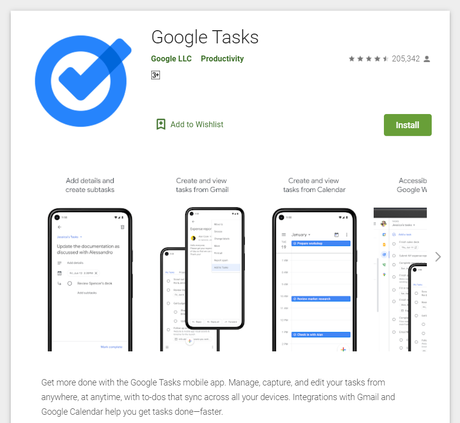
How do you keep the daily tasks organized?
If you are an expert in it, that’s great!
There are still people available who can’t arrange the daily routine accordingly. This app can be the perfect partner for those. Google Tasks is a free app that will help you create and schedule specific tasks.
You can create tasks and schedule them for a specific date from the app dashboard. And you can arrange the necessary meetings and everything this way. The app will send you some push notifications on the scheduled date. That’s how you will know about the program.
Another exciting feature of Google Tasks is the Gmail integration. Once you have completed the integration, you can easily create tasks from the Gmail app.
Get Google Tasks
14) Gmail14) Gmail
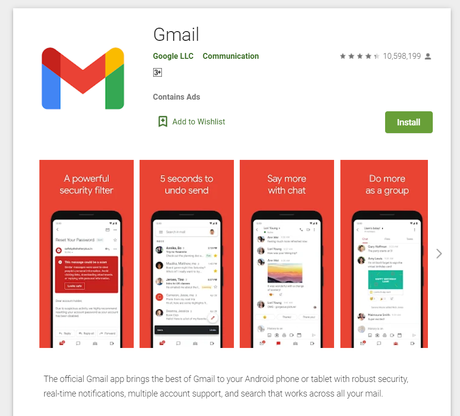
Whether you are a professional or a student, you should be using the Gmail app. Managing multiple Gmail accounts with this app is so simple. Once you have signed in to your account, you can access every primary, social, promotional email right from the left-hand side panel.
Sending is also simple. Most smartphones come with Gmail pre-installed. Try installing this app from the Google Play store if your phone is not. Also, to keep the features updated, you have to update the app regularly.
The latest version of Gmail comes with bug fixes, new features, and so on. So, updating the app is mandatory.
Get Gmail
15) Google Analytics15) Google Analytics
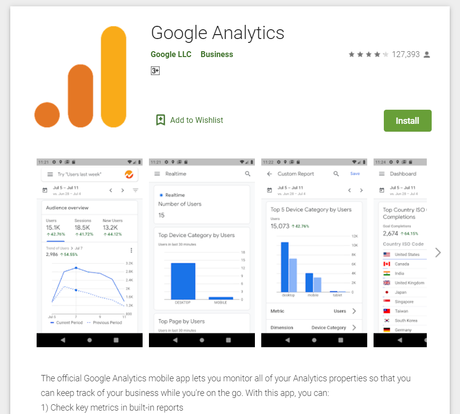
If you are a blogger and working with a website for a while, you probably know Google Analytics. It is a free service offered by Google to see how visitors interact with a website.
The web version of Google Analytics comes with so many features. If you can’t have the web version, that’s totally okay. With the Google Analytics Android app, you can see the stats that matter. The app will show you every insight you need to know.
It will display the audience overview, real-time visitors, top devices, top countries, sources, etc. You can easily use the Google account to create the property for logging in. You can also switch them from the same screen if you have multiple properties.
Get Google Analytics
16) Grasshopper16) Grasshopper
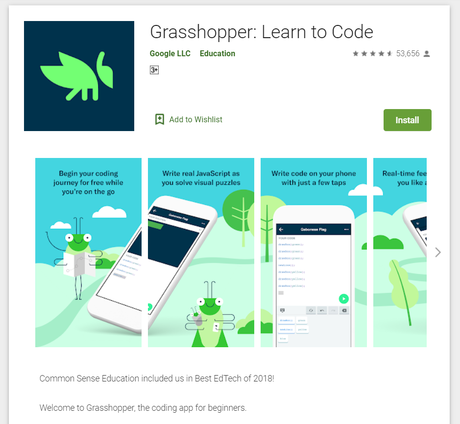
If you need to improve your skills, you have to practice. Grasshopper is a free app that will help you learn new programming languages for absolutely free. In addition, the app is lightweight and will not affect your phone’s performance.
After installing the app, you can learn programming languages like JavaScript. Even a beginner with no experience can start using the app right away. The developers have made it easy, like simple games, so you will not get bored.
Thousands of users are already using this app to learn something new.
Get Grasshopper
17) Blogger17) Blogger
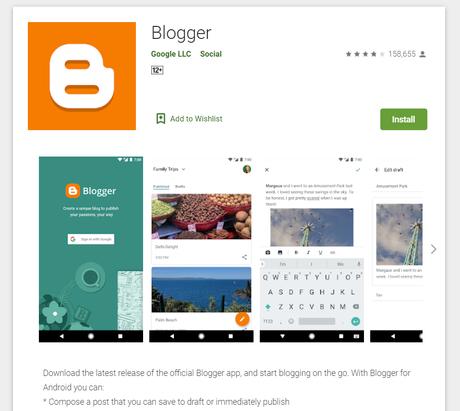
If you need to start a blog for free, you should check out the blogspot platform. Blogger is a free app developed by Google to manage it. With the app, you can create new blogspot sites, manage them, and so on.
If you already have a blogspot website, you can create new posts, edit existing ones, modify the post queue, etc. In addition, you can see all your saved and published posts from the app dashboard. Also, if you have multiple blogs linked with multiple Google accounts, switching them would be a cakewalk.
You can upload custom images and videos to the website from the device storage. Then, you can use the photos inside your blog posts.
Get Blogger
18) Google Slides18) Google Slides
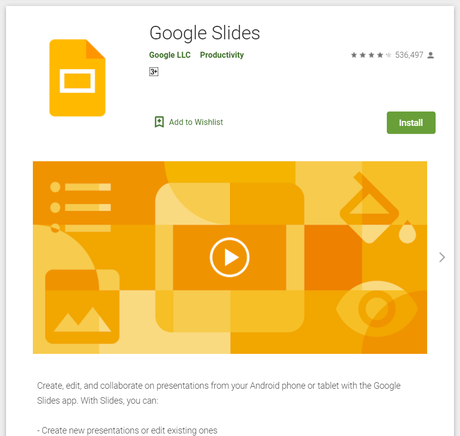
If you work on presentations, you should be using Google Slides. If you are working with a computer, you know Microsoft PowerPoint. It is another powerful solution for generating presentations. If you need a similar solution, you should check out Google Slides.
Creating presentations and existing ones are pretty simple with this app. You can generate new ones from your mobile device and edit old ones. The app can also support offline editing. So, if you don’t have access to the internet, that’s not a problem.
Editing PowerPoint files are also possible with this app. You can manage the presentations from any device you have from anywhere.
Get Google Slides
19) Google Opinion Rewards19) Google Opinion Rewards
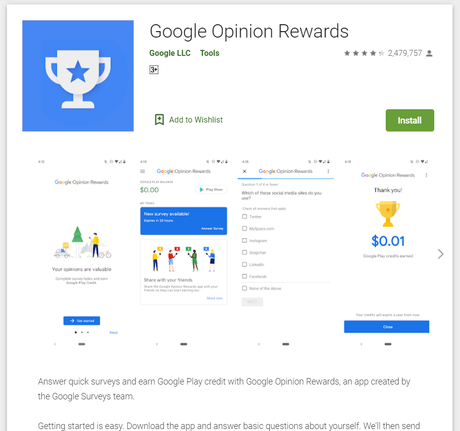
If you need to earn some free Google Play recharge, you need to use the Google Opinion Rewards app. You can complete small tasks and make some Google Play money with it. In your free time, you can complete the available tasks. It won’t take more than 3 minutes to achieve them.
You won’t be able to transfer the money to your bank account or PayPal account. However, all the generated funds can purchase some Google Play Store items. In addition, you can use your existing Google account to sign in.
You can receive up to $1 for completing the available surveys.
Get Google Opinion Rewards
20) Google News20) Google News

If you need to stay on top of the headlines, you need to install Google News. It is a free app developed by Google. If you are a busy person, probably you will not have enough time to read the newspaper or news channels on TV.
If you are missing the headlines, install Google News. It will give you every piece of updated news from the community. Plus, they do have a dedicated section for the local news community. You can also use the category filtering option for filtering information.
Get Google News
ConclusionConclusion
To get a better work-life balance, you can use apps. There are multiple apps available to optimize your daily tasks. In this article, we have shown you the best Google apps you need to look at. These 20 google apps can bring you better work efficiency when you use them properly.
So, you can choose the best ones from this list. Some of the apps come pre-installed on your phone. So, all you need to do is, update the app when there’s a newer version available. You can enable the auto-update feature to keep your apps optimized. Every developer will release app updates after fixing several bugs, with new features, and so on.
So, updating the app is mandatory.
We hope you have found the best Google apps for your daily needs. Please consider sharing it with your friends and fellow bloggers on social media if you have enjoyed the article. For more exciting articles, you need to check out the blog archive.
